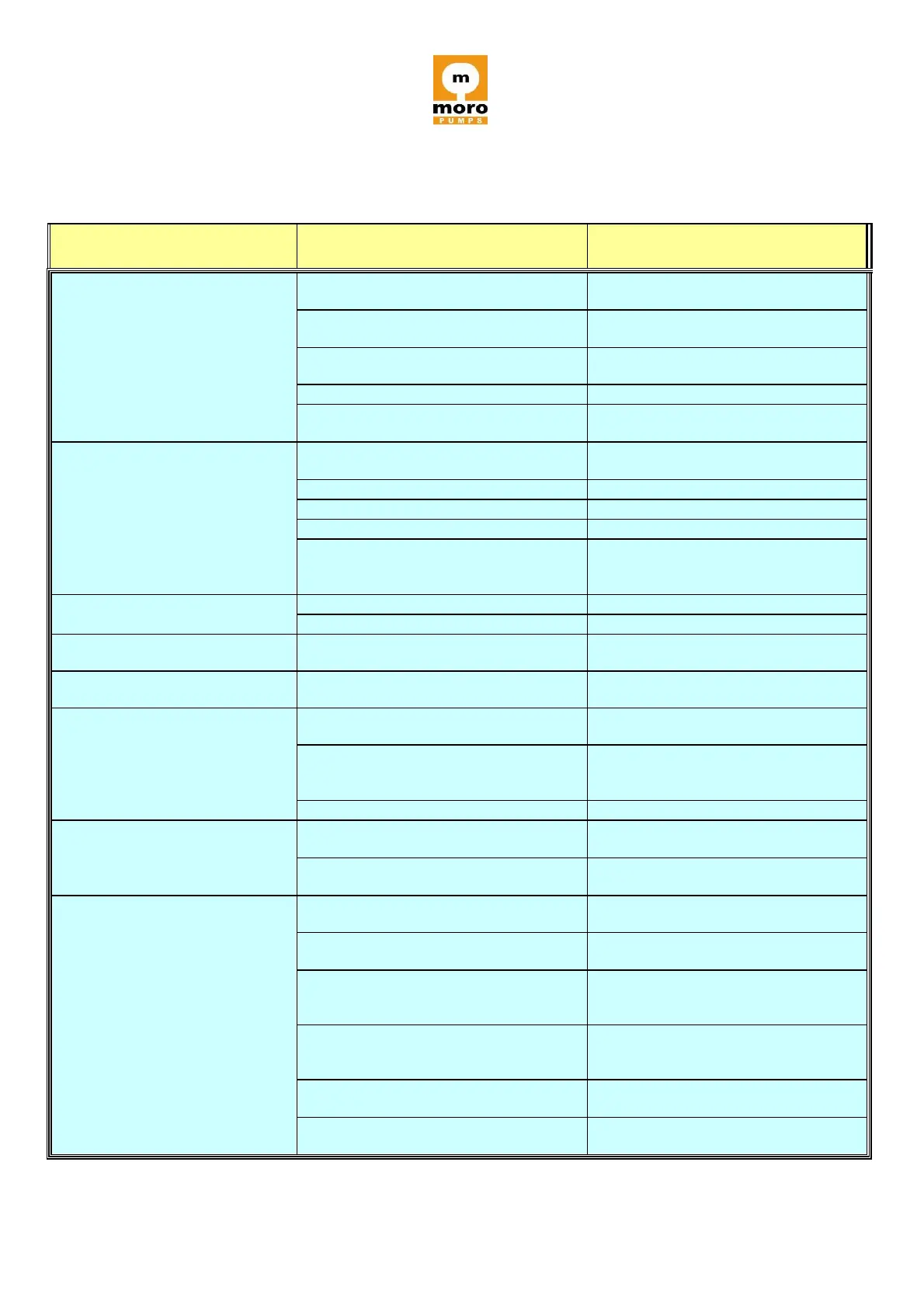Rev. 00 of 01.01.2009 22 / 29
10. TROUBLESHOOTING CHART
Insufficient vacuum or pressure
Vanes worn beyond recommended
point
Vanes partially stuck in rotor slots
Disassemble the vacuum pump, clean
and wash rotor, vanes, body.
Air penetration or leakage from the
system
Pump body phonographed/waved
Switch lever not correctly positioned
Remove and reposition correctly the
switch lever
Endplate to rotor clearance too tight
(after repair)
Add a gasket on the rear flange
Reduce pressure (adjust relief valve)
Verify oil level in the tank, oil pump
operation, oiler adjustment, amount of
oil used per hour
Knocking sound during operation
Increase the speed to required RPM
Sludge from the discharge port
Malfunction of filtration system
Check, and clean pump, primary,
secondary and filter
Smoke from the discharge port
Excessive lubrication or wrong oil used
Check lubrication and adjust if
necessary. Check oil type/viscosity
Lack of circulation of lubricating
oil (versions with automatic
lubrication)
Aspiration of air from oil line
connections
Tighten or replace the connections
Oil line not correctly inserted in the oil
line connection(s)
Loosen connection(s), fix oil line and
tighten
The oil pump chamber contains air
Fill the oil pump chamber with oil
Replace the vanes (check all other
internal parts)
A foreign body has entered the vacuum
pump
Remove the foreign body (check all
internal parts)
The switch lever is not correctly
positioned
Position correctly the lever
The vacuum pump is spinning opposite
the required rotation
Reverse the direction of rotation
All the vanes are stuck in rotor slots
Disassemble the vacuum pump, clean
and wash rotor, vanes, body.
Lubricate before starting
The vanes exit the rotor slots unevenly
Disassemble the vacuum pump, clean
and wash rotor, vanes, body.
Lubricate before starting
Hose(s) between the pump and the
tank are blocked or collapsed
Remove blockage or replace hose(s)
The primary and/or secondary ball(s)
closing prematurely
Call equipment manufacturer to
correctly size the primary/secondary
(Table 6)