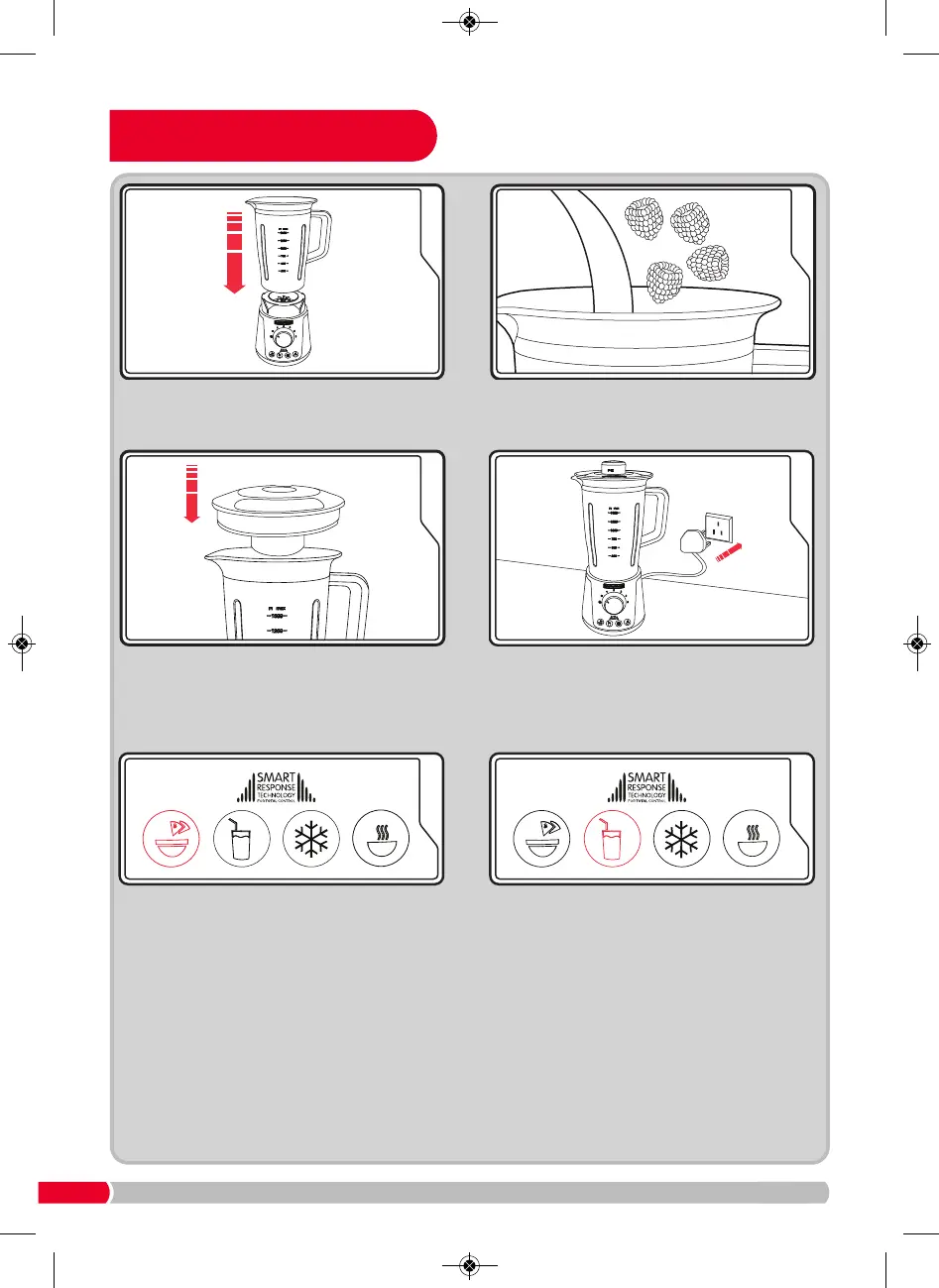To avoid spillages ensure the pouring hole in
the Lid (2) is turned away from the Spout (4)
see page 7. Plug the Total Control Table
Blender into the mains socket & switch on
(16).
Place the Lid (2) on the Plastic Jug (5),
pushing down firmly. Place the Measuring
Cup (1) into place twisting clockwise to lock
into place.
Place the food or cold liquids into the Plastic
Jug (5). Do not exceed more than the
recommended amount (see page 11).
Select Dips & Sauces button (11) on the
Preset Programs for smooth dips, sauces,
batters and icecream. A blue light will come
on around the button, this light will stay on
until the program is complete. PLEASE NOTE:
The program may pause for several seconds.
Do not remove the Plastic Jug (5) or Lid (2)
until the light has gone off.
Select Smoothies button
(12) on the Preset
Programs for delicious healthy smoothies. A
blue light will come on around the button, this
light will stay on until the program is
complete. PLEASE NOTE: The program may
pause for several seconds. Do not remove the
Plastic Jug
(5) or Lid (2) until the light has
gone off.
WARNING: DO NOT ADD INGREDIENTS
OR REMOVE THE LID WHILST THE
PROGRAMME IS RUNNING.
