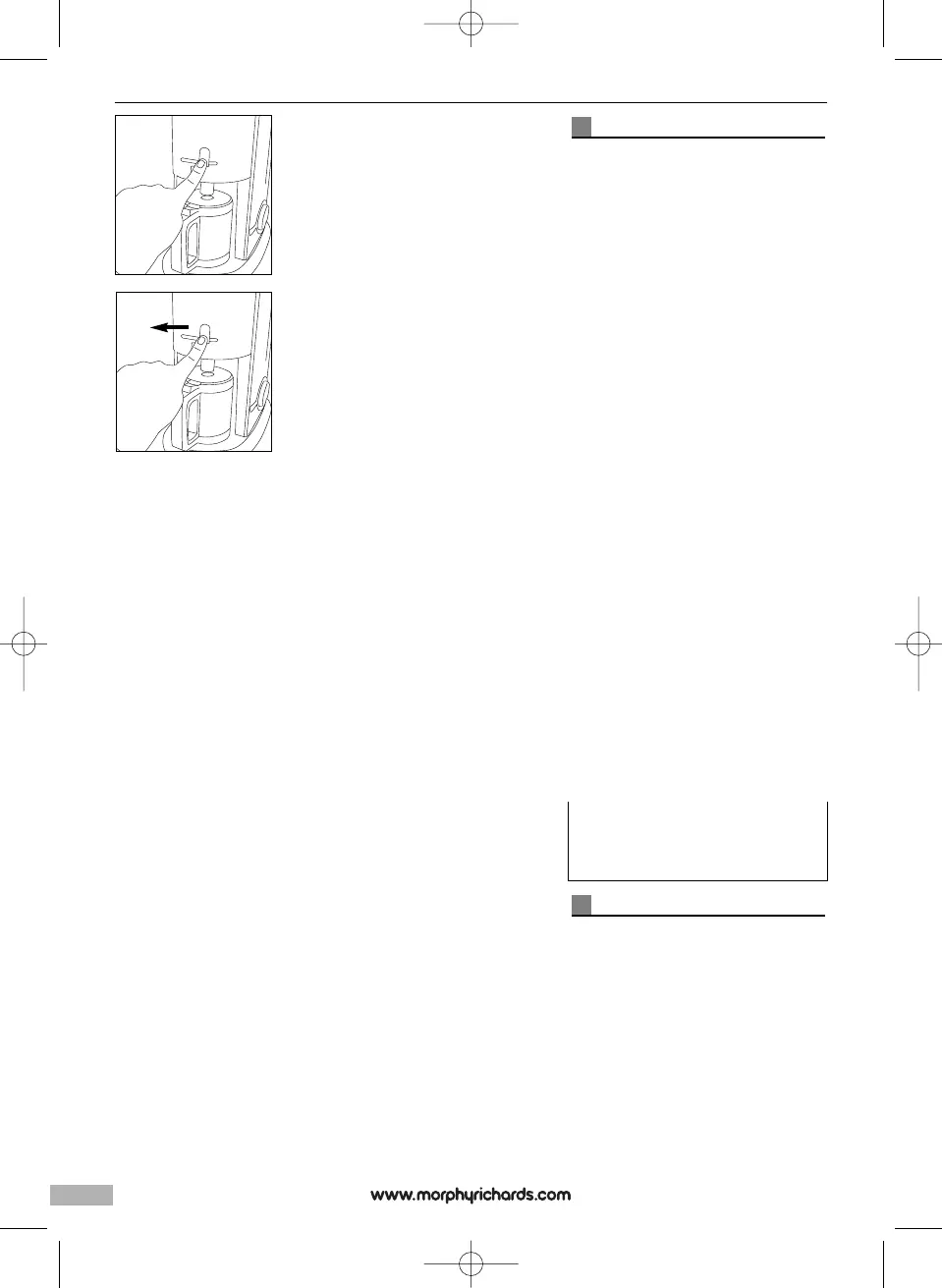10
3
Once the coffee is brewed (and the
auto keep warm indicator lights
u
p) the milk is ready to froth.
4 Engage the frother system by
t
urning the frother control lever P
‰ to the right, the motor will start
a
utomatically and the milk frother
device on indicator will illuminate Ò.
Frothing should take between 30-60
s
econds.
N
OTE:
Frothing time can vary depending
o
n the type of milk used and its
starting temperature. We
recommend to use semi skimmed
milk from the fridge.
5 Disengage the frother system from
the jug by turning the frother control
lever to the left Q ‰, the motor will
stop automatically. Push and
release the milk hot plate switch to
turn off the hot plate Â.
WARNING: Take care the milk
will be very hot.
Remove the milk jug fl from the hot
plate and press the lid release button
Í to disengage the lid. The lid
assembly can be removed for easy
pouring and spooning off the milk.
NOTE:
The lid can be turned upside down
and rest on the work surface. The
inner lid is shaped to collect any
dripping milk and froth for minimal
mess.
Pour the coffee into the cups and
then gently pour or preferably spoon
the milk onto the coffee.
WARNING: The stainless steel
jug and the hotplate will remain
hot for sometime after switching
the machine off.
NOTE:
The milk frother jug and lid can be
disassembled for easy cleaning.
It is recommended that you
disassemble and clean the milk
frother jug and its components
immediately after use, as dried milk
can be difficult to remove.
NOTE:
All milk jug and coffee jug
components are dishwasher safe for
easy cleaning.
Cup selection function
1 This machine has a special selector
t
hat maintains the quality of coffee
brewed in relation to the number of
cups selected.
There are two options available:
• 1/2 carafe
(
1-6 cups - Glass jug)
(1-4 cups - Thermal jug)
• 1 carafe
(
7-12 cups - Glass jug)
(5-8 cups - Thermal jug)
2 The selection needs to be set in
relation to the amount of water in
the water tank and the amount of
coffee powder in the filter.
3 The incorrect selection of this
function will not affect the
functionality of the machine
however the quality and taste of the
coffee brewed will be affected.
4 If you find the strength selector
does not provide a weak or strong
enough cup of coffee to suit your
taste, the cup selection function can
be used in conjunction to achieve a
stronger or weaker cup of coffee.
• The table below shows the settings
to use in relation to the volume of
water in the tank to help achieve a
stronger or weaker coffee. Feel free
to experiment with different settings
until you achieve the desired
strength of coffee to suit your own
personal taste.
Coffee quality indicator
The coffee quality indicator will
show the quality of the coffee in the
carafe in relation to the time since
brewing was completed. Quality of
the coffee is a personal choice. The
quality indicator gives an indication
of the quality and taste of coffee
after the brewing process is
complete.
It is not absolute and can differ due
to personal taste, or type of coffee
used.
P
Q
1-6
1-4
7-12
5-8
1/2 Standard Stronger
1
Weaker Standard
CM47060MCZ-Q6:9225 47507 MEE pump - Jon 7/1/08 10:18 Page 10
