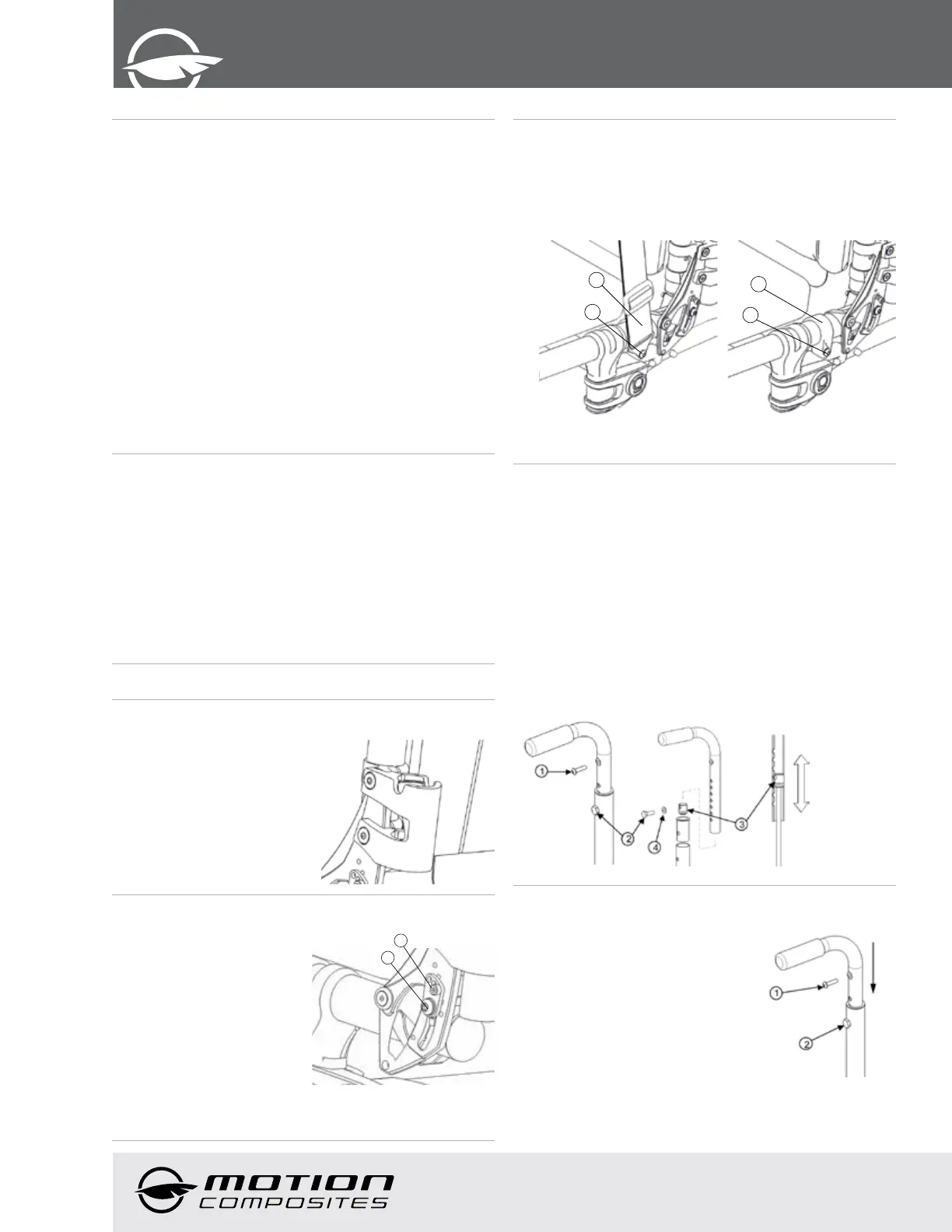15
User
Manual
10.4.2 Cleaning your wheelchair
• Use a soft clean cloth with soap and water to clean your
wheelchair.
• Rinse and dry the wheelchair adequately.
• DO NOT use solvent cleaners.
• DO NOT use abrasive cleaners.
• DO NOT use a pressure cleaner.
Paint Finish and frame
• Clean the painted surfaces with mild soap at least once a
month.
• Protect the paint with a coat of non-abrasive auto wax every
three months.
Axles and Moving Parts
• Clean around axles and moving parts WEEKLY with a slightly
damp cloth.
• Wipe off dust or dirt on axles or moving parts.
Upholstery:
• Hand-wash only (machine washing may damage fabric).
• Hang to dry only. DO NOT machine dry as heat will damage
fabric.
10.4.3 Storing and shipping your wheelchair
When not in use, keep your chair in a clean, dry area. Failure to
do so may result in your chair rusting and/or corroding.
If your chair has been in storage for more than a few weeks
you should make sure it is working properly. You should
inspect and service, if necessary, all items in section13 Safety
Inspection Checklist.
If your chair has been in storage for more than two months, it
should be inspected by a qualified technician.
When shipping you wheelchair use a strong cardboard box to
protect the wheelchair from any impact. Inspect the wheelchair
once it’s received.
10.5 Backrest
10.5.1 Removing/Installing the Back Canes
• The backrest rigidizer and the
back canes should only be
adjusted or modified by Motion
Composite or authorized party.
Fig. 8
10.5.2 Adjusting the Back Angle
1
2
• Loosen screw (1) (Fig. 9) and
remove screw (2) from the
levelling device.
• Adjust to desired angle by
sliding the mechanism.
• Reinstall screw (2) and tighten
both screws to fit snugly.
• Settings: 3° increments from
80 to 101°
Fig. 9
10.5.3 Removing/Installing the seat belt
• Remove Screw (1) in order to remove the seat belt clamp (2)
that is attached to the belt. (Fig. 10)
• Reinstall screw (1) directly on the frame clamp (3) (Fig. 11)
• Tighten screw (1) until it is properly tightened.
• Repeat the same steps on the other side
2
1
1
3
Fig. 10 Fig. 11
10.5.4 Adjusting the Backrest Height
• Loosen the screw (1) (Fig. 12) that holds the back upholstery.
• Pull backrest upholstery down several centimeters in order to
access screw (2) that holds the push handle.
• Remove screw (2) and the backrest handle.
• To adjust the backrest height, with the help of a threaded rod
(¼”-20), move the dowel nut (3), which is located inside the
handle.
• Once this step is completed, use screw (2) to hold the dowel
nut (3) while removing the threaded rod.
• Remove screw (2) and reinstall backrest handle.
• Align screw (2) with the mounting hole.
• Reinstall and tighten screw (2) and the washer.
• Repeat the same steps on the other side.
• Reinstall the backrest upholstery with screw (1) and tighten to
fit snugly.
Fig. 12
10.5.5 Installing/Removing Standard Back
Upholstery
• Remove screw (1) (Fig. 13) that holds
the back upholstery.
• Pull backrest upholstery down several
centimeters to gain access to screw (2),
which holds the push handle.
• Remove screw (2) and then remove the
backrest handle.
• Remove or install back upholstery.
• Once, the new back upholstery is
installed, reinstall the handles by aligning
them with the mounting holes.
• Reinstall and tighten screw (2) firmly.
• Install back upholstery at and fix it firmly
with screw (1) on each back cane.
Fig. 13
