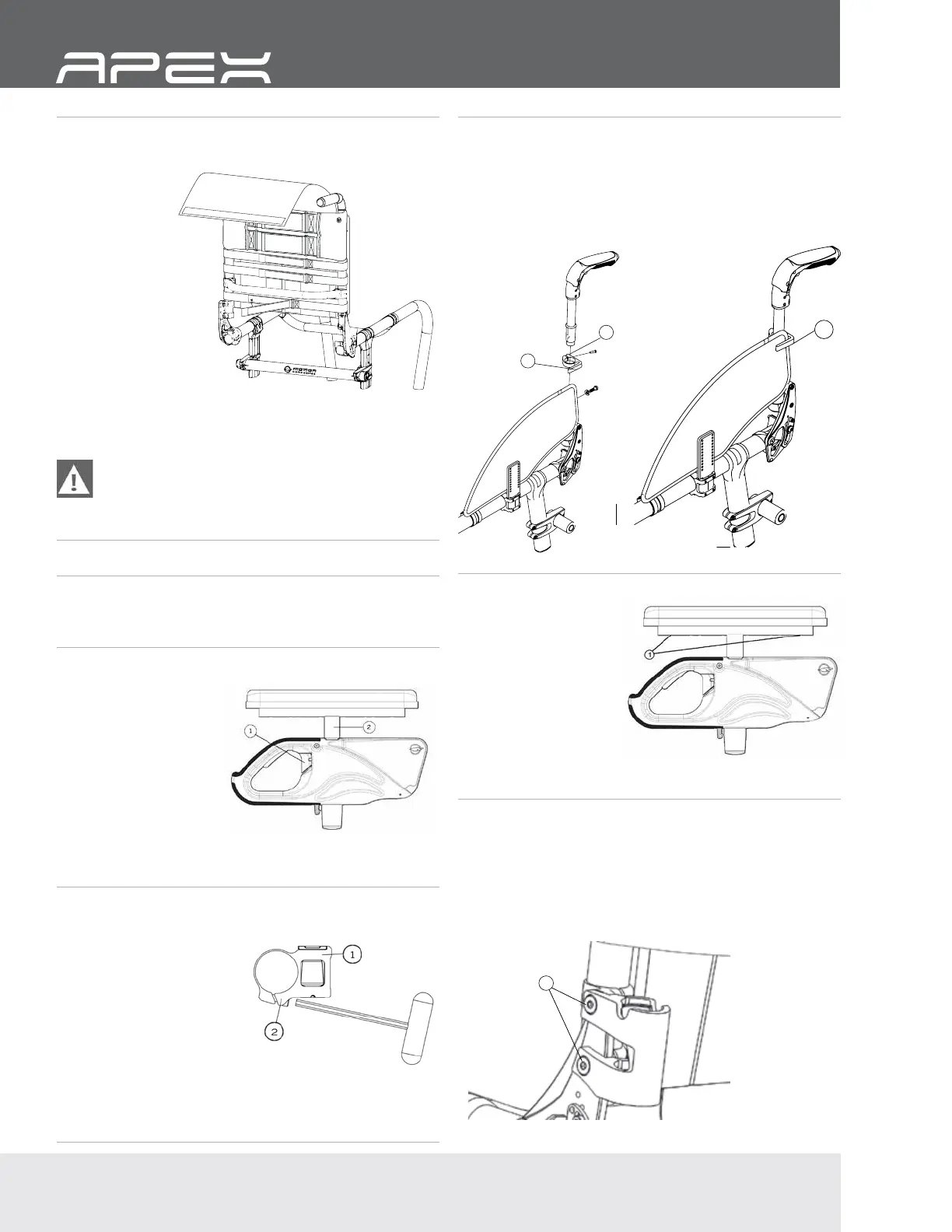T 1 866 650-6555 F 1 888 966-6555
info@motioncomposites.com
16
If you ignore these Warnings or fail to inspect or maintain your
wheelchair as directed in the manual , you may fall, tip over or lose
control of the wheelchair and seriously injure yourself or others or
damage the wheelchair.
10.5.6 Installing/Removing Adjustable Tension
Back Upholstery
• To remove the
adjustable Tension
Back Upholstery,
use the same
steps as the
standard back
upholstery. Lift
the back cover
to have access
to the 2 bolts
to remove the
upholstery.
• To adjust the
tension, first lift
the back-cover
flap to expose
the horizontal
straps (a). Release the Velcro straps, then adjust each strap
individually using the Velcro or the buckle tension adjustment
system to the desired tension.
Fig. 14
ATTENTION – AVOID over-tightening of the strap
assembly as this may cause damage to the integrity of
the back canes. Lastly, fold down the back-cover flap
over the horizontal adjustment straps to complete your
adjustment.
10.6 Armrest
10.6.1 Installing Flip-back Armrests
• The flip-back arm rest is not compatible on the Apex
10.6.2 Adjusting the height of the T armrests
• Flip lever (1) left or right
to unlock the armrest
(Fig. 15).
• To adjust height, slide the
upper part of the armrest
into the lower part.
• Adjust the structure (2) at
the desired height.
• Flip the lever back to the
closed position.
• Make sure the armrest
clicks in place for
complete securement.
Fig. 15
10.6.3 Installing removable T-armrests and rigid
sideguard
• Install armrest receiver (1)
(Fig. 16) on the upper tube
of the frame at a distance
of 160mm (6 1/4”) from the
rear tube of the frame.
• Slightly tighten screws (2) to
allow the clamp to rotate.
• Insert armrest or sideguard
into receiver (1).
• Rotate receiver (1) until the
sideguard is perpendicular to
the seat.
• Tighten screws (2) firmly.
Fig. 16
10.6.3.1 Installing the sideguard clamps
• Open the clamp (1) to install it around the back cane so that
the finger (2) is parallel to the rear wheels.
• Be sure to place the clamp as high as possible without
exceeding the clothes guard (3), making sure that it is inserted
as far into the finger as possible.
• Once in place, secure the clamp by firmly tightening the
screw.
10.6.4 Replacing Armrest Pad
• Remove screws (1) (Fig.
17) located under pad
(through the tube).
• Replace with new
armrest pad.
• Reinstall screws (1) and
tighten firmly.
Fig. 17
10.6.5 Installing the Swing-away Armrest
receiver
• Remove the two bolts (fig 18)
• Align the armrest receiver with the mounting holes of the
frame
• Install the new shoulder bolts in replacement of the existing
bolts and tighten firmly
1
Fig. 18
1
2
3
