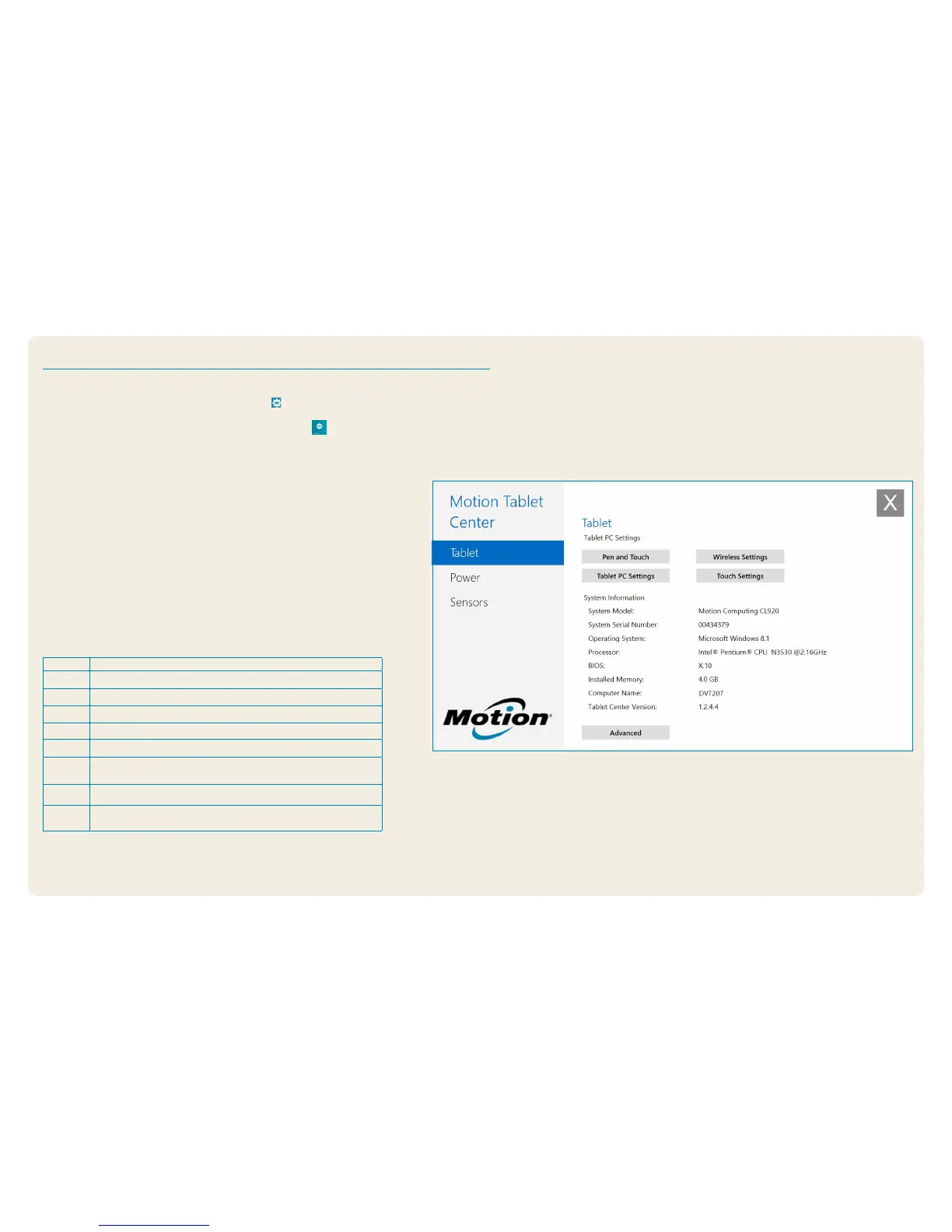C5m/F5m Quick Setup and Getting Started Guide 4
Model CFT-004
Motion Tablet Center
Motion Tablet Center provides a central location for accessing and conguring the most commonly used Windows 8.1 settings.
To open Motion Tablet Center:
• Tap the Motion Tablet Center icon in the Windows taskbar.
OR
• From the Windows 8.1 Start Screen, tap the Motion Tablet Center tile.
Category Task
Tablet Adjust Pen and Touch Settings
Congure Tablet PC Settings
Adjust Touch Settings
Congure Wireless Settings
Power Turn devices on or off
Change what the power button does when pressed when plugged in or on
battery: Sleep, Hibernate, or shut down
Access advanced Power Management settings
Sensors Calibrate the C5m/F5m’s internal compass and access Location Services
The following table lists some of the tasks you can perform using Motion Tablet Center.