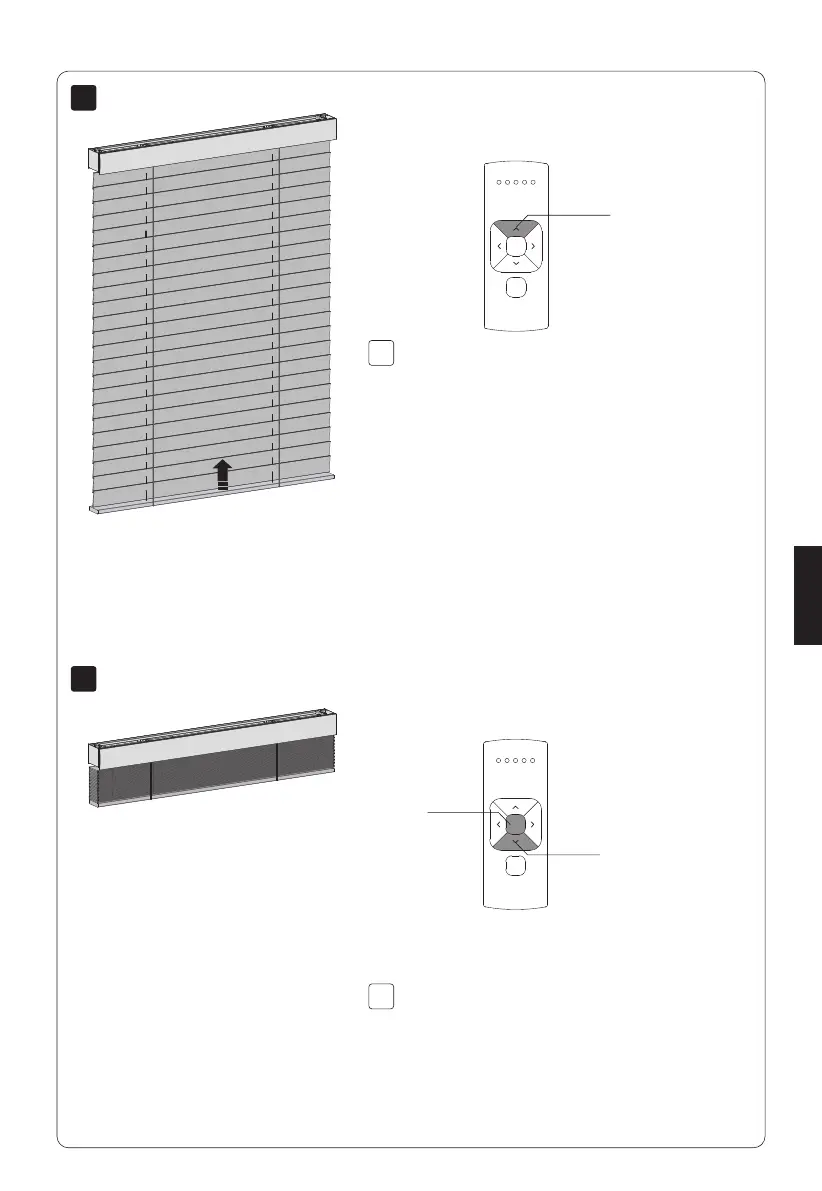9
10
9.1
10.1
MOTION BLINDS CM-06 LI-ION TUBULAR MOTOR
Set top position
Down
Center
Press and hold the up button until the blind
reaches the desired top position.
WARNING: Risk of damage.
Slowly approach the top position.
Simultaneously hold the center and the down
button until the blind stops stepping and
starts stepping again.
The top position has been saved.
Up
English
11