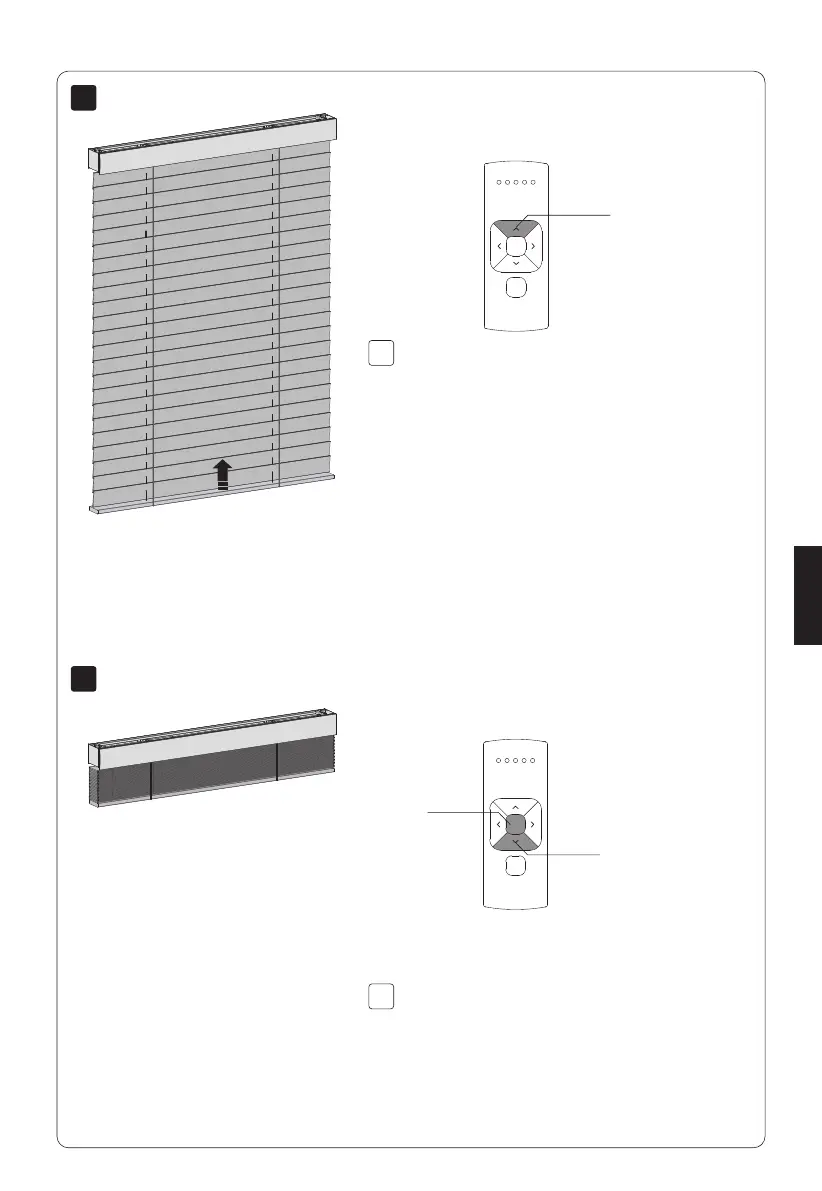9
10
9.1
10.1
MOTION CM-06 BUISMOTOR (LI-ION)
Bovenste positie instellen
Omlaag
Midden
Houd de knop omhoog ingedrukt totdat de jaloezie
de gewenste bovenste positie bereikt.
WAARSCHUWING: Risico op beschadiging.
Laat de jaloezie langzaam omhoog bewegen tot de
bovenste positie.
Houd tegelijkertijd de knoppen midden en
omlaag ingedrukt totdat de jaloezie stopt met
draaien en opnieuw begint te draaien.
De bovenste positie is opgeslagen.
Omhoog
Nederlands
65