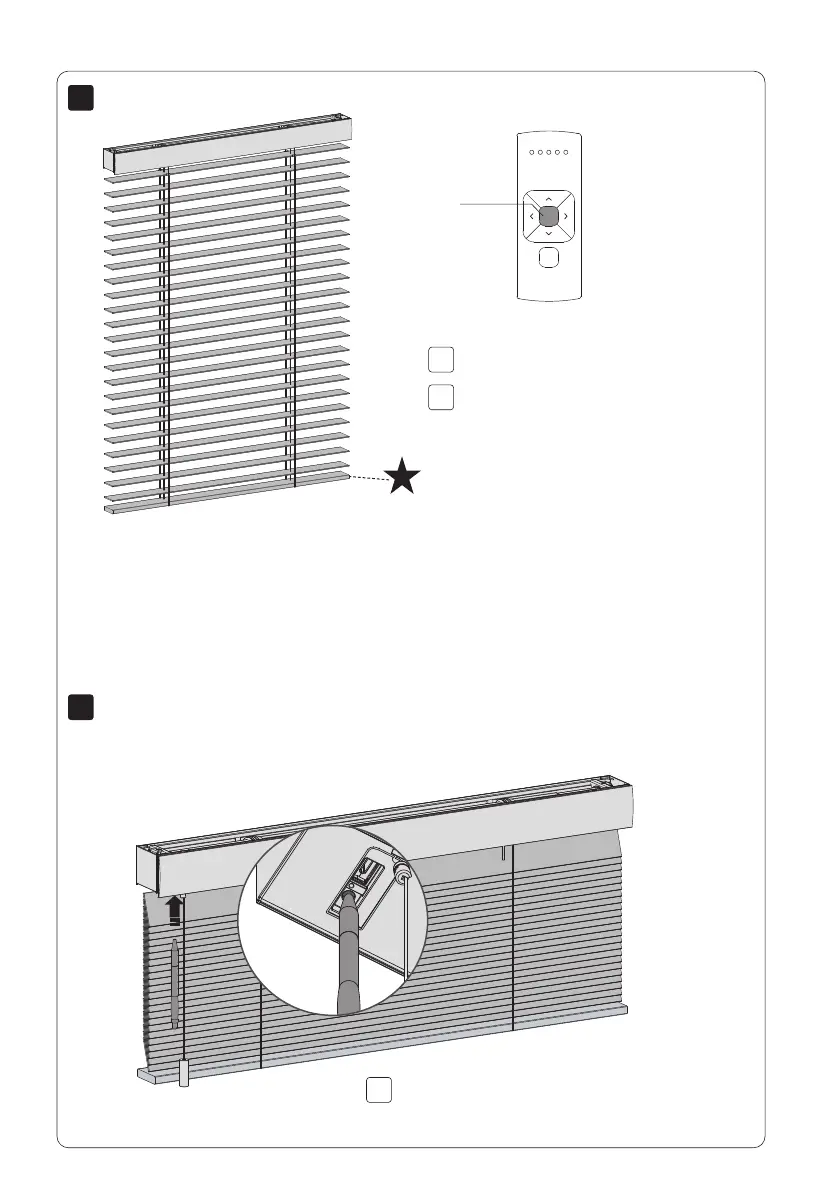11
12
11.2
11.1
12.1
MOTION CM-06 LI-ION MOTOR TUBULAR
Desactivar el modo de programación
Ajustar la posición favorita (opcional).
Ajuste la cortina en la posición favorita deseada.
Centro
Mantenga pulsado el botón centro para guardar
esta posición favorita. La cortina se detendrá
brevemente para indicar que la posición favorita
se ha guardado.
Pulse brevemente el botón programar para
desactivar el modo de programación. La cortina
dejará de moverse y puede ser utilizada.
En breve
pulse
84