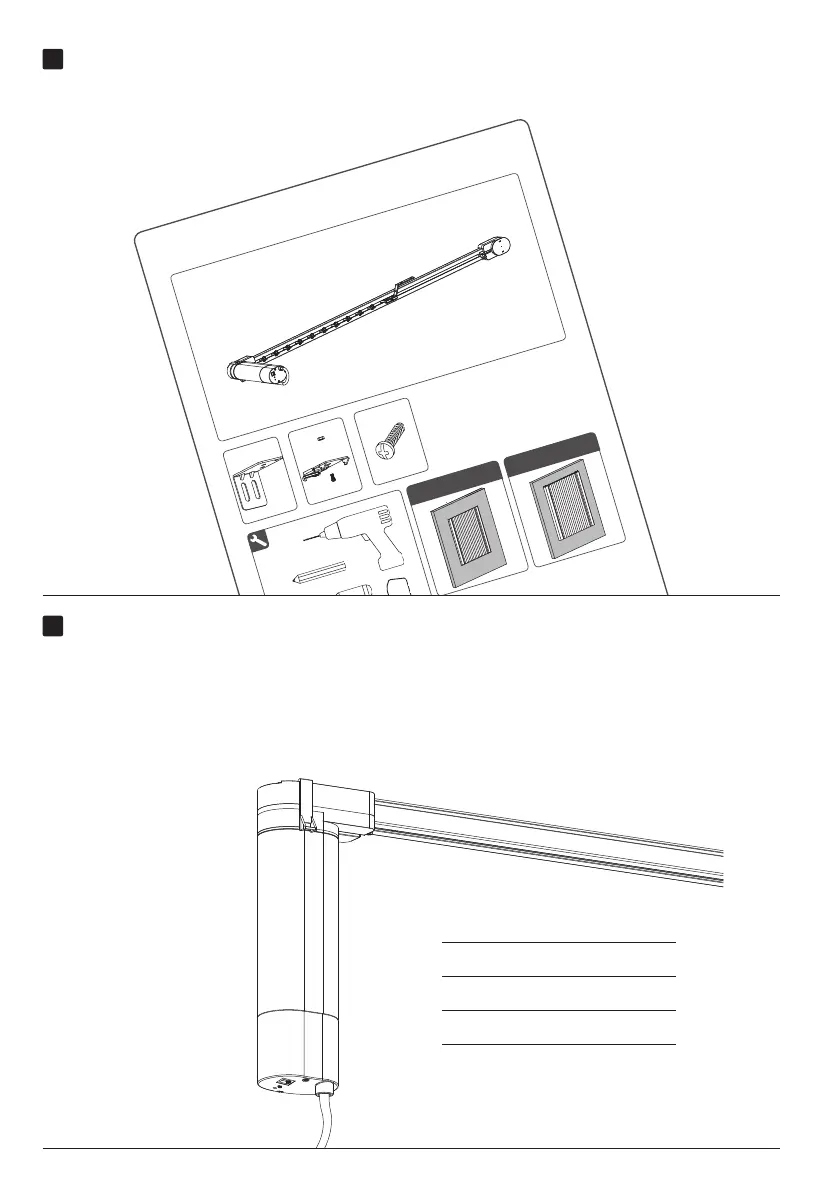Curtain Motorized
Inside mount
Outside mount
4 x
1
2
Install the blind
Follow the steps in the installation instructions to install the blind.
6
Connect power supply
IMPORTANT:
When the mains cable is permanently connected, a readily accessible disconnect
device must be incorporated externally to the motor.
When there is a pluggable connecter installed on the mains cable, the socket-outlet must be
installed near the motor and shall be easily accessible.
Mains Cable 230V 120V
Neutral Blue White
Phase Brown Black
Ground Yellow - green Green
