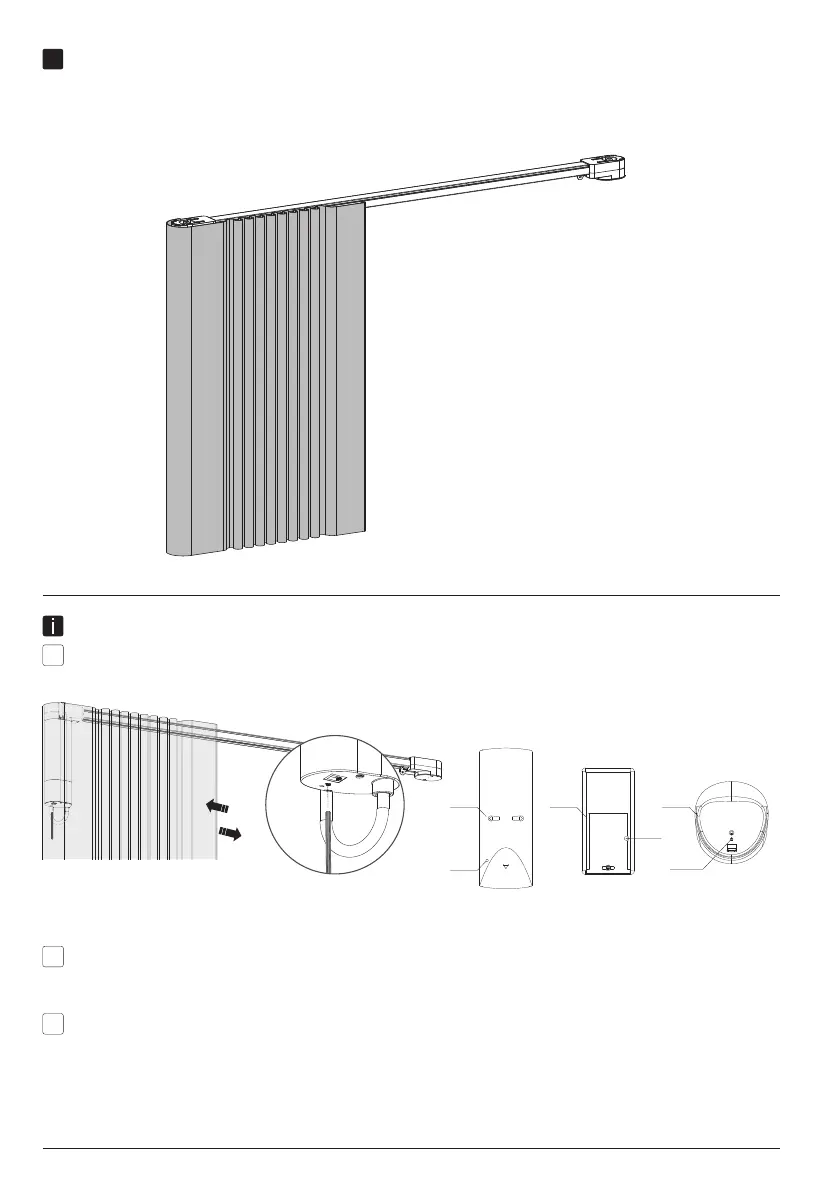.1
.2
.3
6
Pair
button
Pair
button
CM-11
CM-12
CM-13 CM-15
Pair
button
CM-17
Pair a remote control
Select a channel on the remote and press the program button on the motor to activate program mode.
The blind will start stepping up and down.
Press the pair button on the back of the remote control to pair the blind with the selected channel.The
blind will shortly stop stepping, indicating that the remote has been paired to the blind.
Shortly press the program button to deactivate program mode. The blind stops stepping and can be
operated.
8
Adjustments
Change end positions :
If the blinds end positions are incorrect please open the settings of the blind and adjust the
bottom / top position.
