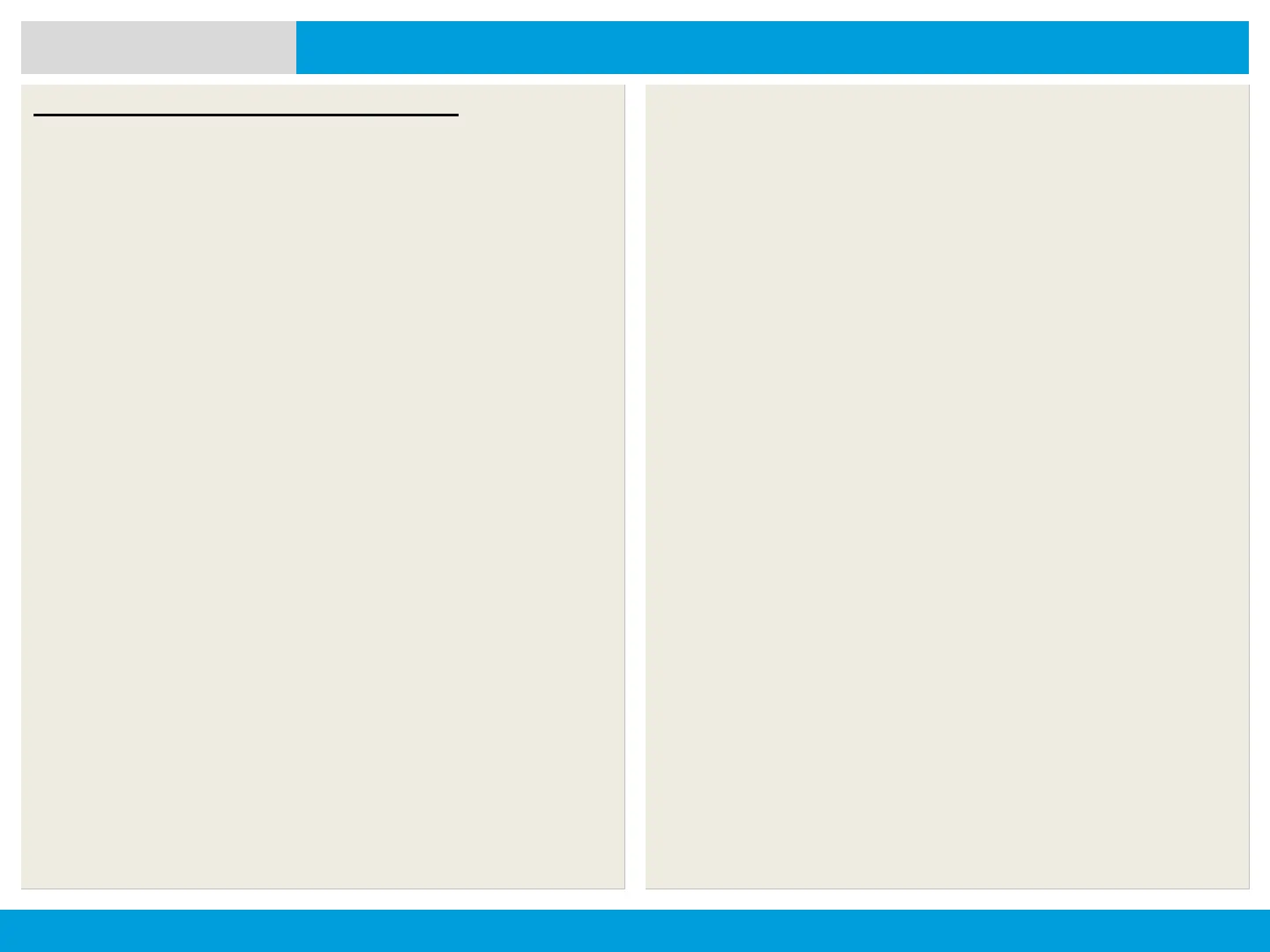APX 8000XE M2 AND M3
164
NEXT > < PREV CONTENTS
ADVANCED FEATURES
Logging Out of Two-Factor Authentication
Procedure:
1. Press the Menu Select button directly below Logt.
The display shows the User Login Indicator icon and
Clear private data?.
OR
If the Delete Messages On Session End feature is
enabled, the display momentary shows Private data
cleared.
2. Select Yes to clear all your private data.
The display momentary shows Private data cleared.
OR
Select No to keep your private data.
Note: Private data refers to all messages in the text
messaging inbox, Draft, and Sent folder. The next user is able
to access the Inbox, Draft and Sent messages if private data
is not deleted.
Note: Radio which is successfully logged in to the secured
system receives advertisement from the server that the
access to the data for query is enabled.
