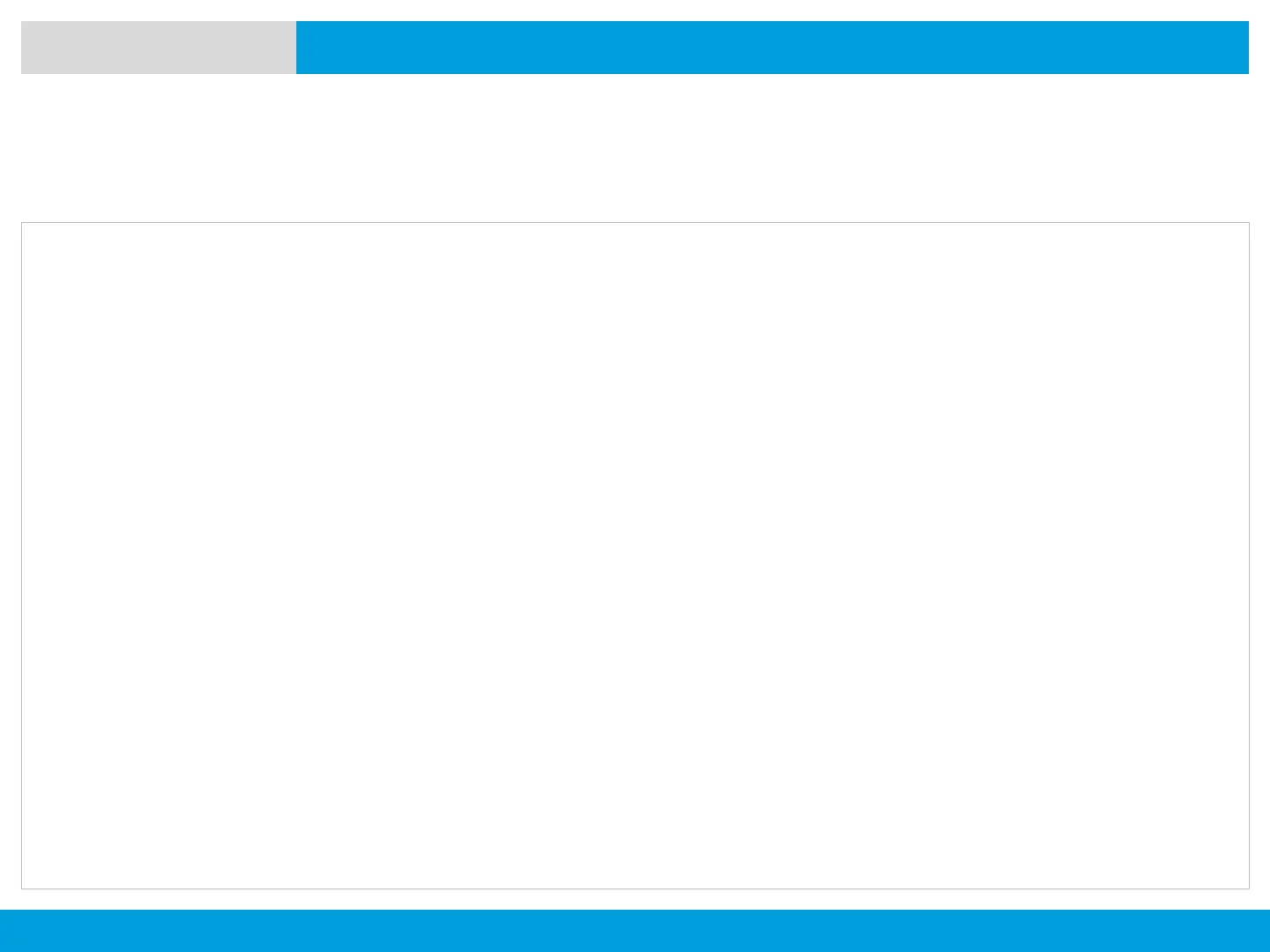APX 8000XE M2 AND M3
75
NEXT > < PREV CONTENTS
Making a Radio Call
GENERAL RADIO OPERATION
You can select a zone, channel, subscriber ID, or talkgroup by using:
• The preprogrammed Zone switch
• The 16-Position Select Channel Knob
• A preprogrammed One Touch Call button
• The Contacts list
Note: If the feature inactivity timer is enabled, your radio automatically exits the feature when your radio is left idle long enough
for the time to expire. You will hear the menu inactive exit tone upon feature exit.
