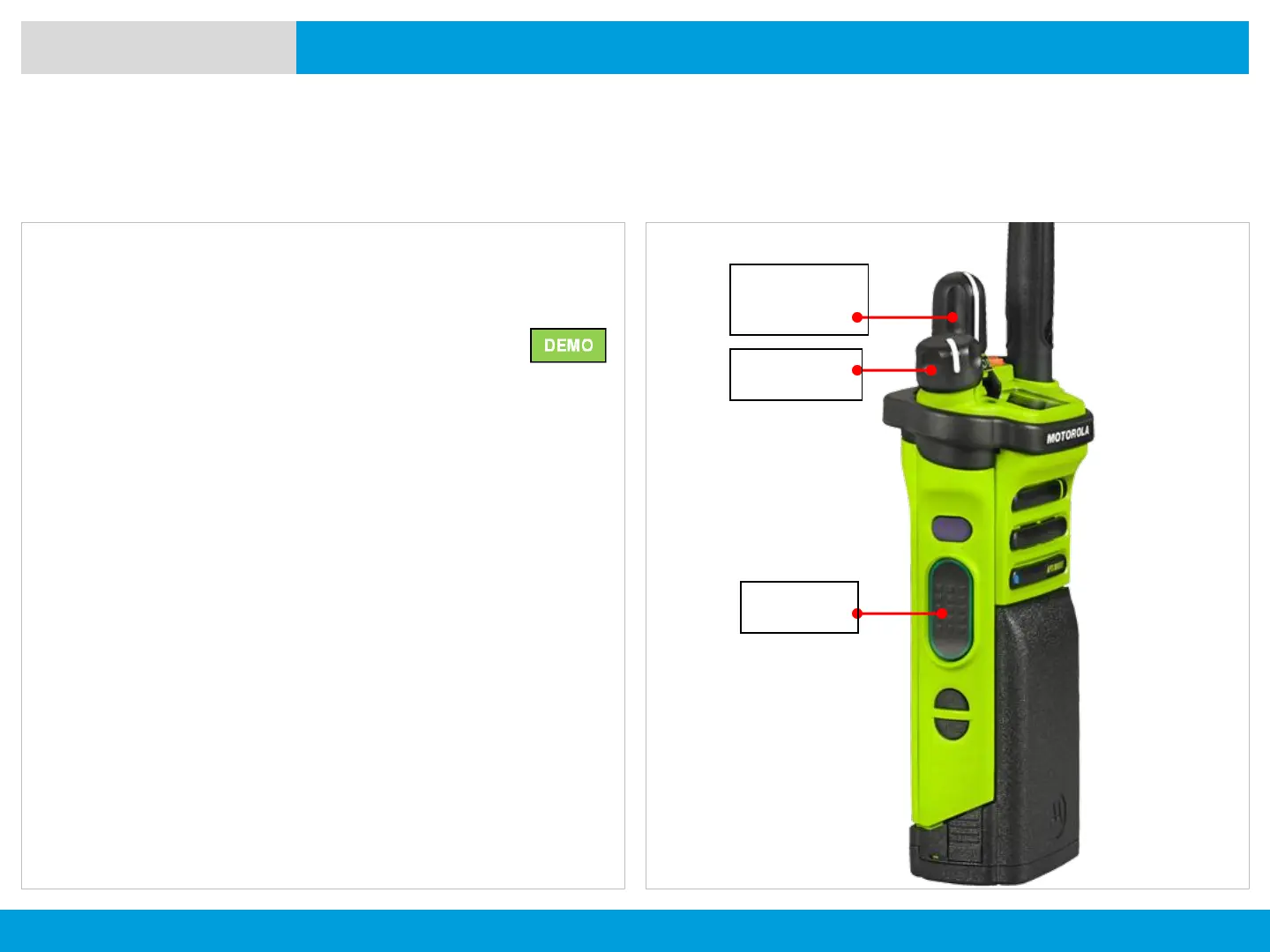APX 8000XE M2 AND M3
76
NEXT > < PREV CONTENTS
Making a Radio Call
Making a Talkgroup Call
GENERAL RADIO OPERATION
To make a call to a group of users, your radio must be
configured as part of that talkgroup.
Procedure:
1. Turn the 16-Position Select Channel Knob to select the
channel with the desired talkgroup.
2. Press the PTT button to make the call.
ASTRO Conventional Only:
The LED lights up solid red.
The display shows the talkgroup alias or ID.
OR
Trunking Only:
The LED lights up solid red.
Speak clearly into the microphone.
Release the PTT button to listen.
Push-to-Talk
(PTT) Button
The 16-Position
Select Channel
Knob *
On/Off/Volume
Control Knob
