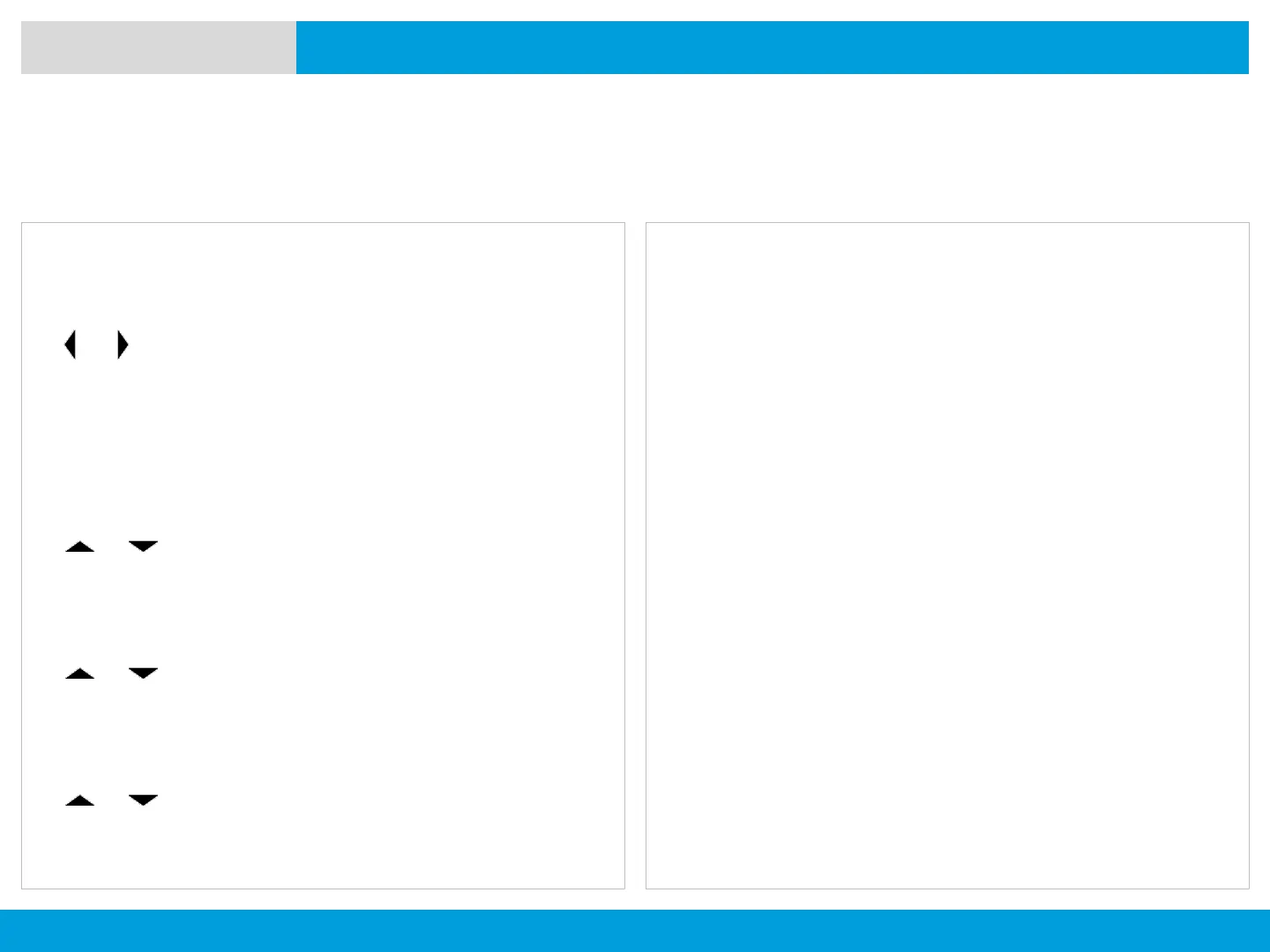APX 8000XE M2 AND M3
98
NEXT > < PREV CONTENTS
Dynamic Zone Programming (DZP)
Saving a Channel in the Dynamic Zone from List Selection
ADVANCED FEATURES
With the radio in Dynamic Zone, follow the procedure below.
Procedure:
1. or to ZnPr.
2. Press the Menu Select button directly below ZnPr to
enter Program Zone screen.
3. Press the Menu Select button below Edit.
The display shows Search Options screen.
4. or to List Selection.
5. Press the Menu Select button directly below Sel.
The display shows Select Zone screen.
6. or to the required zone.
7. Press the Menu Select button directly below Sel.
The display shows Select Chan screen.
8. or to the required channel.
9. Press the Menu Select button directly below Sel.
The display shows Channel updated.
10.Press the Menu Select button directly below Exit to
return to home screen.
