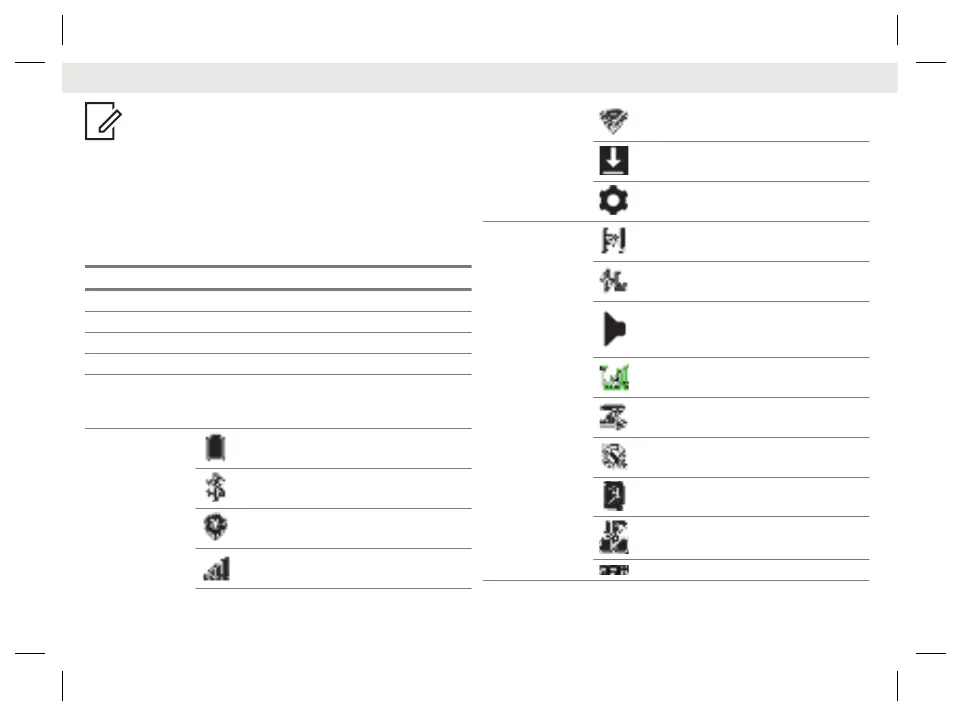Notice:
Z is the zone friendly name.
C is the channel friendly name.
V is the volume variable value as indicated:
• Low (10%)
• Medium (50%)
• High (100%)
• 1–10 (10%–100%)
P is the profile name.
Transmit and Receive Indicator
Color Call State
Light Blue Open
Yellow Receiving
Red Transmitting
Grey Unprogrammed
Status Icons
Status Bar
Icons
Battery
Bluetooth
®
Global Positioning System (GPS)
Long Term Evolution (LTE)
Wi-Fi
Downloading Data
Unread Notification
Radio Control
Widget Icons
Direct Mode
Power Level
Monitor
Received Signal Strength Indicator
(RSSI)
Scan
Secure Operation
SmartConnect
User Login Indicator (IP Packet Da-
ta)
Zone Bank
English
4
