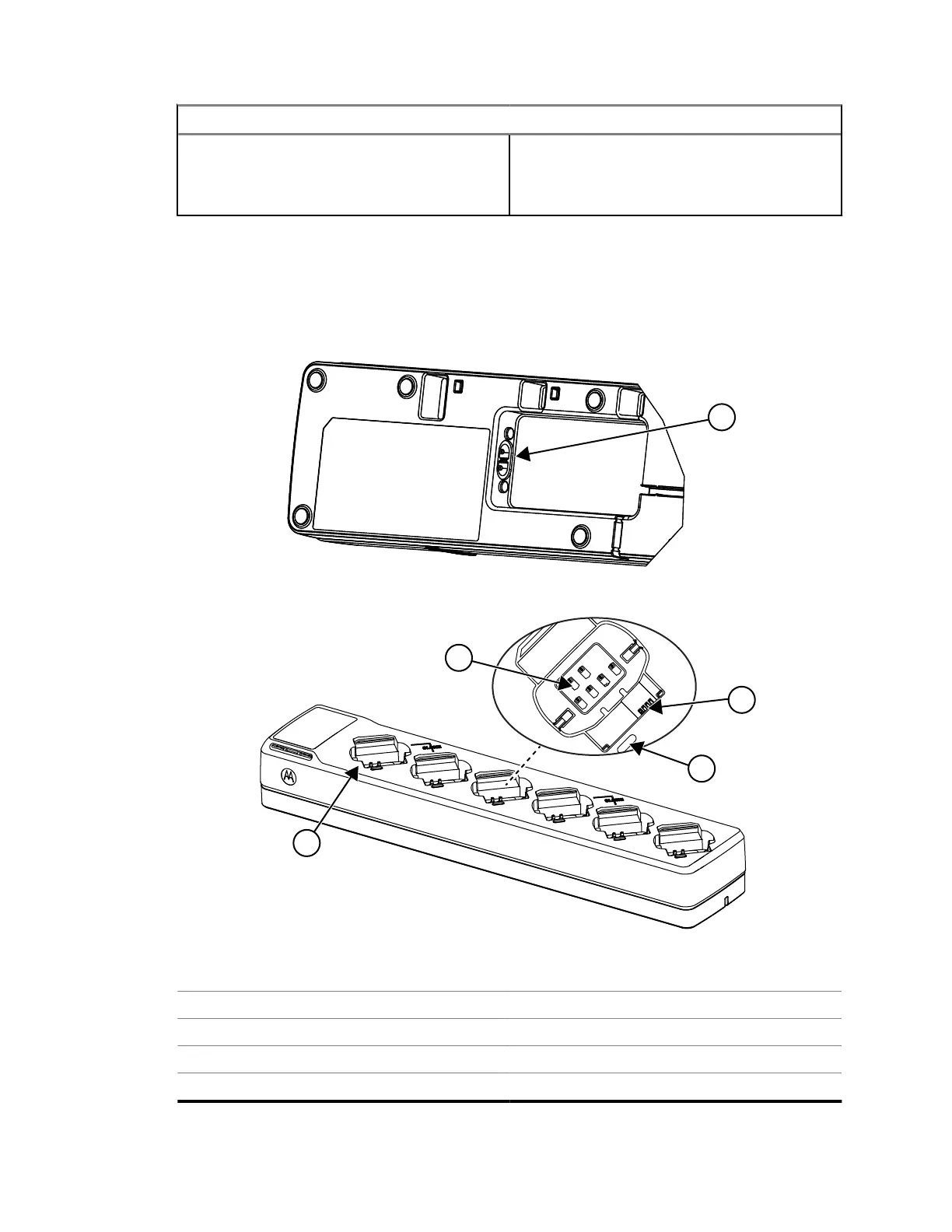Options Actions
d Slide the battery into the charger pocket.
e Ensure complete contact between the
charger and radio contacts.
The charger indicator lights up to indicate the Battery Level status. See Table 4: Charger LED
Indicator
on page 18.
4 To remove a radio or stand alone battery from the charger, use both hands to remove a radio or
battery from the charger pocket. One hand to hold and support the charger while the other hand
removes the radio or battery.
1 Power Receptacle
2 Charging Pocket
3 Charging Indicator
4 Battery Contacts
5 Radio Contacts
MN007877A01-AB
Chapter 4 : Curve 6-Pocket MUC Kit Operating Instructions
15
