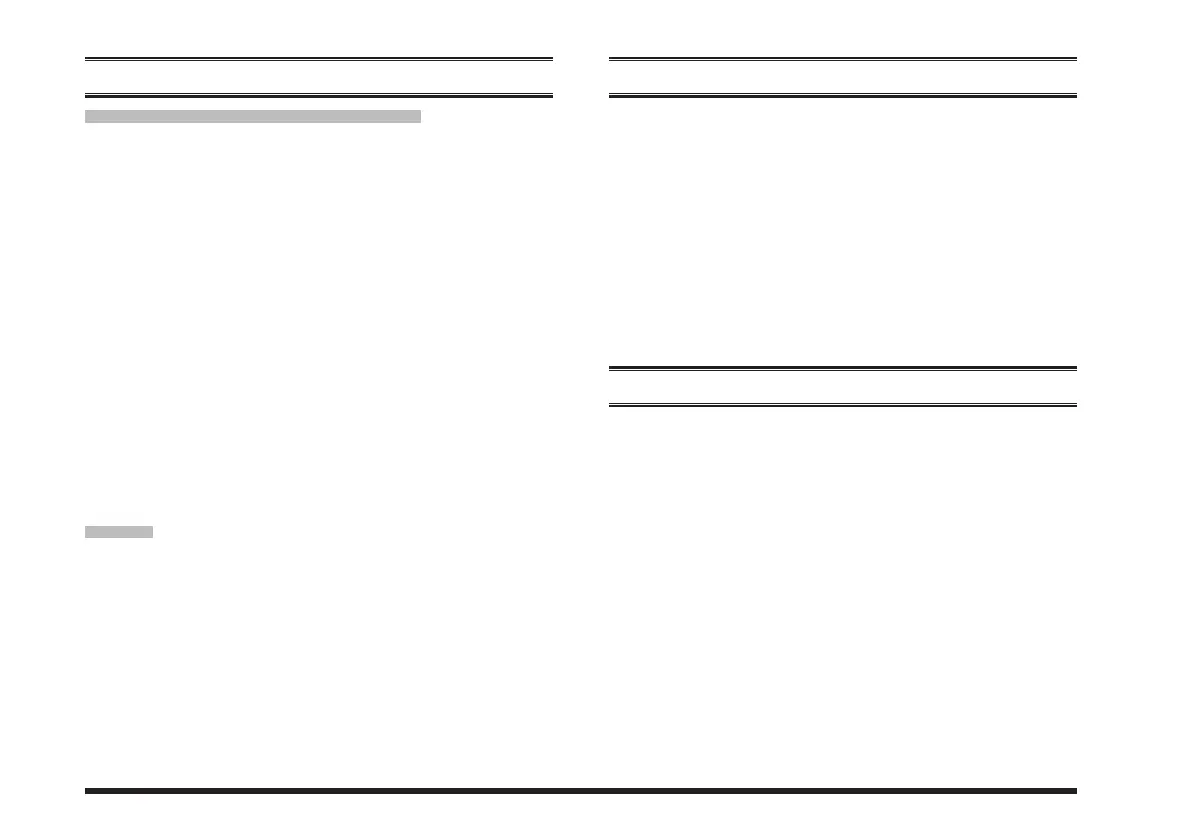20
transmit battery saver disable
The Transmit Battery Saver helps extend battery life by
reducing transmit power when a very strong signal from
an apparently nearby station is being received. Caution
is advised when using this feature, as your transmission
power could degrade the audio heard by the receiving ra-
dios in your communication path.
Disabling the Transmit Battery saver by pressing (or press
and holding) the
PF
key is recommended if you are op-
erating in a location where high power is almost always
required.
Press again,(orpress and hold again), the assigned
PF
key, theTransmit Battery Saver activates toreduce the
transmit power when a very strong signal from an appar-
ently nearby station is being received.
locK
The
CH
Selector knob, Programmable keys,and
PTT
switch can be activated/deactivated by an assigned
PF
key.
locK
In order to prevent accidental channel changes or inad-
vertenttransmissions, various aspects ofthe
CH
Selec-
torknob, Programmable keys, and
PTT
switch may be
locked.Thepreciselockoutcongurationisprogrammed
by your Authorized Motorola Solutions dealer.
To activate the locking feature, first turnthe radiooff.
Then,pressandholdthe
PTT
and
SIDE-2
key while turn-
ing the radio on again.
Tocancelthekeylocking,repeatthisprocess.
arts™
(
auto range transPond system
)
This system is designed to inform the operator when you
and anotherARTS™-equipped transceivers and stations
are within communication range using the DCS Encoder/
Decoder.
DuringARTS™ operation, when the radio receives an
incomingARTS™ signal, ashortbeepwillsoundtwice.
Ifyoumoveoutofrangeformorethantwominutes,your
radio sensesthat no signal has been received, causing a
short triple beep to sound. Moving back into communica-
tions range, a short beep will sound twice again as the
ARTS™ signal transmission from another transceiver or
station is back in range.
advanced oPeration
