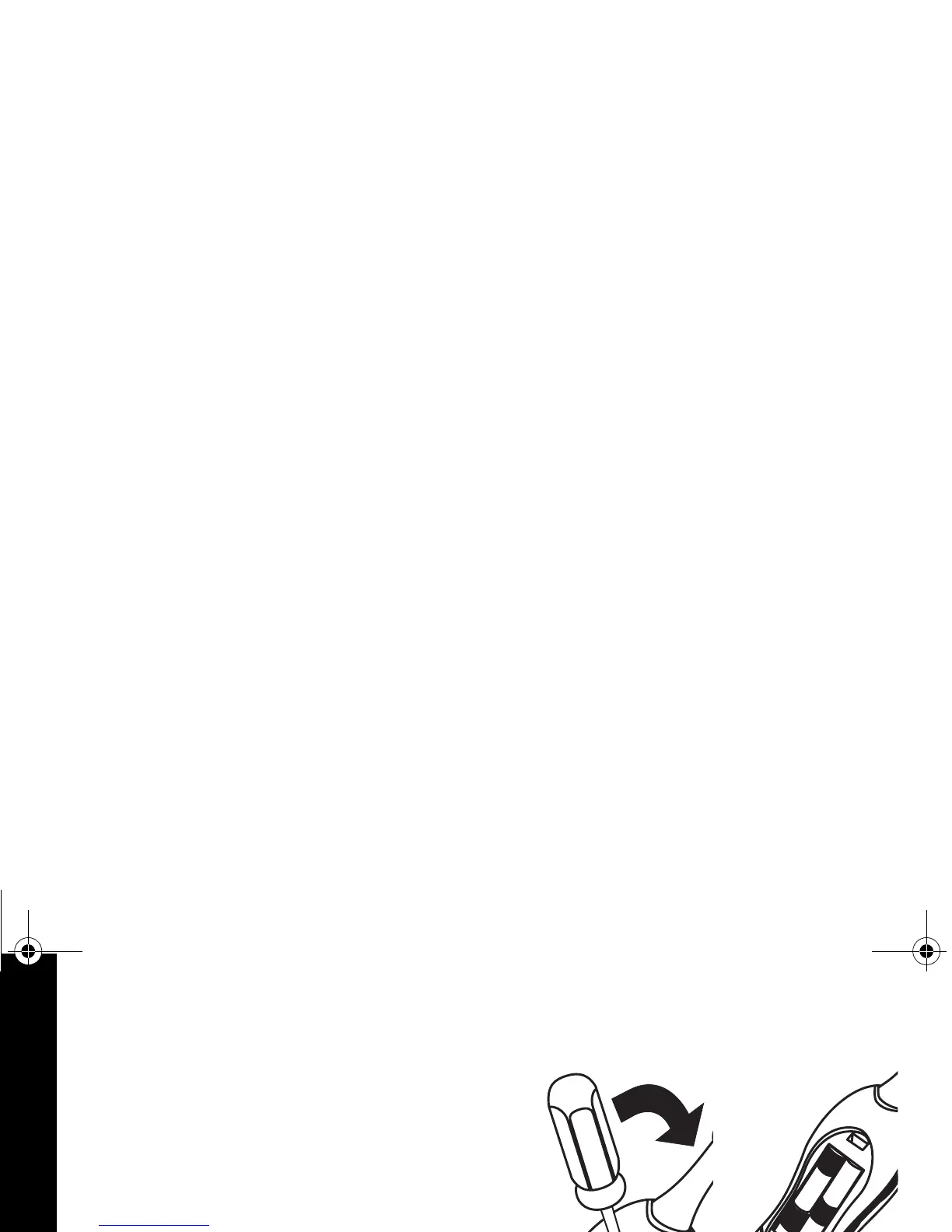Installing Batteries
12
Installing Batteries
Low Battery Alert
When batteries are low,
K
appears on the display. Also, the radio beeps:
• 1 to 2 seconds after turning radio on
• Every 10 minutes in Standby mode
• After you release
Abutton
1. With back of radio facing you, press
down cover latch with a screwdriver.
2. Remove cover.
3. Insert 4 AAA Alkaline batteries as
shown.
4. Put cover back on and press down.
Note: Do not mix old and new batteries.
+
+
+
6881041B05a.book Page 12 Friday, July 12, 2002 1:22 PM
