Do you have a question about the Motorola 4500 and is the answer not in the manual?
Critical safety guidelines and precautions for mobile phone usage.
Instructions for powering the cellular device on and off.
Step-by-step guide to dialing numbers and initiating calls.
Guidance on using the phone hands-free with an optional microphone.
Enabling automatic transition to hands-free mode.
Methods for saving phone numbers and names into memory.
Direct dialing from memory without using the Recall function.
Rapid dialing by pressing and holding designated keys.
Keys for easy one-touch access to stored numbers.
Calling important numbers even when the phone is locked.
Programming pauses for automated dialing sequences.
Navigating and managing various phone features through menus.
Automatically accepting incoming calls after a short ring.
Alternative methods to answer incoming calls using keypad keys.
Alerting the user to incoming calls without accepting them.
Enabling and configuring PIN code for outgoing calls.
Measures to protect the phone from unauthorized usage.
Locking the phone to prevent use, requiring an unlock code.
Procedure for modifying the phone's unlock code.
Adjusting service levels to restrict certain call functions.
Restoring user-selectable options to their factory default settings.
Comprehensive reset including memory, timers, and all functions.
Guidance on diagnosing and resolving common phone issues.
| Status | Discontinued |
|---|---|
| SIM | Mini-SIM |
| Display Type | Monochrome graphic |
| Loudspeaker | No |
| 3.5mm jack | No |
| Messaging | SMS |
| Radio | No |
| Clock | Yes |
| Alarm | Yes |
| Alert types | Ringtones |
| Call records | 10 dialed, 10 received, 10 missed calls |

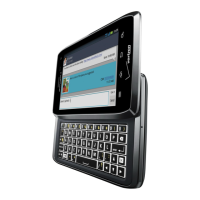










