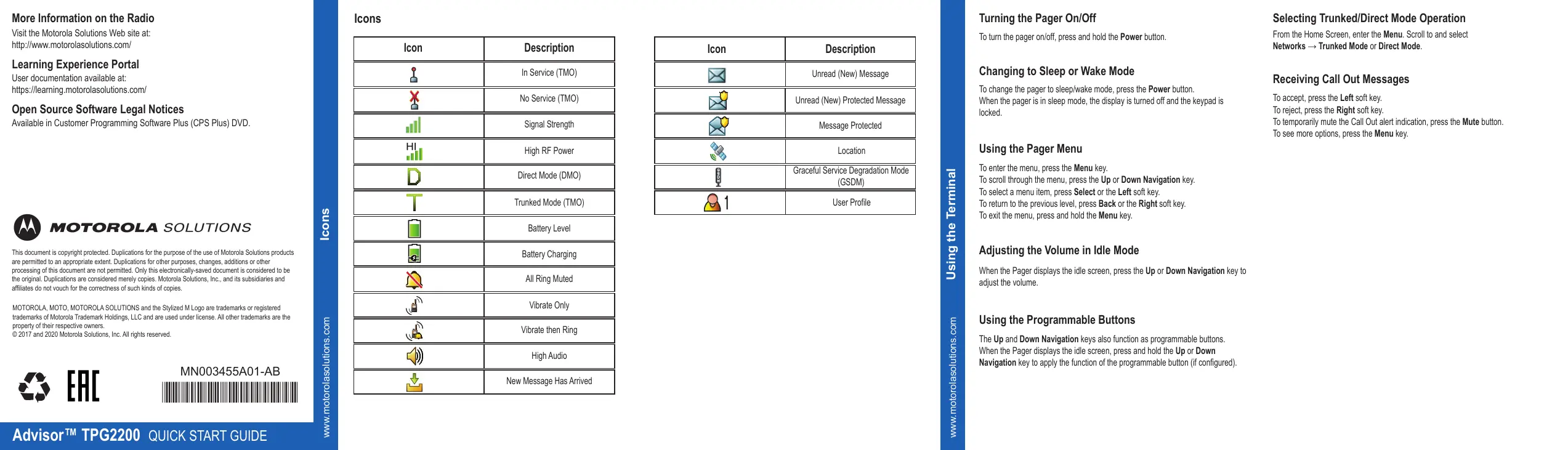www.motorolasolutions.com
www.motorolasolutions.com
m
Advisor™ TPG2200
QUICK START GUIDE
Icons
Using the Terminal
More Information on the Radio
Learning Experience Portal
*MN003455A01*
MN003455A01-AB
This document is copyright protected. Duplications for the purpose of the use of Motorola Solutions products
are permitted to an appropriate extent. Duplications for other purposes, changes, additions or other
processing of this document are not permitted. Only this electronically-saved document is considered to be
the original. Duplications are considered merely copies. Motorola Solutions, Inc., and its subsidiaries and
affiliates do not vouch for the correctness of such kinds of copies.
MOTOROLA, MOTO, MOTOROLA SOLUTIONS and the Stylized M Logo are trademarks or registered
trademarks of Motorola Trademark Holdings, LLC and are used under license. All other trademarks are the
property of their respective owners.
© 2017 and 2020 Motorola Solutions, Inc. All rights reserved.
User documentation available at:
https://learning.motorolasolutions.com/
Open Source Software Legal Notices
Available in Customer Programming Software Plus (CPS Plus) DVD.
Visit the Motorola Solutions Web site at:
http://www.motorolasolutions.com/
Icons
Icon Description
In Service (TMO)
No Service (TMO)
Signal Strength
Battery Level
All Ring Muted
High Audio
New Message Has Arrived
Battery Charging
Turning the Pager On/Off
Using the Pager Menu
To enter the menu, press the Menu key.
To scroll through the menu, press the Up or Down Navigation key.
To select a menu item, press Select or the Left soft key.
To return to the previous level, press Back or the Right soft key.
To exit the menu, press and hold the Menu key.
Selecting Trunked/Direct Mode Operation
From the Home Screen, enter the Menu. Scroll to and select
Networks → Trunked Mode or Direct Mode.
To turn the pager on/off, press and hold the Power button.
Location
Icon Description
High RF Power
Direct Mode (DMO)
Receiving Call Out Messages
To accept, press the Left soft key.
To reject, press the Right soft key.
To temporarily mute the Call Out alert indication, press the Mute button.
To see more options, press the Menu key.
Trunked Mode (TMO)
Graceful Service Degradation Mode
(GSDM)
User Profile
Unread (New) Message
Vibrate Only
Vibrate then Ring
Adjusting the Volume in Idle Mode
When the Pager displays the idle screen, press the Up or Down Navigation key to
adjust the volume.
Changing to Sleep or Wake Mode
To change the pager to sleep/wake mode, press the Power button.
When the pager is in sleep mode, the display is turned off and the keypad is
locked.
Using the Programmable Buttons
The Up and Down Navigation keys also function as programmable buttons.
When the Pager displays the idle screen, press and hold the Up or Down
Navigation key to apply the function of the programmable button (if configured).
Unread (New) Protected Message
Message Protected
