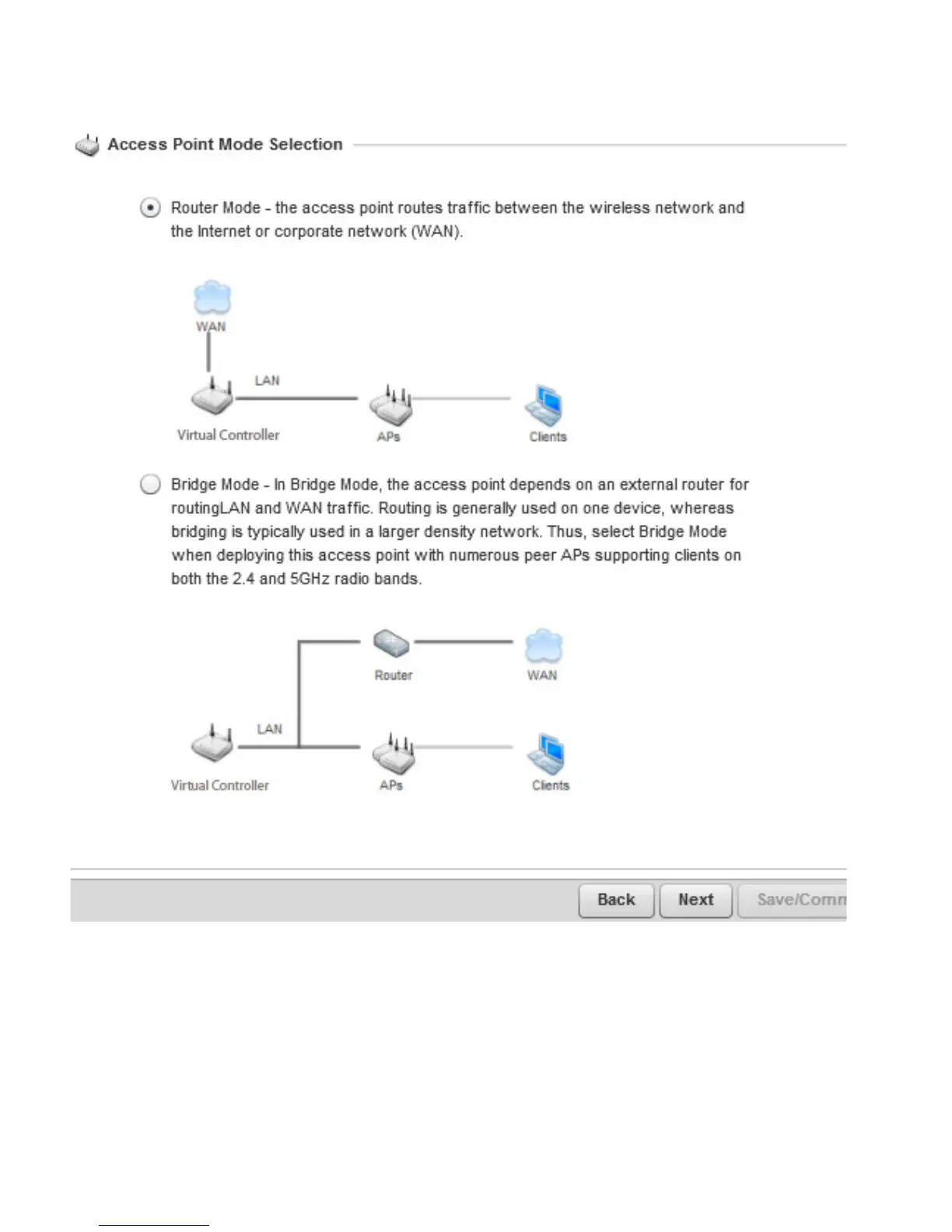AP-6521 Series Access Point Installation Guide
24
11. Select an Access Point Mode from the available options.
• Router Mode - In Router Mode, the access point routes traffic between the local network
(LAN) and the Internet or external network (WAN). Router mode is recommended in a
deployment supported by just a single access point.
• Bridge Mode - In Bridge Mode, the AP depends on an external router for routing LAN and
WAN traffic. Routing is generally used on one device, whereas bridging is typically used
in a larger network. Thus, select Bridge Mode when deploying this access point with
numerous peer APs supporting clients on both the 2.4 and 5GHz radio bands.
