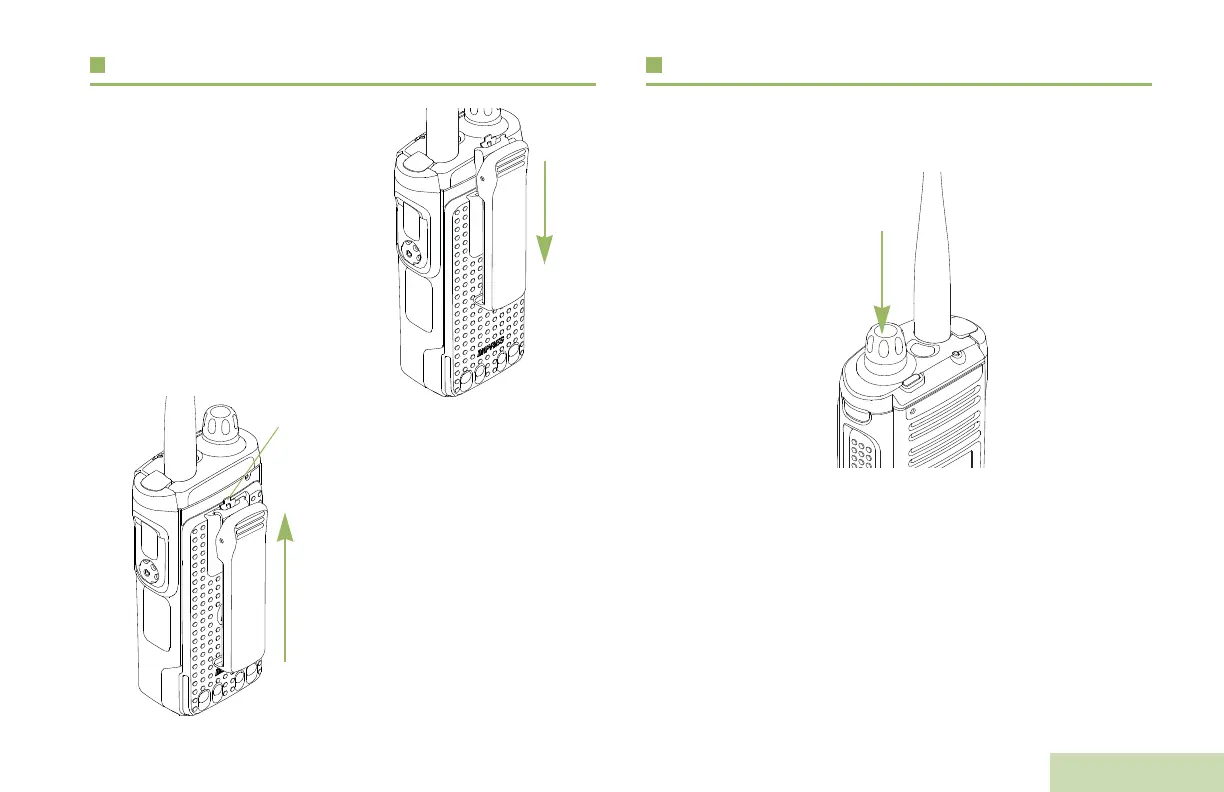Preparing Your Radio for Use
English
7
Attaching the Belt Clip
Align the grooves of the belt clip
with those of the radio and
press upward until you hear a
click.
To remove the clip, use a flat-
bladed object to press the belt
clip tab away from the radio.
Then, slide the clip downward
and away from the radio.
Turning On the Radio
Press the Control Knob until the radio display lights on, then
release the knob.
If the power-up test is successful, you see the Home screen.
APX_4000_M3.book Page 7 Thursday, March 13, 2014 10:59 AM
