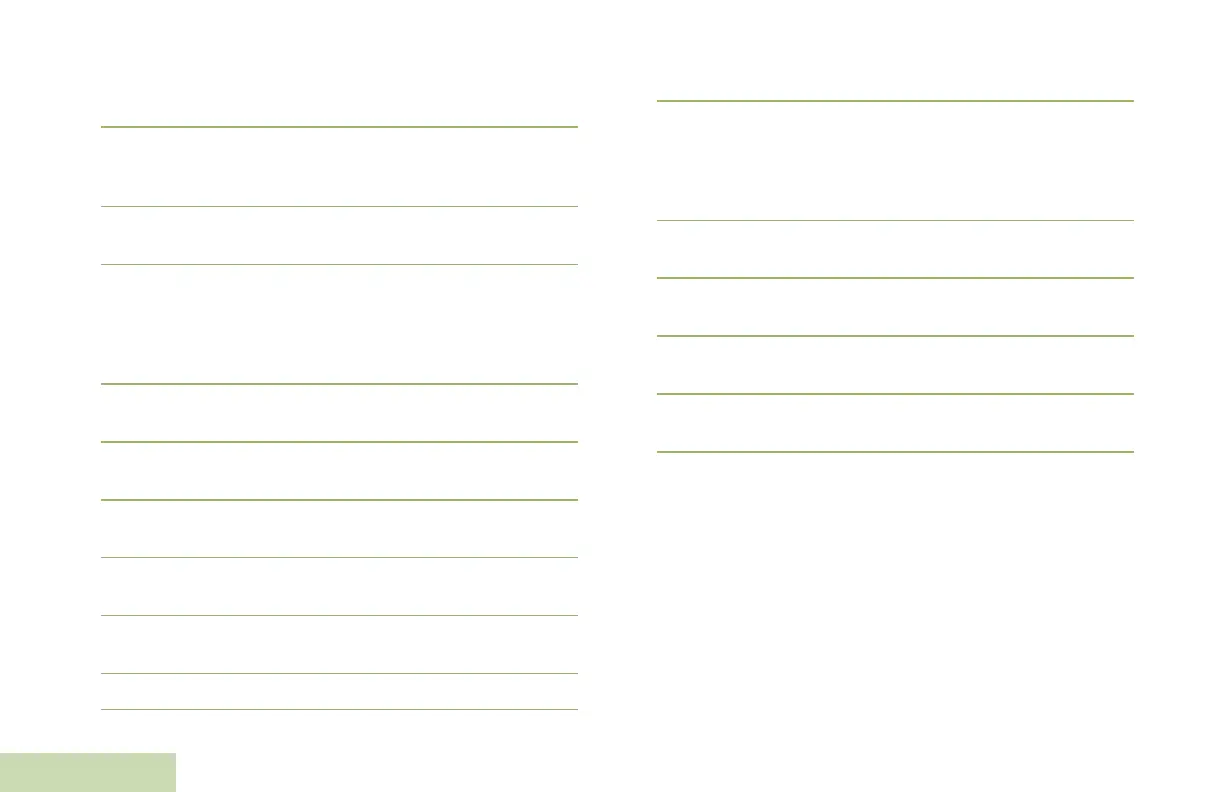Advanced Features
English
58
Press 0 to toggle between mixed case mode, uppercase
mode, and lowercase mode.
Press # to toggle between numeric and letter mode.
7 Press the Menu Select button directly below Ok once you
have finished. The display returns to the Edit Contact
screen.
8 Press the Menu Select button directly below Done to save
your changes and return to the main screen for Contacts.
Editing a Call Type
Procedure:
1 < or > to Cnts.
2 Press the Menu Select button directly below Cnts. The
entries are alphabetically sorted.
3 U or D to the entry you want to edit and press the Menu
Select button directly below Optn.
4 U or D to Edit and press the Menu Select button directly
below Sel.
5 U or D to Type and press the Menu Select button directly
below Edit.
6 U or D to choose from the list of call types given and press
the Menu Select button directly below Ok to select.
7 The display returns to the Edit Contact screen.
8 Press the Menu Select button directly below Done to save
your changes and return to the main screen for Contacts.
Viewing Details of a Contact
Procedure:
1 < or > to Cnts.
2 Press the Menu Select button directly below Cnts. The
entries are alphabetically sorted.
3 U or D to the entry you want to view and press the Menu
Select button directly below Optn.
4 U or D to View and press the Menu Select button directly
below Sel.
5 The display shows all the numbers associated with the
entry.
APX_4000_M3.book Page 58 Thursday, March 13, 2014 10:59 AM
