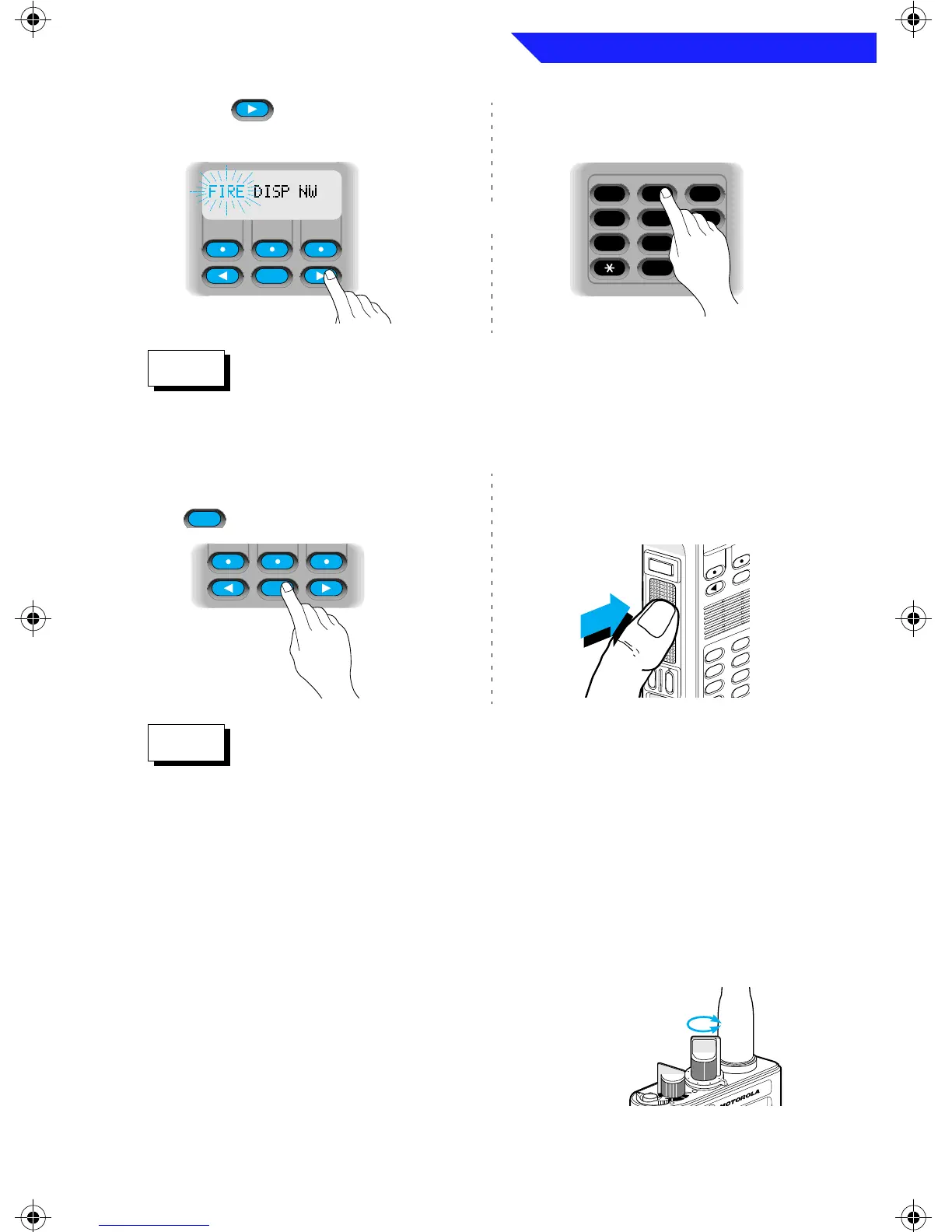General Radio Operation
13
4a. Press until the desired zone
name appears on the display.
If the selected zone is unprogrammed, the display will show
“UNPROGRAMMED” until a valid programmed zone is selected.
This does not mean your radio is unprogrammed; only the zone
you selected is unprogrammed.
5a. To select the displayed zone/
channel combination, press
.
If you would like a different channel within the selected zone
, see
“Channel Selection” below.
• Channel Selection
(Consult your service technician to determine which one of the following
methods to use for channel selection.)
Method 1 Channel Selection
— used when the
16-Position Select Knob
is
programmed for channel selection.
1. Once you have a desired zone displayed
(step 4 of zone selection),
rotate
the
16-
Position Select Knob
to the desired channel.
The display changes to show the selected
channel.
HOME
Note
HOME
HOME
Note
5b. To transmit on the displayed
zone/channel combination,
press the
PTT Switch
.
1
4
GHI
7
P
RS
2
ABC
5
JKL
8
TUV
0
HOME
4b. Enter the number of the
desired zone.
1
4GHI
7PRS 8TUV
0
2
ABC
5JKL
3DEF
6MNO
9WXY
OR
OR
Select
Channel
General Radio Operation Page 13 Wednesday, April 10, 1996 12:19 PM
