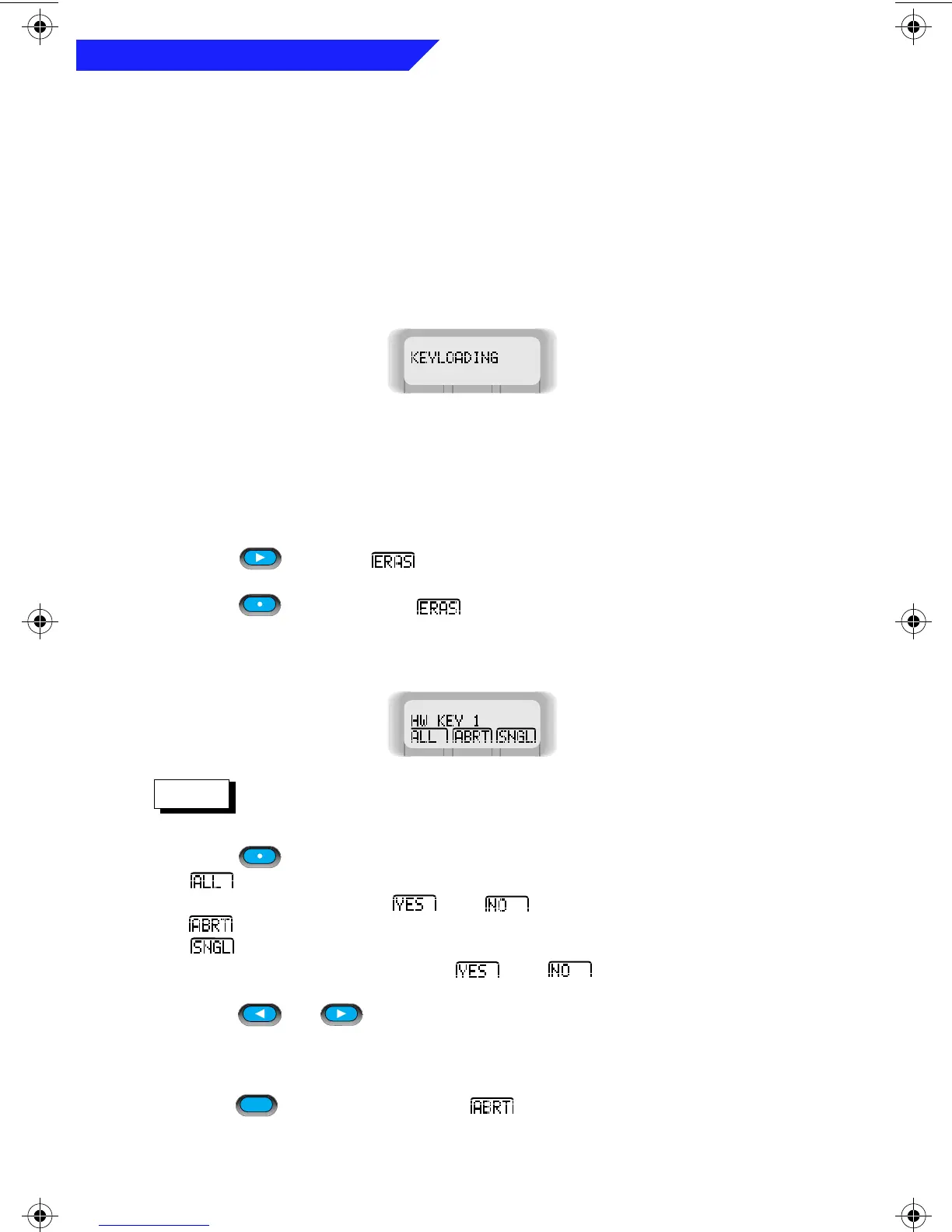56
Special Radio Features
• Managing Encryption
KEY Loading
1. Refer to the key-variable loader (KVL) manual for equipment connections
and setup.
2. When the KVL is attached to your radio, the display will show
“KEYLOADING,” and all other radio functions will be locked out.
3. Pressing the KVL’s PTT switch will load the encryption keys into your
radio. When the key has been loaded successfully, the radio will sound a
short tone for single-key radios; for multikey radios, an alternating tone
will be heard.
KEY Erasure (KEY Zeroization) — Method 1
1. Press until the softkey appears on the display.
2. Press directly below .
3. The display changes to show the last user-selected and stored encryption
key and the available softkey selections.
The scan, telephone call, or Private Conversation call feature
cannot be selected while your radio is select disabled.
4. Press directly below the desired softkey.
= erases all the encryption keys in the radio. The display shows
“ERASE ALL KEYS” and and for erase confirmation.
= exits this menu and returns to the home display.
= selects the displayed encryption key to be erased. The display
shows “ERASE SNGL KEY” and and for erase confirmation.
Press or to scroll through the encryption keys or use the
keypad to enter the encryption-key’s placement in the list. The display
changes to show the new selection on the upper line.
5. Press , the
PTT Switch
, the softkey-related button, or turn
the
16-Position Select Knob
to exit this menu.
Note
HOME
Special Radio Features Page 56 Wednesday, April 10, 1996 12:47 PM
