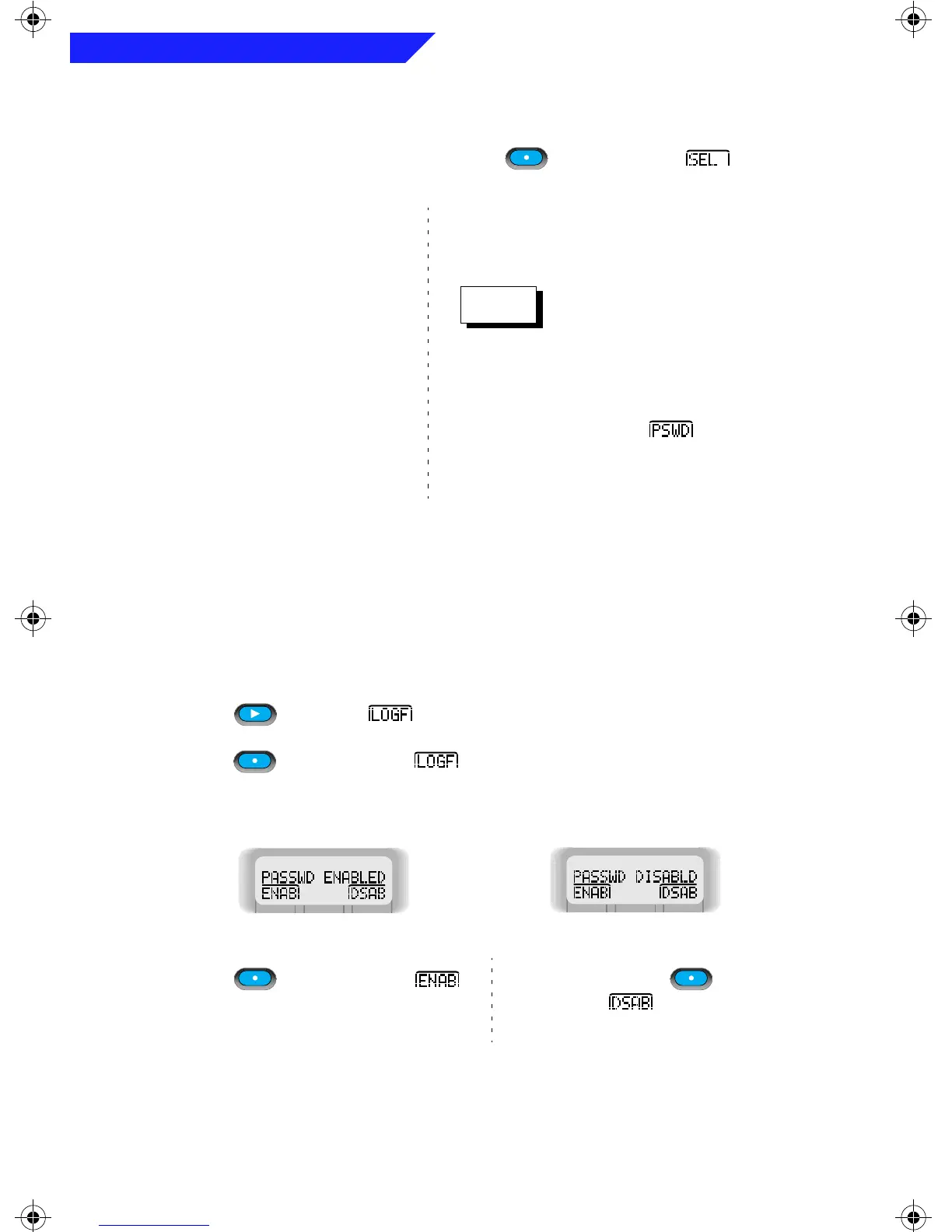26
General Radio Operation
7. The display will then show “CONFIRM.”
8. Re-enter the new password and press directly below .
9a. If the two passwords match,
the radio will unlock.
• Radio-Lock Enable/Disable (Secure Radios Only)
This feature (programmable through radio service software) allows you to
enable/disable the radio-lock feature using the radio’s keypad.
To Enable or Disable the Radio-Lock Feature:
1. Press until the softkey appears on the display.
2. Press directly below .
3. The display changes to show the current selected state, “PASSWD
ENABLED” or “PASSWD DISABLD.”
4a. To enable the radio-lock feature,
press directly below .
OR
9b. If the two passwords don't match, the
display will show “NEW
PASSWORD.” You then need to
repeat the previous steps.
You cannot change your
password if you have
entered three incorrect old
passwords. The radio will
exit the radio-lock feature
and will not allow you to
press the softkey-
related button again until
the radio is turned off and
on again.
Note
4b. To disable the radio-lock
feature, press directly
below .
General Radio Operation Page 26 Wednesday, April 10, 1996 12:19 PM
