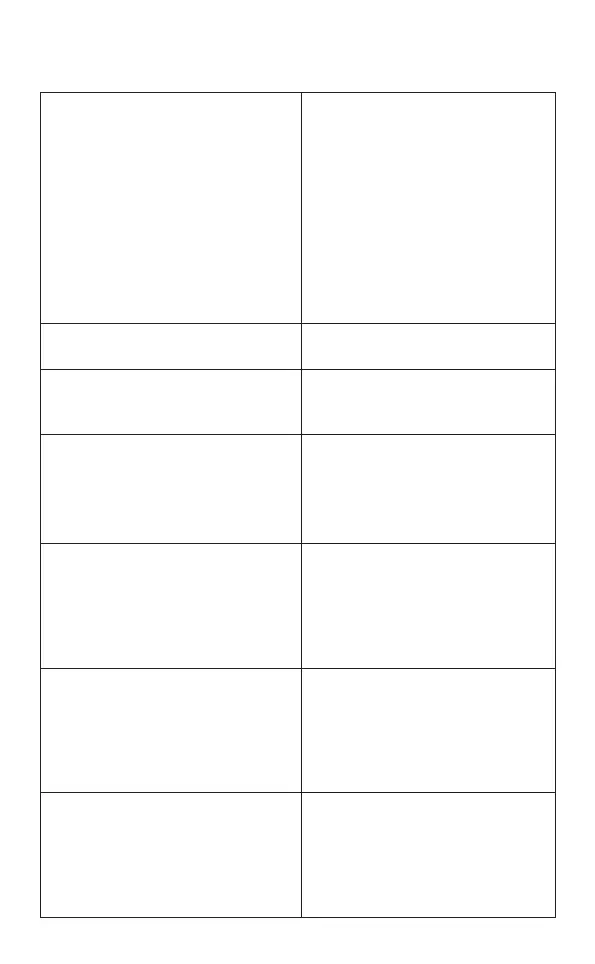17
17. Things to try – just tap and say:
To do this... Say this...
Ask Alexa to make landline calls to
your contacts or to other numbers
supported by your landline service
provider. Charges may apply –
check with your landline service
provider.
Tip: If there is more than one
contact of a requested name or
there is more than one number for
your contact – Alexa will ask you
which one you would like to call.
“Call (Mom).”
“Call (Mary’s) mobile.”
“Call (John) on his home phone.”
“Call (Kyle) at work.”
“Call (Mom’s) oce.”
Dial a mobile or landline number “Call 0-2-0-7-9-4-6-0-1-2-3.”
Make a call to another compatible
Echo and / or Alexa device
“Call (Dad’s) Echo.”
“Call (Richard’s) Alexa.”
News, Weather & Trac “What’s in the news?”
“Will it rain this weekend?”
“What’s the weather in Portland?”
“How’s my commute?”
Questions & Answers “What can I say?”
“Who was the first man on the
moon?”
“When is sunset?”
“Why is the sky blue?”
Timers, Alarms and Calendars “Set a 10-minute timer.”
“Remind me to water the plants.”
“Add birthday card to my
shopping list.”
“What’s on my calendar today?”
Smart Home “Turn on the lights.”
“Set the temperature to 21
degrees.”
“Lock the front door.”
“Dim the bedroom to 20%.”