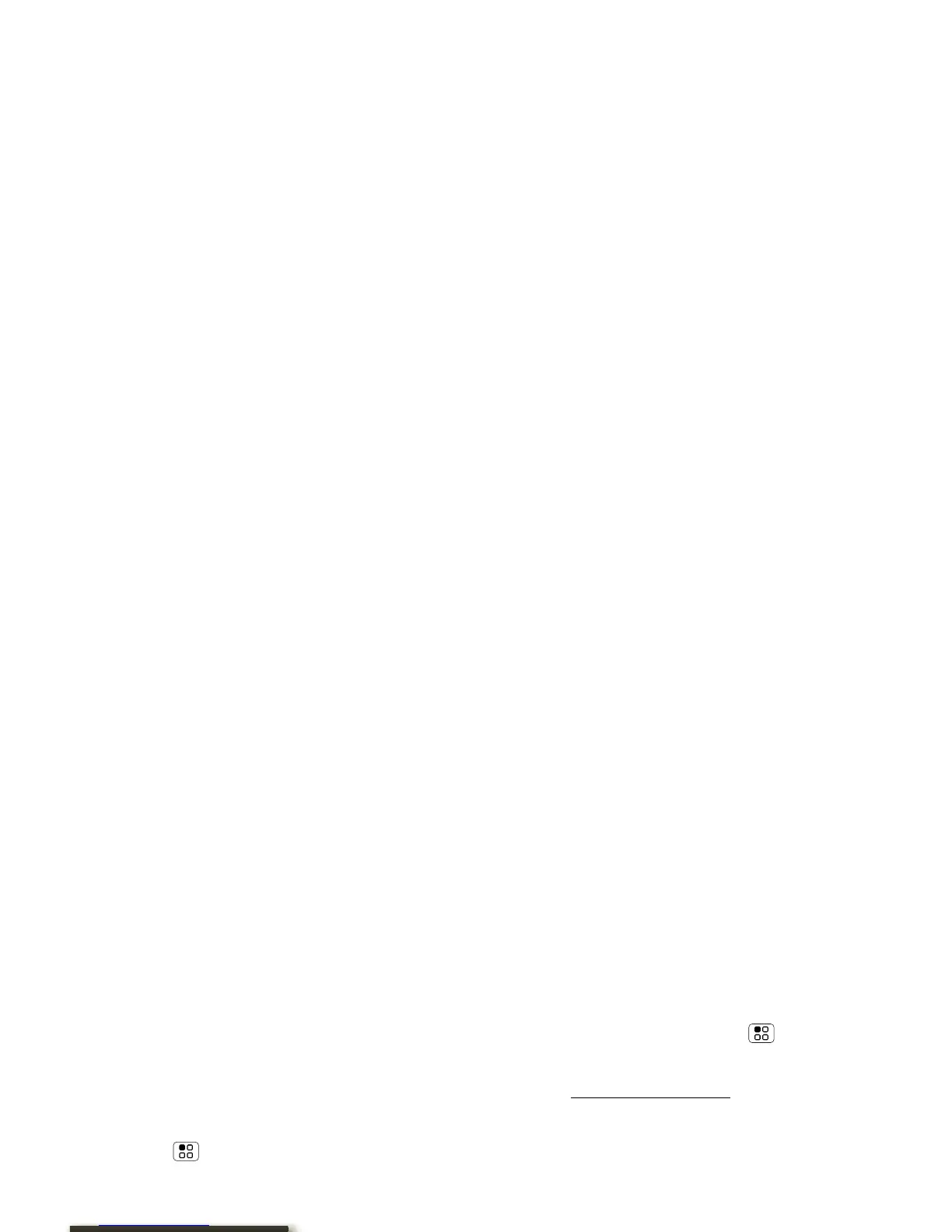Wi-Fi®, DLNA™ & Bluetooth®
Connections
Quick Start: Wireless
Find it: Menu > Settings > Wireless
& networks
• In Wi-Fi settings:
Connect to a Wi-Fi network for fast
Internet access and downloads. You can
connect to DLNA Certified devices on
the network to share media files: >
Media Share. Your phone comes
with Wi-Fi power turned on. To turn it
Wi-Fi settings
Auto connect
Wi-Fi
Network notification
Add Wi-Fi network
AT&T Wi-Fi Hot Spot setting
Wi-Fi networks
Notify me when an open network
is available
Turn on Wi-Fi
Automatically connect to an available
AT&T Wi-Fi Hot Spot
Turn on & scan
Find available
networks
Use AT&T Wi-Fi
Hot Spots
off, touch touch Menu > Settings >
Wireless & networks > Wi-Fi.
See www.attwifi.com
for terms,
conditions & charges.
• In Bluetooth settings:
Touch Bluetooth to turn it on and scan
for a Bluetooth headset or car kit, then
touch a device that was found to
connect it.
• In Mobile hotspot:
Make your smartphone a mobile hotspot
to share broadband with up to 8 Wi-Fi
enabled devices. This requires an
appropriate data plan with tethering.
Tip: Airplane mode turns off your
Bluetooth, Wi-Fi, and network
connections—useful when flying. Press
and hold Power > Airplane mode.
When you select airplane mode, all
wireless services are disabled. You can
then turn Wi-Fi and/or Bluetooth power
