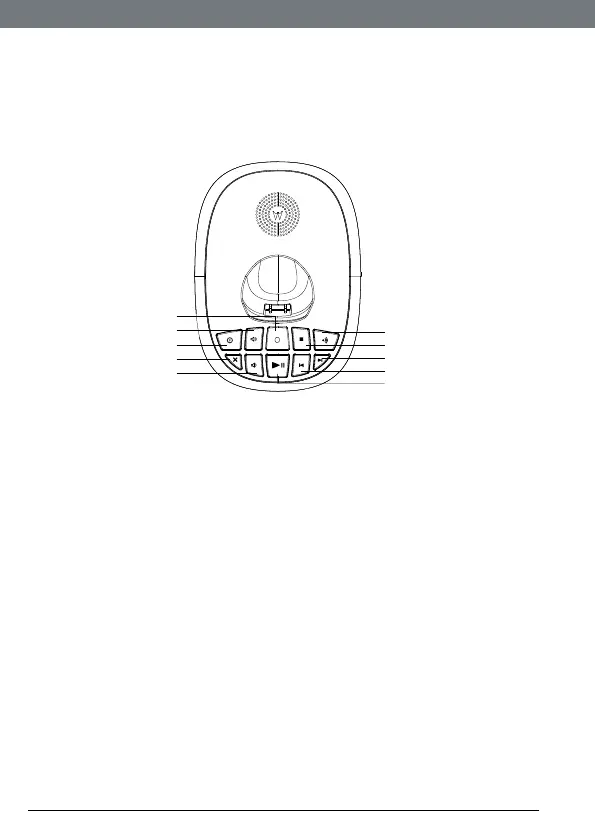14
Getting to know your phone
1
This feature is dependent on your Network Service provider supporting the
service. A subscription fee may be payable.
2
For this feature to work, you must subscribe to Caller ID Service from your
network operator. A subscription fee may be payable.
Overview of the base
A
B
C
D
E
F
G
H
I
J
A LED
Indicates when the answer machine is on or off and when you have
messages.
Status Action
On Answer machine on
Off Answer machine off
Flashes New message (s)
B Volume Up
Adjust playback volume.
C Ans On / Off
Switches the answering machine on / off.
D Delete
Press to delete recorded messages during playback or press to announce
the current remote access code setting.
E Volume Down
Adjust playback volume.
F Page
In standby mode, press to ring the handset(s), page 20.
Press and hold to enter registration mode when registering handsets,
page 33.