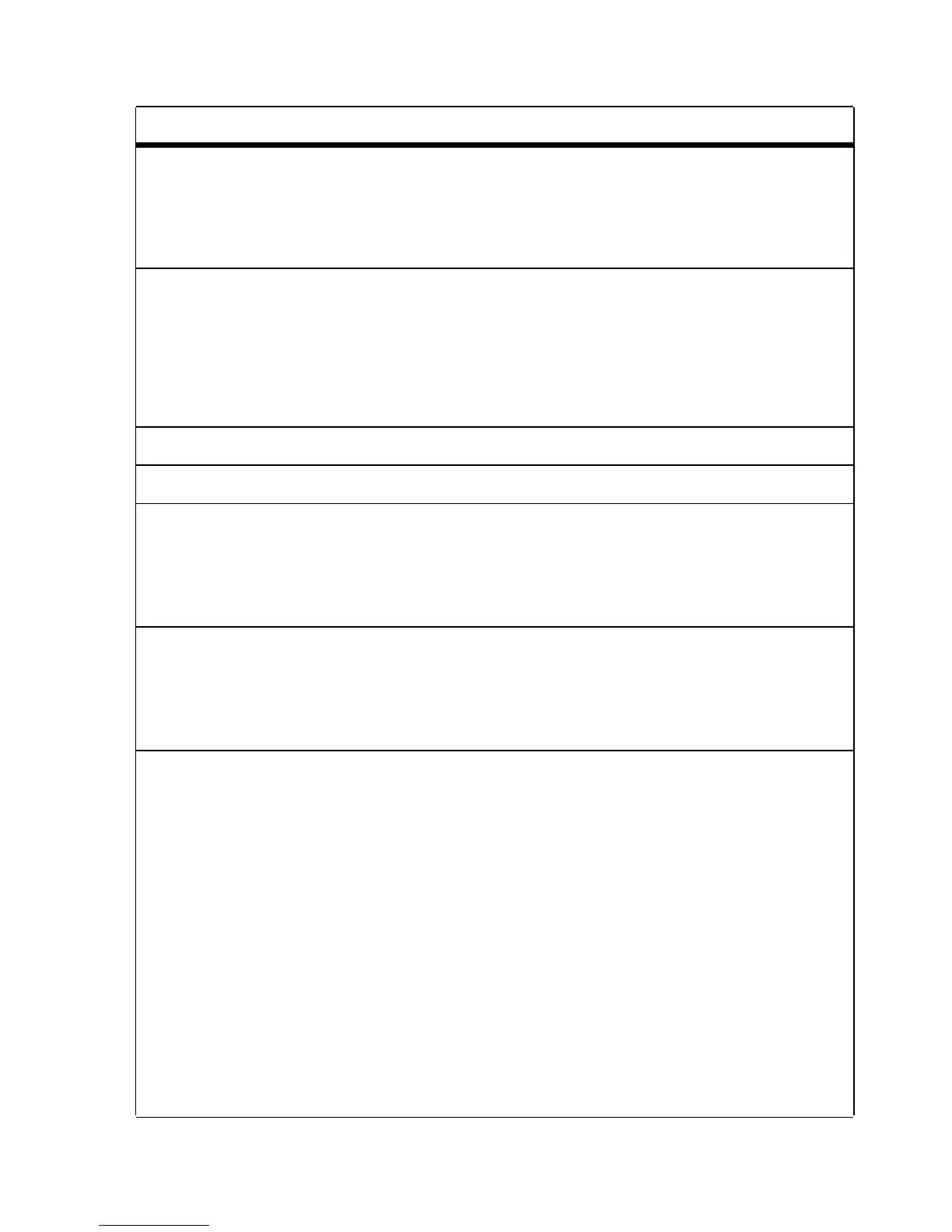motorola.com
other features
personalizing
feature
language
Set menu language:
M
>
Settings
>
Other Settings
>
Initial Setup
>
Language
scroll
Set the highlight bar to stop or wrap
around in the menu lists:
M
>
Settings
>
Other Settings
>
Initial Setup
>
Scroll
ring volume
M
>
Ring Styles
> style
Detail
>
Ring Volume
keypad volume
M
>
Ring Styles
> style
Detail
>
Key Volume
main menu
Reorder the main menus on your phone:
M
>
Settings
>
Other Settings
>
Personalize
>
Main Menu
change soft
keys
Change the functions for the soft keys
on the home screen:
M
>
Settings
>
Other Settings
>
Personalize
>
Keys
shortcuts
Create a shortcut to a menu item:
Highlight the menu item, then press
and
hold
M
Press
M
, then press the shortcut
number.
47
M
>
Select YES for "Assign MyMenu for:"
Use a shortcut:
Take Note of MyMenu key number >
Done.
