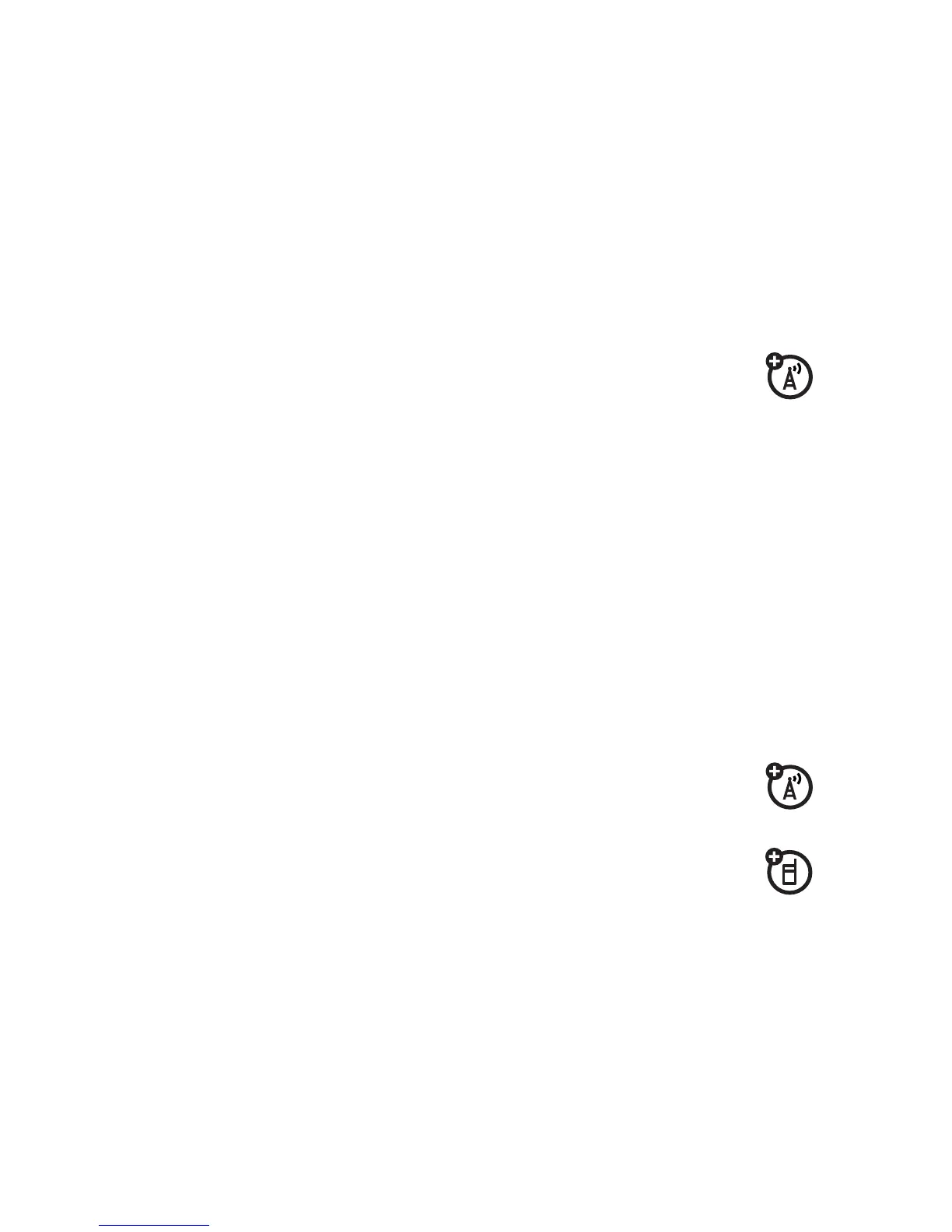24
basics
6 Entry Method Indicator –
appears when you select a
specific kind of entry method:
Note:
The Entry Method Indicator will not be displayed in idle
mode.
7 Message Indicator –
appears when you have a
new voice or text message:
Note:
A flashing message indicator means that your inbox is
full. You will not be able to receive new messages until you
delete old ones.
8 Battery Level Indicator –
vertical bars show the amount
of charge left in your battery. The more bars, the greater
the charge.
9 LINE Indicator –
indicates your phone is using Line
1 or Line 2.
10 Headset Indicator –
displays when the headset is
plugged into the phone.
R
= iTAP English 12 = numeric
]
= TAP method @ = symbol
e
= text message
t
= voicemail message
