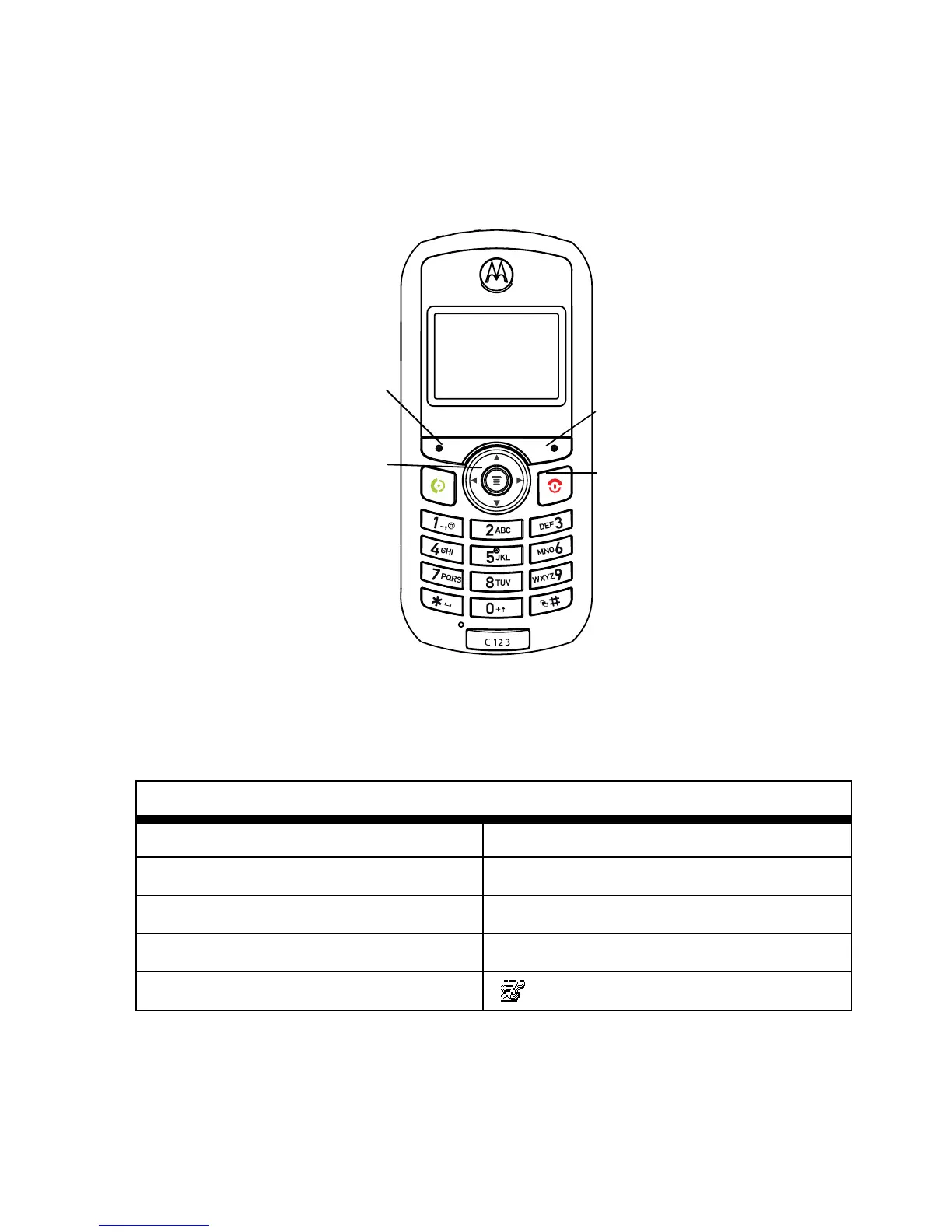25
basics
menus
From the home screen, press
M
to enter the main menu,
then press
S
to scroll up and down through the main menu
list.
The following menu icons may be available, depending on
your service provider and service subscription options.
Note:
Certain features may not be available in certain areas.
menu features
n Messages w Ring Styles
r Phonebook A Alarm Clock
z Recent Calls / Settings
- Games > More
:
My Menu Quick Dial
Select
highlighted
menu feature.
Exit the main
menu.
Scroll up or
down.
Exit menu without
making changes.
