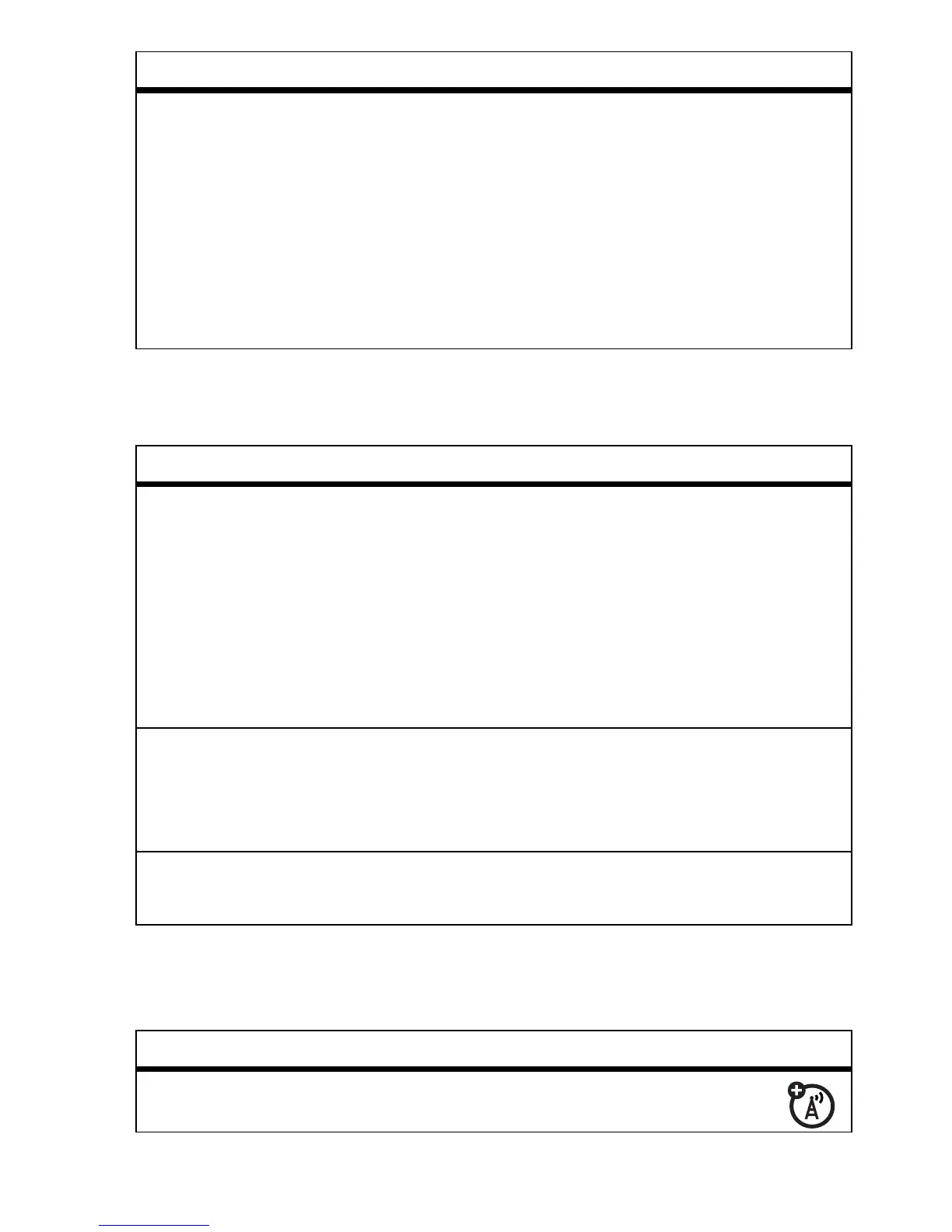51
other features
security
games
Alarm Clock
Use alarm clock function.
M
>
Alarm Clock
Note:
Certain features may not be
available in certain areas.
Note:
Your phone must be on for the
alarm to sound.
feature
SIM PIN
Turn on/turn off the SIM PIN:
M
>
Settings
>
Security
>
SIM PIN
Caution:
If you enter an incorrect PIN
code 3 times in a row, your SIM card is
disabled and your phone displays
PIN1
Blocked
.
phone lock
Lock the phone immediately, or turn
on/off the
Automatic Lock
.
M
>
Settings
>
Security
>
Phone Lock
lock/unlock
keypad
Press
M
and press and hold
*
to
lock/unlock the keypad.
feature
start games
M
>
Games
> game
feature
