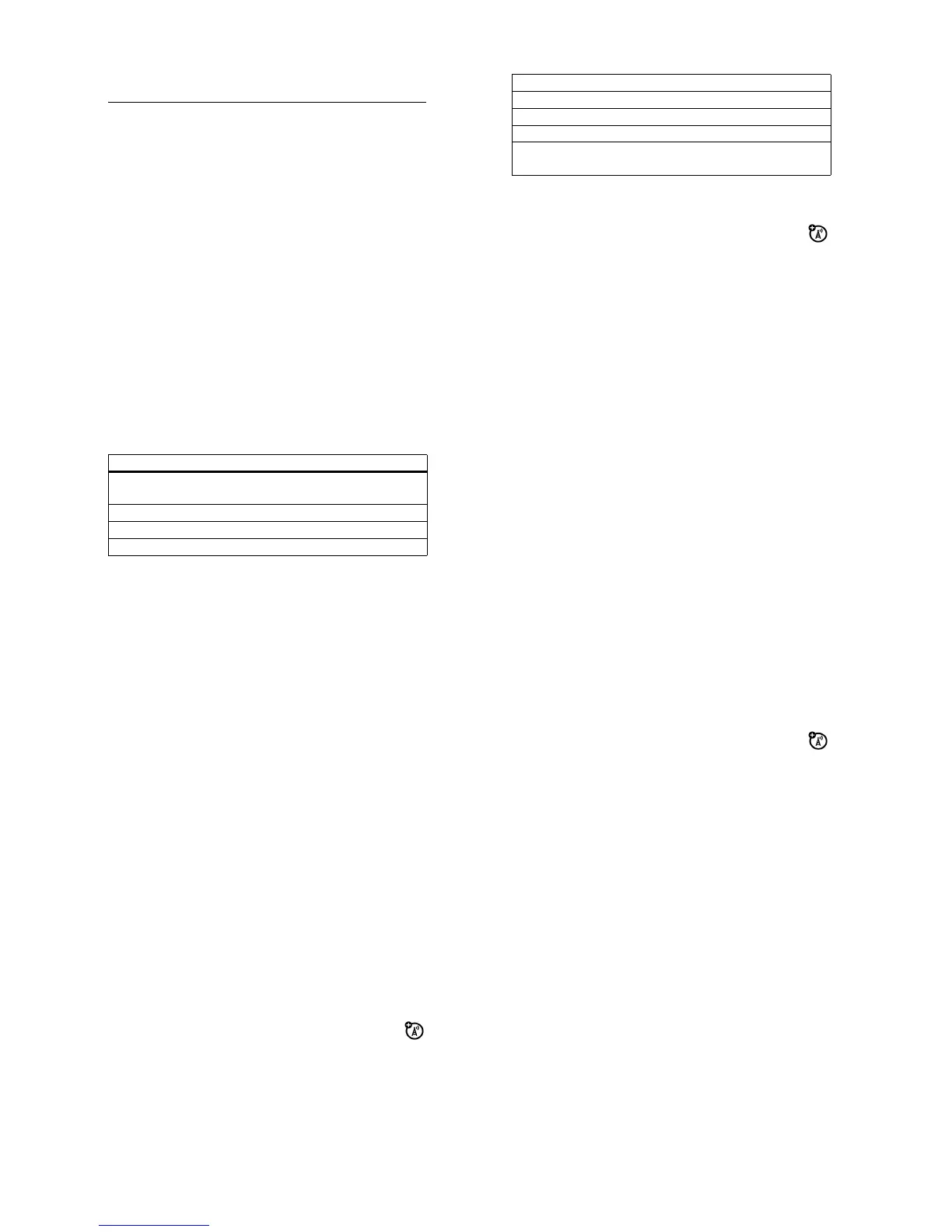48
calls
calls
This chapter describes features related to making and
answering calls.
recent calls
Your phone keeps lists of incoming and outgoing calls, even
for calls that didn't connect. The most recent calls are listed
first. The oldest calls are deleted as new calls are added.
Find it:
Press
M
>
Recent Calls
1
Highlight
Received Calls
or
Dialled Calls
, and press the
SELECT
key.
2
Highlight a call. A
Á
next to a call means the call
connected.
•
To call the number, press
n
.
•
To see call details (such as time and date), press the
VIEW
key.
•
From the
Dialled Calls
list, press
M
to see the following
options:
option
Store
Create a phonebook entry with the number
in the
No.:
field.
Delete
Delete the entry.
Delete All
Delete all entries in the list.
Show ID
Show your caller ID for the next call.
49
calls
redial
1
Press
n
from the home screen to see the
Dialled Calls
list. Or press
M
>
Recent Calls
>
Received Calls
,
Dialled Calls
, or
Notepad
.
2
Highlight the entry you want to call, then press
n
.
If you hear a busy signal and you see
Call Failed
,
Number Busy
,
press
n
to redial the number.
return a call
Your phone keeps a record of your unanswered calls and
displays
Missed Call:
X
, where
X
is the number of missed calls.
1
Press the
VIEW
key to see the
Received Calls
list.
2
Highlight the call you want to return and press
n
.
Hide ID
Hide your caller ID for the next call.
Send Message
Deliver the message.
Add Digits
Add digits after the number.
Attach Number
Attach a number from the phonebook or
recent calls lists.
option
50
calls
notepad
Your phone stores the most recent string of digits entered on
the keypad in a temporary memory location called the
notepad. These digits can be the last phone number that you
called, or a phone number that you simply entered but did
not call. These digits remain in the notepad even when you
turn off the phone.
To call the number, create a phonebook entry, or perform
other operations with the number stored in the notepad:
Find it:
Press
M
>
Recent Calls
>
Notepad
hold or mute a call
When you are on a call:
Press
Hold
to put all active calls on hold.
Press
M
>
Mute
to put all active calls on mute.
call waiting
When you're on a call, you'll hear an alert if you receive a
second call.
Press
n
to answer the new call.
•
To switch between calls, press the
SWITCH
key.
•
To connect the two calls, press the
LINK
key.
•
To end the call on hold, press
M
>
End Call on Hold
.
51
calls
To turn the call waiting feature on or off:
Find it:
Press
M
>
Settings
>
In-Call Setup
>
Call Waiting
caller ID
Calling Line Identification (caller ID) shows the phone
number for an incoming call in your display.
Your phone shows the caller's name and picture when
they're stored in your phonebook, or
Incoming Calls
when caller
ID information isn't available.
To show or hide
your phone number
for the next outgoing
call or for all calls:
Find it:
Press
M
>
Settings
>
In-Call Setup
>
Caller ID
emergency calls
Your service provider programs one or more emergency
phone numbers (such as 112 or 911) that you can call under
any circumstances, even when your phone is locked or the
SIM card is not inserted. You can dial and call the emergency
number when your phone is locked or when you are
prompted to enter a code or password.
Note:
Emergency numbers vary by country. Your phone's
preprogrammed emergency number(s) may not work in all
locations. Sometimes an emergency call cannot be placed
due to network, environmental, or interference issues.
