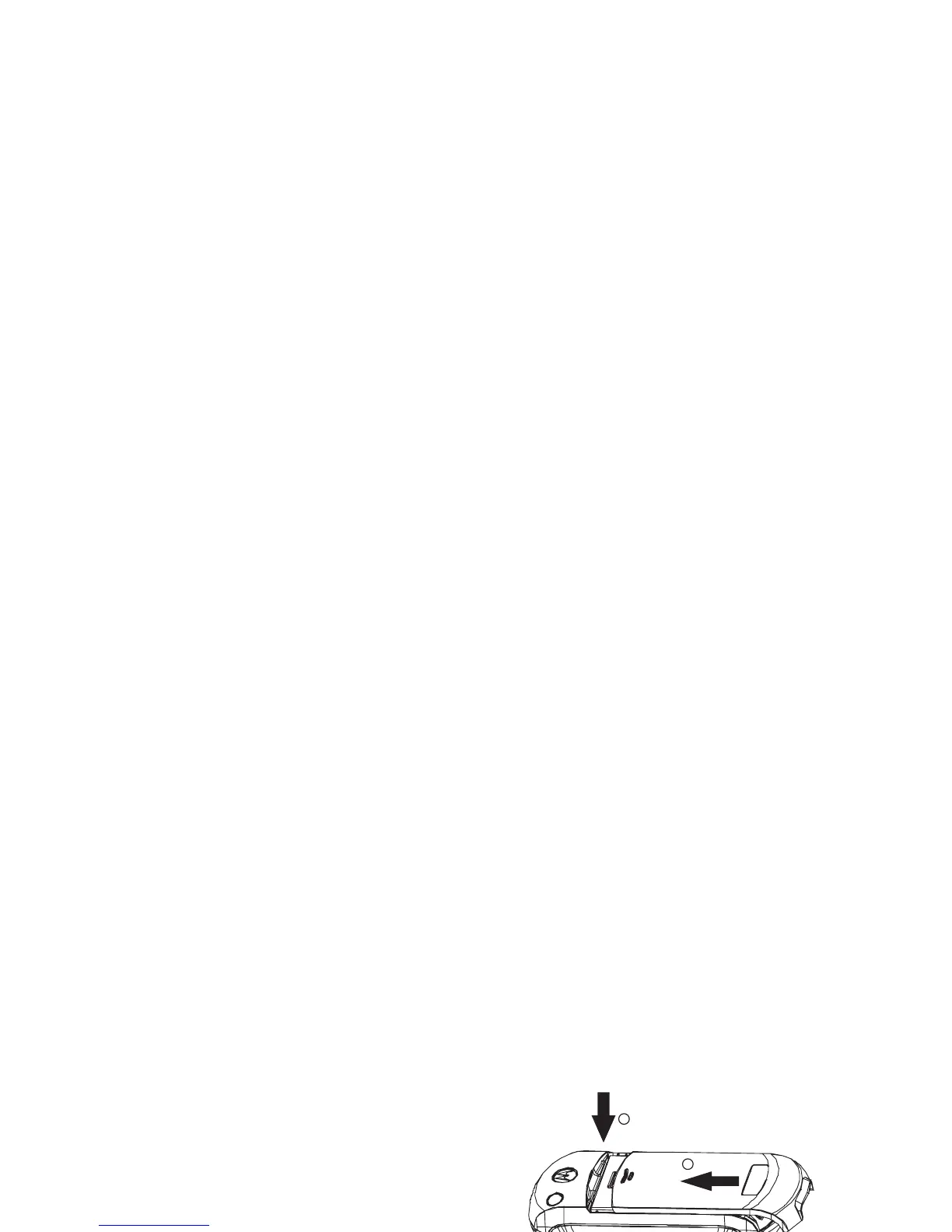52
troubleshooting
no backlight on display
Question:
During phone operation, why don’t
I see a backlight on the display?
Answer:
The backlight might be set to
Off
.
Check the
Backlight
setting and change it to
On
if
necessary:
Find it:
Press
M
>
Settings
>
Other Settings
>I
nitial Setup
>
Backlight
no incoming call ring tone
Question:
Why don’t I hear a ring tone for
incoming calls or messages?
Answer:
Check the volume setting by
pressing
S
right or left to adjust the volume.
attaching the battery door
To attach the battery door, slide it into the
grove on the handset (arrow 1) and then
gently push the door down (arrow 2) until it
clicks to lock it in place.
To prevent damage to the battery door, install
only as described here.
phone doesn’t vibrate
Question:
My phone doesn’t vibrate when I
have an incoming call or message. Why not?
Answer:
Make sure the volume setting is 0.
Press
S
right or left to adjust the volume to
0.
1
2
