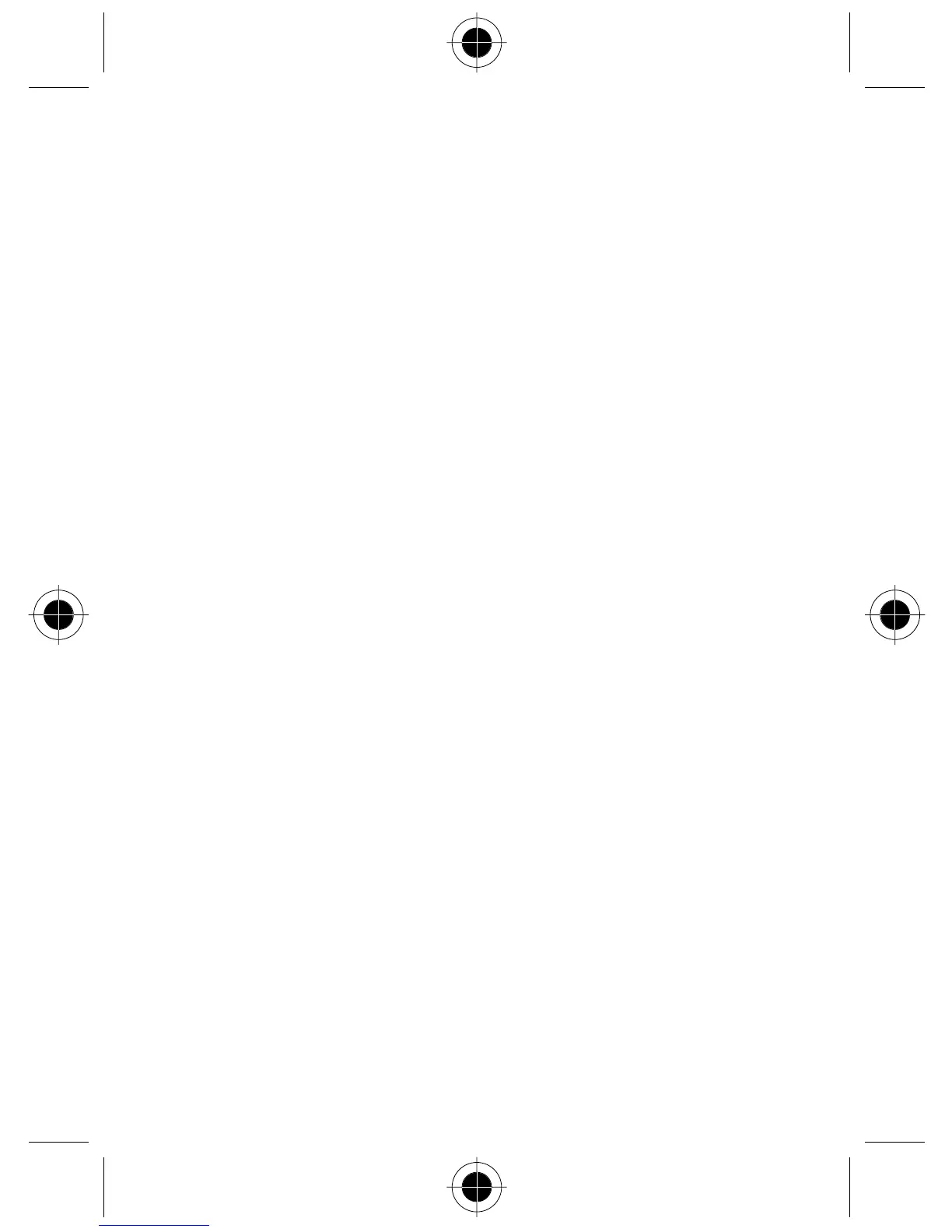8 - Safety and General Information
Phone Operation
The Personal Communicator is designed to be used with a headset for
talking and listening. The Personal Communicator can also be placed
inside the holster, then the holster can be clipped onto your belt, pocket,
handbag, or other apparel and used with the headset.
Body-Worn Operation
To maintain compliance with FCC RF exposure guidelines, if you wear the
Personal Communicator on your body when transmitting, always place the
Personal Communicator in a Motorola supplied or approved clip, holder,
holster, case, or body harness. Use of non-Motorola-approved
accessories may exceed FCC RF exposure guidelines. If you do not use
a body-worn accessory, ensure the antenna is at least one inch (2.5 cm)
from your body when transmitting.
Approved Accessories
For a list of approved Motorola accessories, look in the accessory section
of this manual.
Electromagnetic Interference/Compatibility
Nearly every electronic device is susceptible to electromagnetic
interference (EMI) if inadequately shielded, designed or otherwise
configured for electromagnetic compatibility.
Facilities
To avoid electromagnetic interference and/or compatibility conflicts, turn
off your Personal Communicator in any facility where posted notices
instruct you to do so. Hospitals or health care facilities may be using
equipment that is sensitive to external RF energy.
