
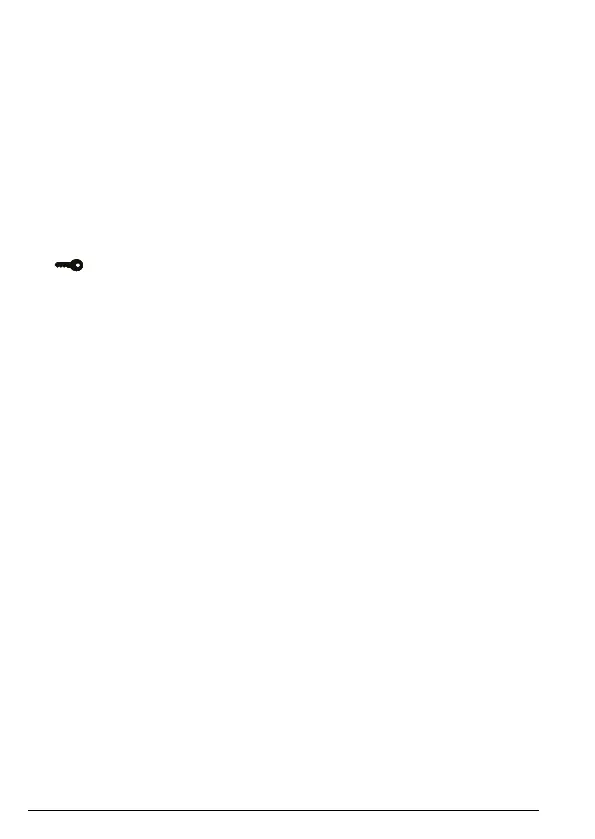 Loading...
Loading...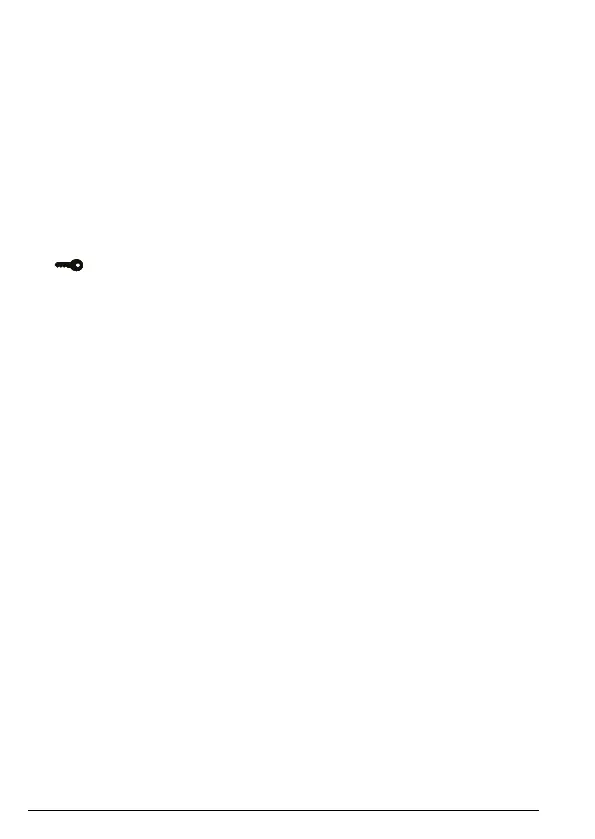
Do you have a question about the Motorola C602 and is the answer not in the manual?
| Type | DECT telephone |
|---|---|
| Intercom | Yes |
| Ringer type | Polyphonic |
| Answering machine | No |
| Number of melodies | 10 |
| Maximum indoor range | 50 m |
| Maximum outdoor range | 300 m |
| Mounting type | Desk |
| Product color | White |
| Dialing | Tone/Pulse |
| Dialer location | Handset |
| Phonebook capacity | 50 entries |
| Call log entries | 40 |
| Volume control | Digital |
| Backlight color | Amber |
| Display number of lines | 1 lines |
| Display number of colors | Monochrome |
| Battery type | AAA |
| Standby time | 250 h |
| Battery technology | Nickel-Metal Hydride (NiMH) |
| Number of batteries supported | 2 |