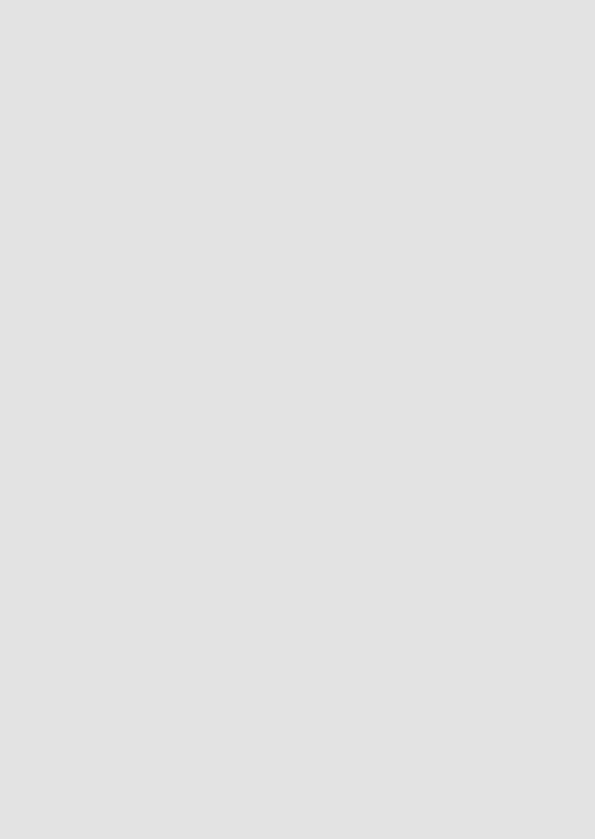For a better tomorrow
We make every eort through our design, research, engineering and supply
chain management to make better products for everyone, focusing on both
social and environmental responsibility.
• Meets and / or exceeds EMEA environmental regulatory requirements.
• Eco friendly packaging with a minimum 20% post consumer recycled content.
• Phone housing is built with a minimum of 25% post consumer recycled
content plastic.
• Energy ecient charger that meets EU Code of Conduct requirements.
• ECO mode function which reduces the transmitted power and energy
consumption, see page 25.
This User Guide provides you with all the information you need to
get the most from your phone.
Before you make your first call you will need to set up your phone.
Follow the simple instructions in ‘Getting Started’, on the next few
pages.
Important
Only use the telephone line cord supplied.
Please note that this equipment is not designed for making emergency
telephone calls when the power fails. Alternative arrangements should be
made for access to emergency services.
Got everything?
• C6 base & cordless handset
• 2 x rechargeable Ni-MH battery cells
• Power adaptor for the base
• Telephone line cord
If you have purchased a C6 multiple pack you will also have the following
additional items:
• Cordless handset & charger
• 2 x rechargeable Ni-MH battery cells
• Power adaptor for the charger
