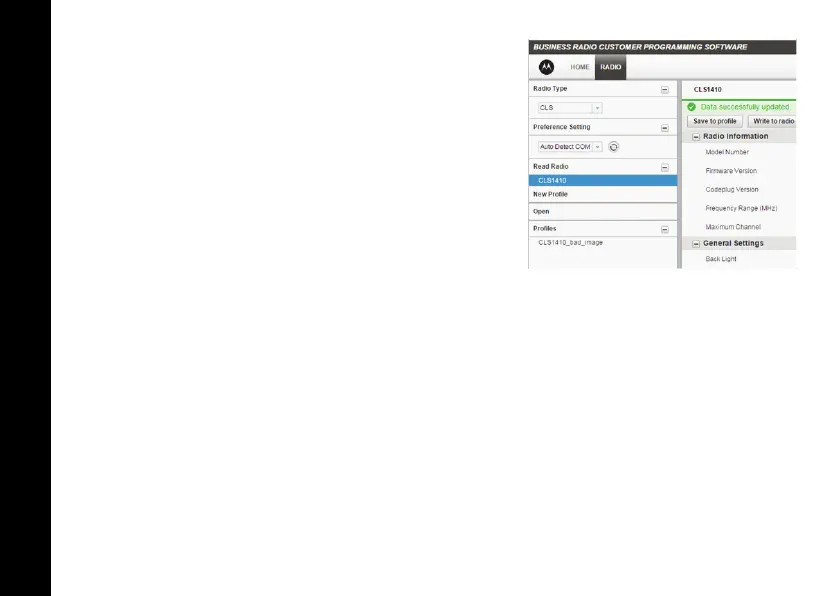Customer Programming Mode
36
4. Once you have changed all the settings, click
“Writeto radio” in order to program your radio
with the new settings. The CPS will display a
window confirming the writing (programming of
your radio) is successful. You can also save your
profile at any time in order to use the same
settings when programming other radios by
clicking on “Save to profile”. This will save the
profile to current default path in your computer.
To specify a different path to save the profile,
click on the “Save As” button.
6864110W15_.book Page 36 Wednesday, April 26, 2023 2:56 PM
