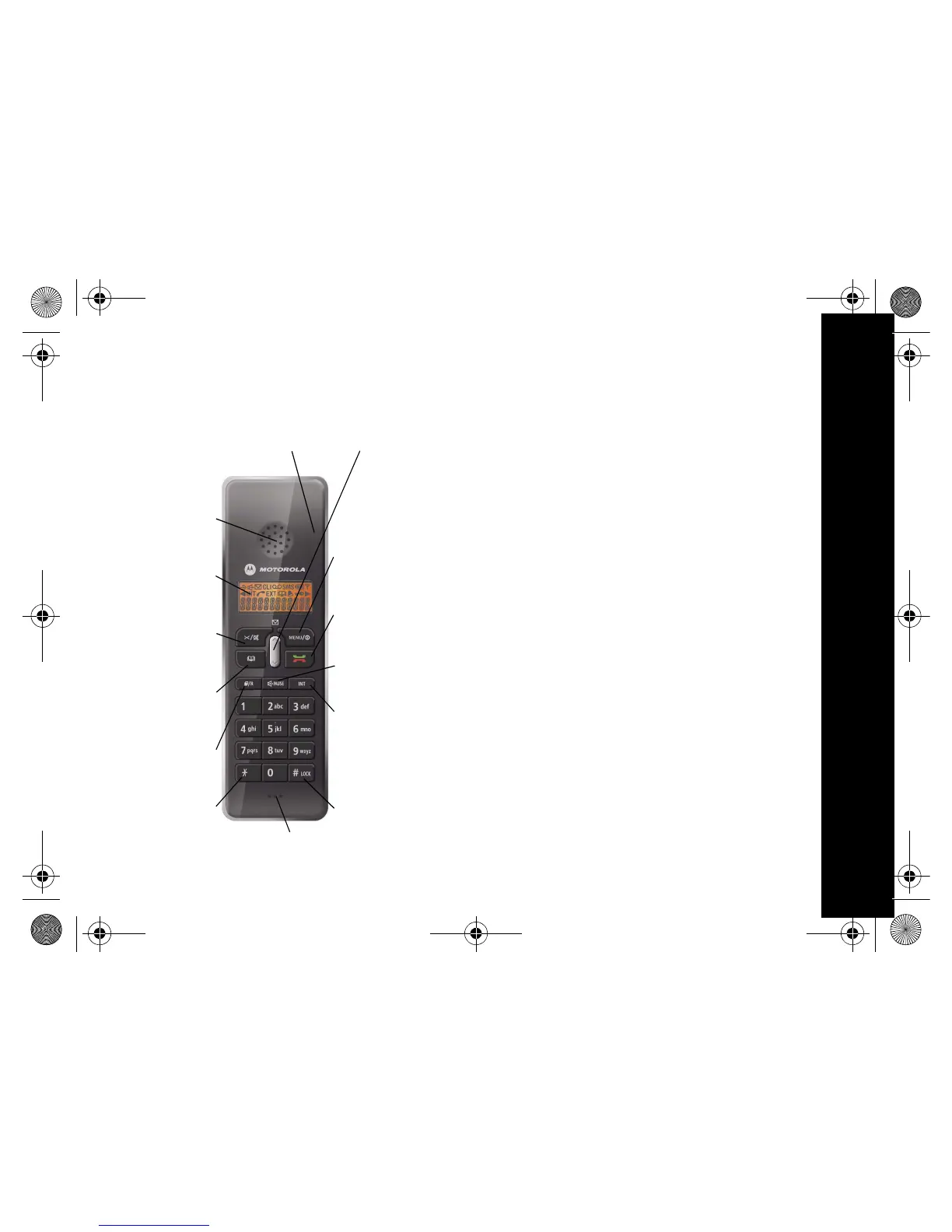5
English
2. Your Handset
Controls & Functions
Handset
Cancel
• Use to delete incorrect digits or letters during a text entry
and number entry.
• Press and hold to delete entire string during a text entry
and number entry.
• Press to go back to the previous menu during Menu
operation.
• Press and hold to return to standby mode during Menu
operation.
• Press and hold to turn off the snooze.
• Press to mute the conversation.
Hook
• Press to make and receive calls.
• Press to end calls.
Up
• Press during a call to increase the earpiece and speaker
volume.
• Use to scroll through the list and menu options.
• Press to increase the handset ringer volume when the
phone rings.
• Press to display CID log.
Down
• Press during a call to decrease the earpiece and speaker
volume.
• Use to scroll through the list and menu options.
• Press to decrease the handset ringer volume when the
phone rings.
Phonebook
• Use to access the phonebook list.
• Press to exit from a text and number entry during menu
operation.
Earpiece/Receiver
Display
Cancel
Phonebook
Redial/Flash
Temporary Tone
Microphone
Speaker (back) Up/down
Menu/OK
Hook
Speaker/Pause
Intercom
#/Lock
Allegro_CID TAD.book Page 5 Tuesday, January 15, 2008 4:30 PM
