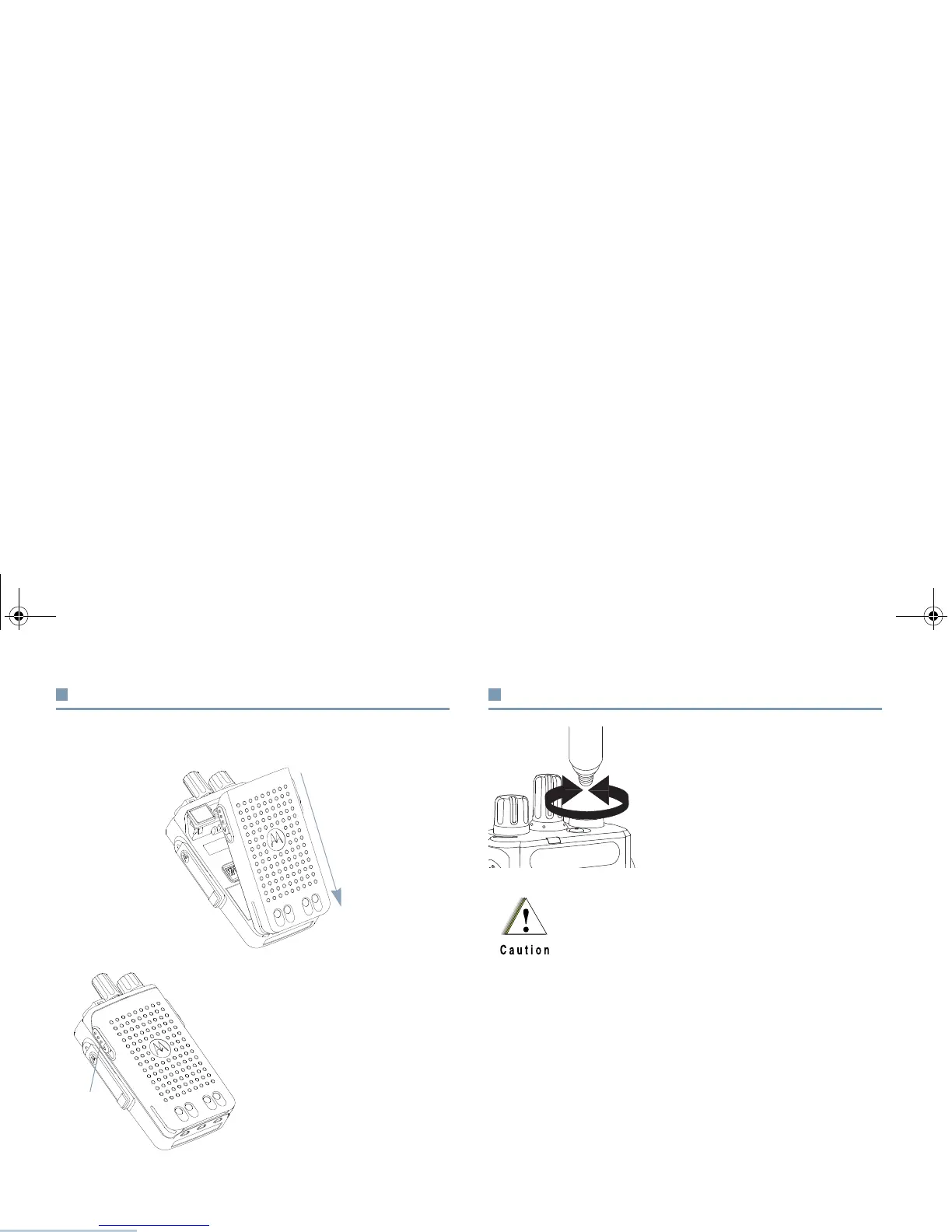Preparing Your Radio for Use
English
4
Attaching the Battery
Fit the battery into the slots at the bottom of the radio and push
the top of the battery down until the latch snaps into place.
To remove the battery, turn the
radio off. Move the battery latch
into unlock position and hold.
Attaching the Antenna
With the radio turned off, set the
antenna in its receptacle and turn
clockwise.
To remove the antenna, turn the
antenna counterclockwise.
If antenna needs to be replaced, ensure that only
MOTOTRBO antennas are used. Neglecting this will
damage your radio.
