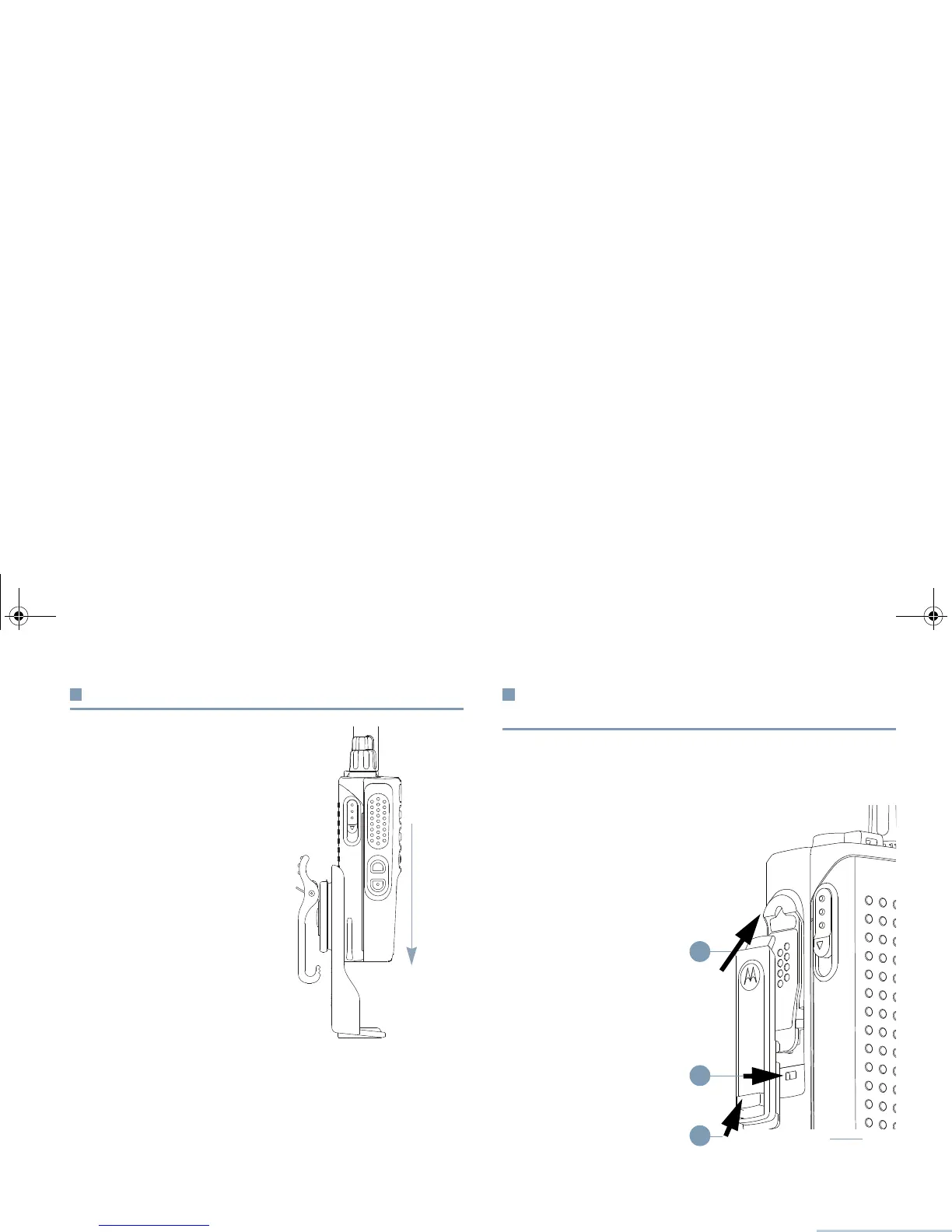Preparing Your Radio for Use
English
5
Attaching the Carry Holster
Align the rails on the carry
holster with the grooves on
the battery and press
downwards until you hear a
click.
Attaching the Universal Connector
Cover (Dust Cover)
The universal connector is located on the antenna side of the
radio. It is used to connect MOTOTRBO accessories to the
radio.
1 Insert the slanted end of
the cover into the slots
above the universal
connector.
2 Press downwards on the
cover to seat the dust
cover properly on the
Universal Connector.
3 Secure the dust cover to
the radio by pushing the
latch upwards.
To remove the dust cover,
push the latch downwards.
Lift the cover up and slide
down the dust cover from
the universal connector to
remove it.
Replace the dust cover
when the universal
connector is not in use.
