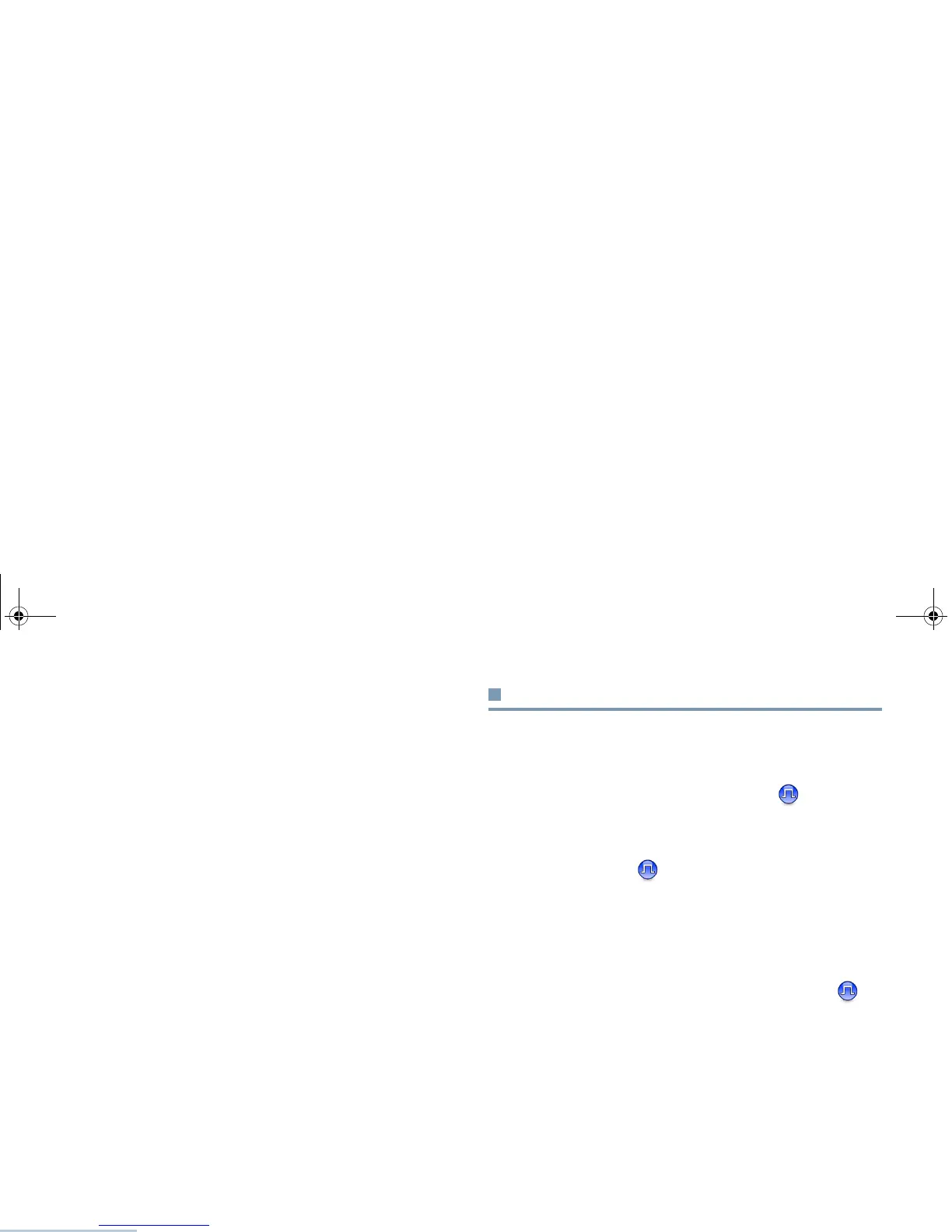Receiving and Making Calls
English
24
Phone Call as an All Call
Procedure:
When you receive a Phone Call as an All Call:
The LED blinks green. Your radio unmutes and the incoming
call sounds through the radio’s speaker.
An All Call does not wait for a predetermined period of time
before ending.
NOTE: When you receive a Phone Call as an All Call, you can
respond to the call or end the call, only if an All Call
type is assigned to the channel.
Making a Radio Call
You can select a channel, subscriber ID or group ID by using:
• The Channel Selector Knob.
• A programmed One Touch Access button.
• A programmable button – This method is for Phone Calls only
(see Making a Phone Call with the Programmable Phone
Button on page 27).
NOTE: Your radio must have the Privacy feature enabled on
the channel to send a privacy-enabled transmission.
Only target radios with the same Privacy Key OR the
same Key Value and Key ID as your radio will be able
to unscramble the transmission.
See Privacy on page 39 for more information.
The One Touch Access feature allows you to make a
Group or Private Call to a predefined ID easily. This
feature can be assigned to a short or long
programmable button press.You can ONLY have one
ID assigned to a One Touch Access button. Your
radio can have multiple One Touch Access buttons
programmed.
