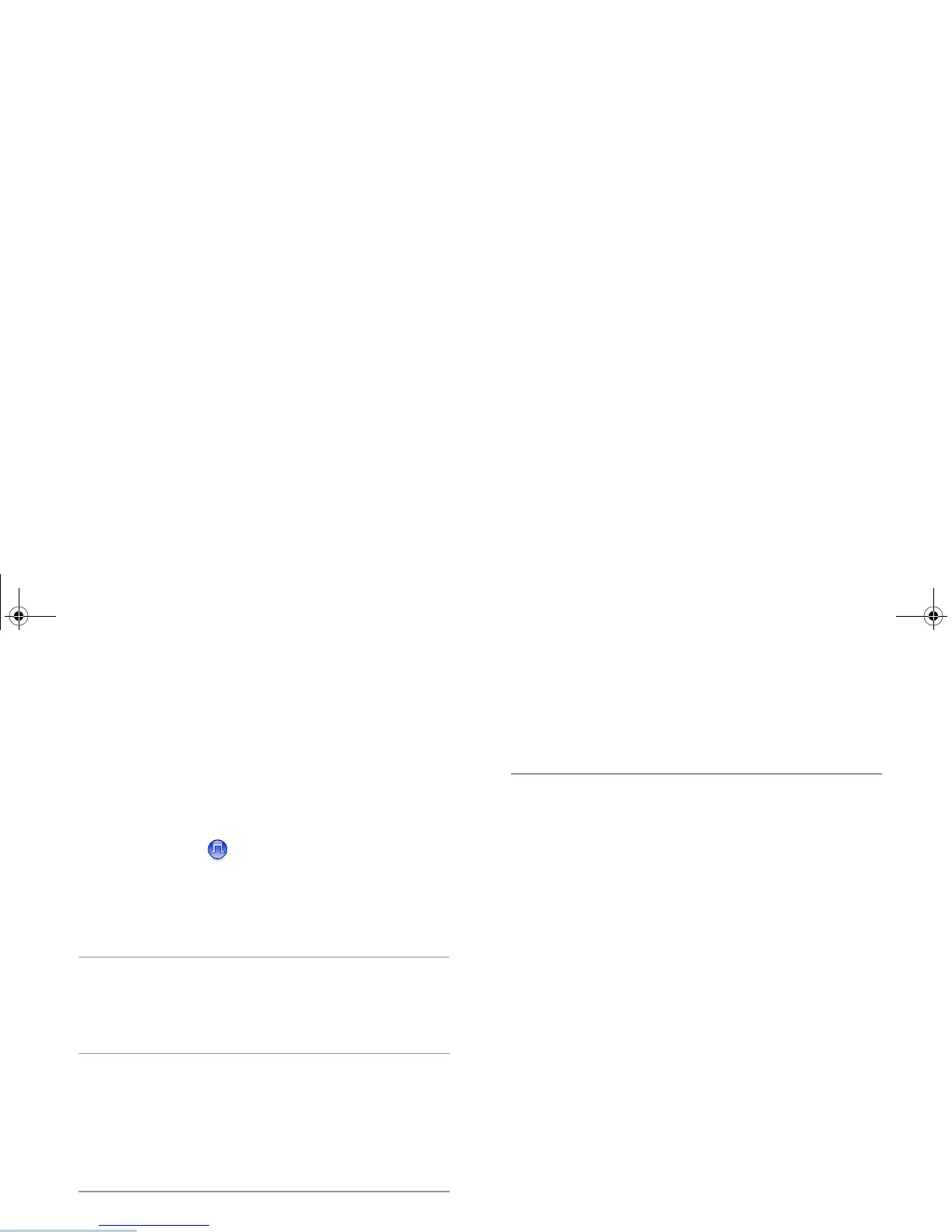Advanced Features
English
46
Procedure:
Press the programmed VOX button to toggle the feature on or
off.
If the Talk Permit Tone feature is enabled, use a trigger word to
initiate the call. Wait for the Talk Permit Tone to finish before
speaking clearly into the microphone.
Turning the Acoustic Feedback Suppressor
Feature On or Off
This feature allows you to minimize acoustic feedback in
received calls.
Procedure:
1 Press the programmed AF Suppressor button.
2 You hear a positive indicator tone, indicating that Acoustic
Feedback Suppressor is now enabled.
OR
You hear a negative indicator tone, indicating that the radio
is unable to activate Acoustic Feedback Suppressor.
Turning Radio Tones/Alerts On or Off
You can enable and disable all radio tones and alerts (except for
the incoming Emergency alert tone) if needed.
Procedure:
1 Press the programmed All Tones/Alerts button.
2 You hear a positive indicator tone, indicating all tones and
alerts are on.
OR
You hear a negative indicator tone, indicating all tones and
alerts are off.
Checking the Battery Strength
You can check how much battery power you have left.
Settings: The LED Indicator in solid yellow indicates fair battery
charge while solid green indicates full charge of the battery.
Procedure:
Press the programmed Battery Strength button to view the
battery strength via the LED Indicator.
Voice Announcement
This feature enables the radio to audibly indicate the current
Zone or Channel the user has just assigned, or programmable
button press. This audio indicator can be customized per
customer requirements. This is typically useful when the user is
in a difficult condition to read the content shown on the display.
Use the following features to toggle Voice Announcement on or
off.
