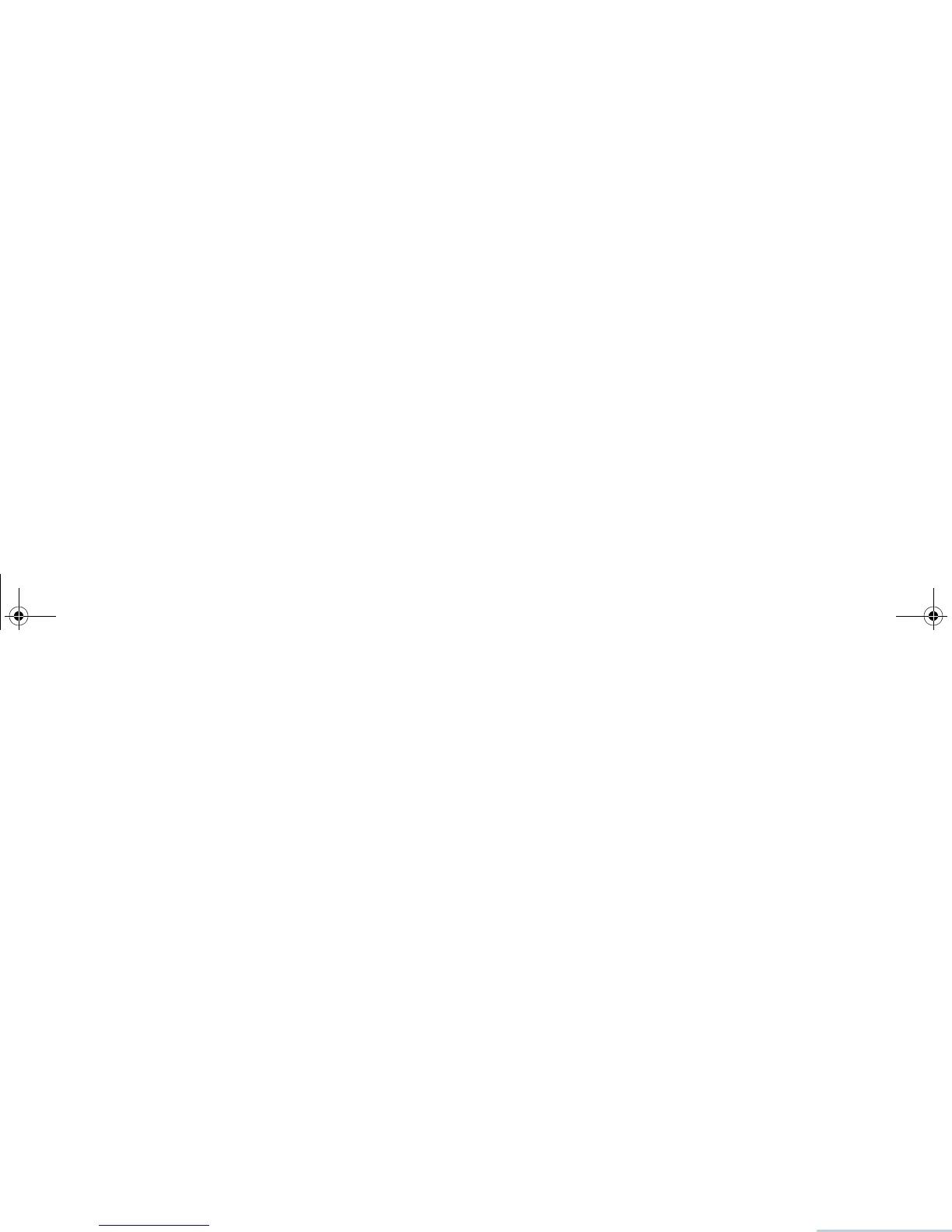Advanced Features
English
47
Procedure:
Press the programmed Voice Announcement button.
Setting the Text-to-Speech Feature
NOTE: The Text-to-Speech feature can only be enabled in
MOTOTRBO Customer Programming Software. If
enabled, the Voice Announcement feature is
automatically disabled, and vice versa. Check with
your dealer or system administrator for more
information.
This feature enables the radio to audibly indicate the content of
the most recent received text message.
Procedure:
Press the programmed Text-to-Speech button to listen to the
received text message.
Switching Audio Route between Internal Radio
Speaker and Wired Accessory
You can toggle audio routing between the internal radio speaker
and the speaker of wired accessory provided that:
• The wired accessory with speaker is attached.
• The audio is not routed to an external Bluetooth-enabled
accessory.
Powering down the radio or detaching the accessory resets the
audio routing to the internal radio speaker.
Procedure:
Press the programmed Audio Toggle button to toggle audio
routing between the internal radio speaker and the speaker of
wired accessory.
Turning Trill Enhancement On or Off
You can enable this feature when you are speaking in a
language that contains many words with alveolar trill (rolling “R”)
pronunciations.
Use the following features to toggle Trill Enhancement on or off.
Procedure:
Press the programmed Trill Enhancement On/Off
button.
GPS
Global Positioning System (GPS) is a satellite navigation
system that determines the radio’s precise location.
Procedure:
Press the programmed GPS button to toggle the feature on or
off.
Flexible Receive List
Flexible Receive List is a digital-only (currently supported in
Capacity Plus and Linked Capacity Plus) feature that allows you
