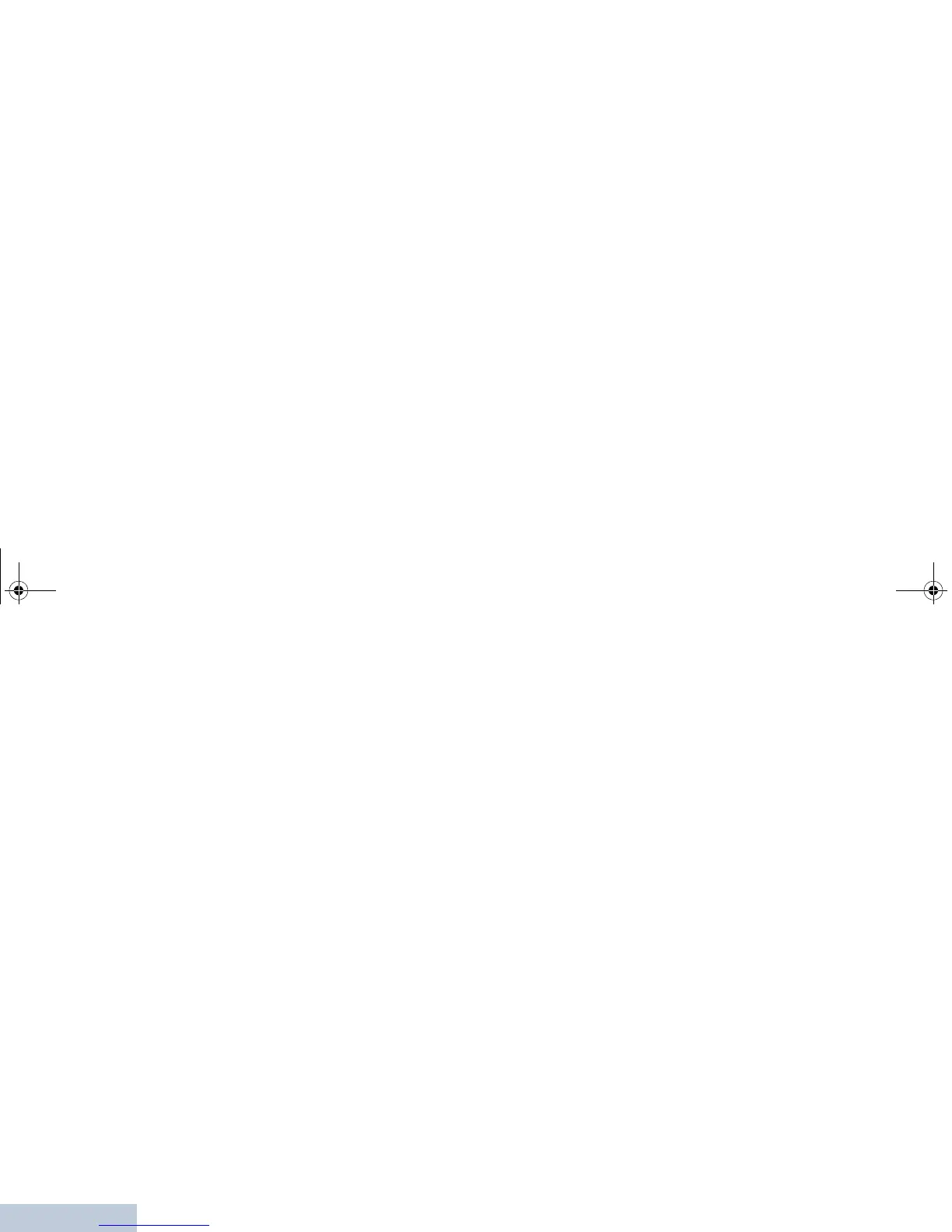Contents
English
iv
Multi-Site Controls . . . . . . . . . . . . . . . . . . . . . . . . 66
Starting an Automatic Site Search . . . . . . . . . . . 66
Stopping an Automatic Site Search . . . . . . . . . . 67
Starting a Manual Site Search . . . . . . . . . . . . . . 67
Security . . . . . . . . . . . . . . . . . . . . . . . . . . . . . . . . . 68
Radio Disable . . . . . . . . . . . . . . . . . . . . . . . . . . . 68
Radio Enable . . . . . . . . . . . . . . . . . . . . . . . . . . . 69
Lone Worker . . . . . . . . . . . . . . . . . . . . . . . . . . . . . . 70
Password Lock Features . . . . . . . . . . . . . . . . . . . . 71
Accessing the Radio from Password . . . . . . . . . 71
Unlocking the Radio from Locked State . . . . . . . 71
Turning the Password Lock On or Off . . . . . . . . . 72
Changing the Password . . . . . . . . . . . . . . . . . . . 72
Bluetooth Operation . . . . . . . . . . . . . . . . . . . . . . . . 73
Finding and Connecting to a Bluetooth Device . . 74
Disconnecting from a Bluetooth Device . . . . . . . 75
Switching Audio Route . . . . . . . . . . . . . . . . . . . . 75
Viewing Device Details . . . . . . . . . . . . . . . . . . . . 75
Notification List . . . . . . . . . . . . . . . . . . . . . . . . . . . . 76
Accessing the Notification List . . . . . . . . . . . . . . 76
Utilities . . . . . . . . . . . . . . . . . . . . . . . . . . . . . . . . . . 76
Turning the Radio Tones/Alerts On or Off . . . . . 76
Setting the Tone Alert Volume Offset Level . . . . 77
Turning the Talk Permit Tone On or Off . . . . . . . 77
Setting the Power Level . . . . . . . . . . . . . . . . . . . 77
Adjusting the Display Brightness . . . . . . . . . . . . 78
Controlling the Display Backlight . . . . . . . . . . . . 78
Setting the Squelch Level . . . . . . . . . . . . . . . . . 79
Turning the Introduction Screen On or Off . . . . . 79
Language . . . . . . . . . . . . . . . . . . . . . . . . . . . . . . 80
Turning the LED Indicator On or Off . . . . . . . . . . 80
Turning the Voice Operating Transmission (VOX)
Feature On or Off . . . . . . . . . . . . . . . . . . . . . . . . 81
Turning the Option Board Feature(s) On or Off . 81
Identifying Cable Type . . . . . . . . . . . . . . . . . . . . 82
Voice Announcement . . . . . . . . . . . . . . . . . . . . . 82
Call Forwarding . . . . . . . . . . . . . . . . . . . . . . . . . . 82
Menu Timer . . . . . . . . . . . . . . . . . . . . . . . . . . . . . 83
Analog Mic AGC . . . . . . . . . . . . . . . . . . . . . . . . . 83
Digital Mic AGC . . . . . . . . . . . . . . . . . . . . . . . . . . 83
Intelligent Audio . . . . . . . . . . . . . . . . . . . . . . . . . 84
GPS . . . . . . . . . . . . . . . . . . . . . . . . . . . . . . . . . . 84
Accessing General Radio Information . . . . . . . . 85
Accessing the Battery Information . . . . . . . . . . 85
Checking the Radio Alias and ID . . . . . . . . . . 86
Checking the Firmware Version and
Codeplug Version . . . . . . . . . . . . . . . . . . . . . . 86
Checking the GPS Information . . . . . . . . . . . . 87
LKP_EMEA.book Page iv Monday, February 20, 2012 6:15 PM
