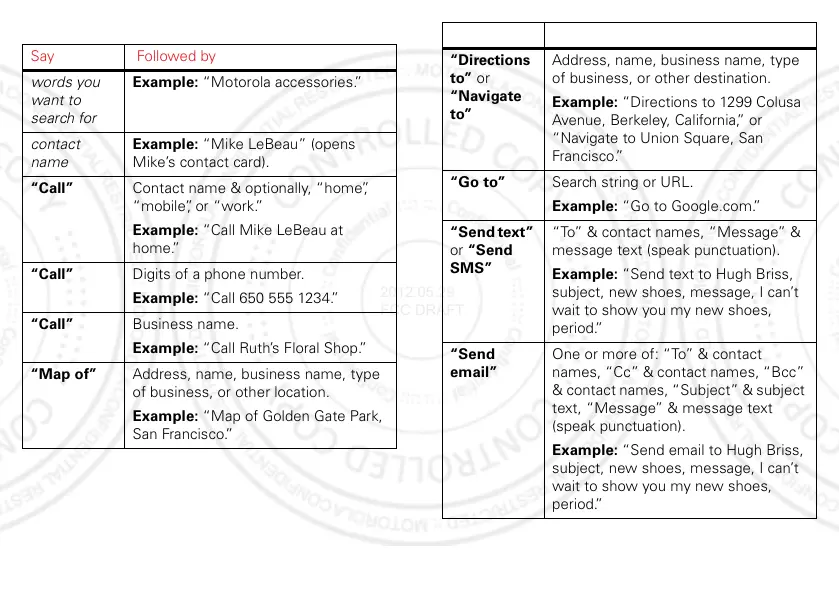9Control
Voice Action Commands
Say Followed by
words you
want to
search for
Example: “Motorola accessories.”
contact
name
Example: “Mike LeBeau” (opens
Mike’s contact card).
“Call” Contact name & optionally, “home”,
“mobile”, or “work.”
Example: “Call Mike LeBeau at
home.”
“Call” Digits of a phone number.
Example: “Call 650 555 1234.”
“Call” Business name.
Example: “Call Ruth’s Floral Shop.”
“Map of” Address, name, business name, type
of business, or other location.
Example: “Map of Golden Gate Park,
San Francisco.”
“Directions
to” or
“Navigate
to”
Address, name, business name, type
of business, or other destination.
Example: “Directions to 1299 Colusa
Avenue, Berkeley, California,” or
“Navigate to Union Square, San
Francisco.”
“Go to” Search string or URL.
Example: “Go to Google.com.”
“Send text”
or “Send
SMS”
“To” & contact names, “Message” &
message text (speak punctuation).
Example: “Send text to Hugh Briss,
subject, new shoes, message, I can’t
wait to show you my new shoes,
period.”
“Send
email”
One or more of: “To” & contact
names, “Cc” & contact names, “Bcc”
& contact names, “Subject” & subject
text, “Message” & message text
(speak punctuation).
Example: “Send email to Hugh Briss,
subject, new shoes, message, I can’t
wait to show you my new shoes,
period.”
Say Followed by
