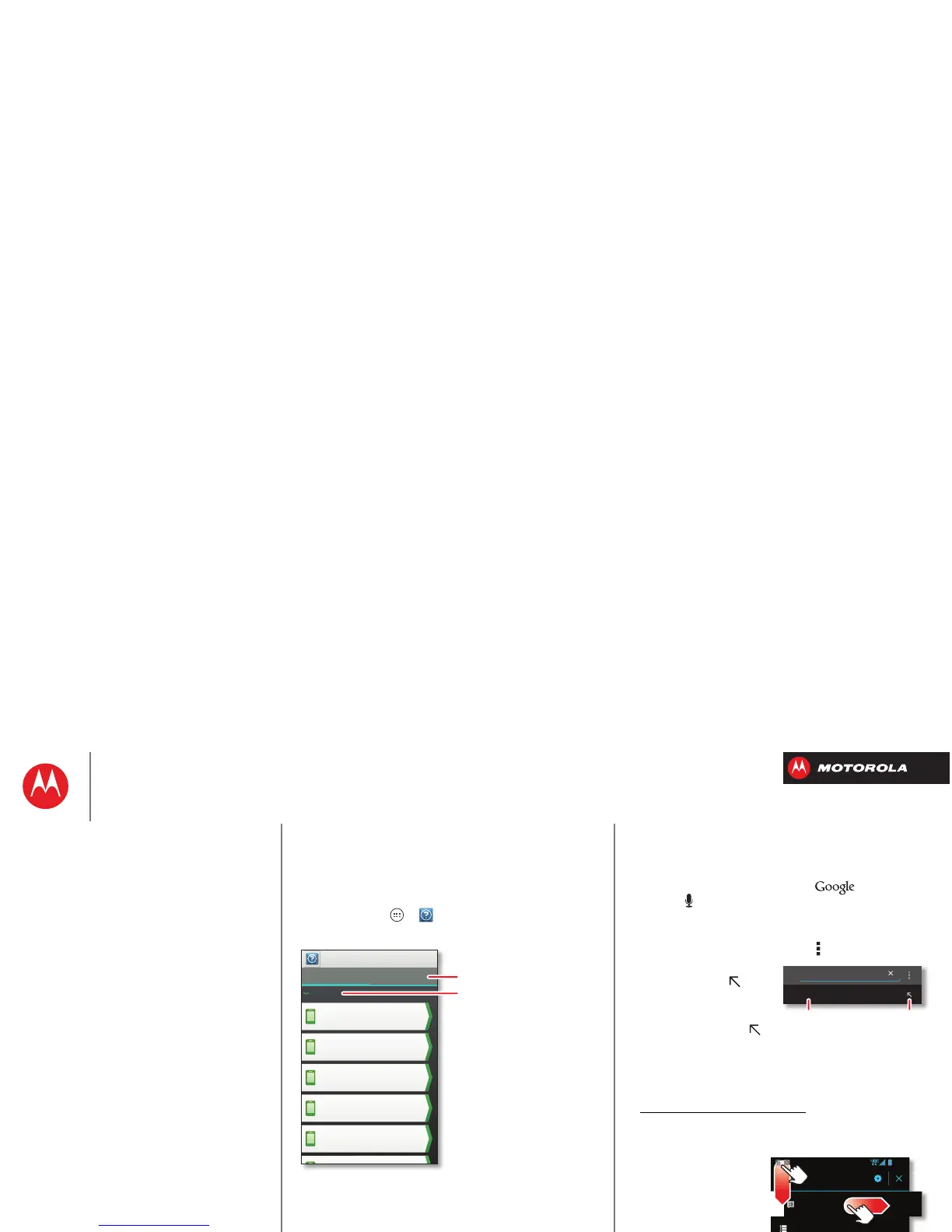Home screen & apps
Help
Help takes you through features on your smartphone, and
makes things easy for you. To choose the quest you want
to go on, just tap it.
Find it: Tap Apps >
Help
>
TUTORIALS
or
HELP
TOPICS
Help
General
TUTORIALS HELP TOPICS
Show me how to turn my
screen on and off.
Show me how to use my
touchscreen.
Explain the buttons on my
phone.
Show me how to turn off my
phone.
Show me where to find
notifications such as missed
calls and new messages.
Tap to close this category.
Select tutorials or help topics.
Search
Search your apps, contacts, files, places, and the web:
At the top of the home screen, tap for a text
search, or for voice search.
• To choose what your search covers (like apps and the
web) or to change search location and history settings:
In the search window, tap Menu >
Settings
.
• To add a suggestion to
your search, tap .
For instance, to find
Motorola headsets, you
can enter moto, tap ,
then enter he and tap
the suggested phrase.
• To become a super
searcher, visit
www.google.com/insidesearch
.
Status & notifications
At the top of the screen,
icons on the left notify
you about new
messages or events.
Drag the bar down for
details.
