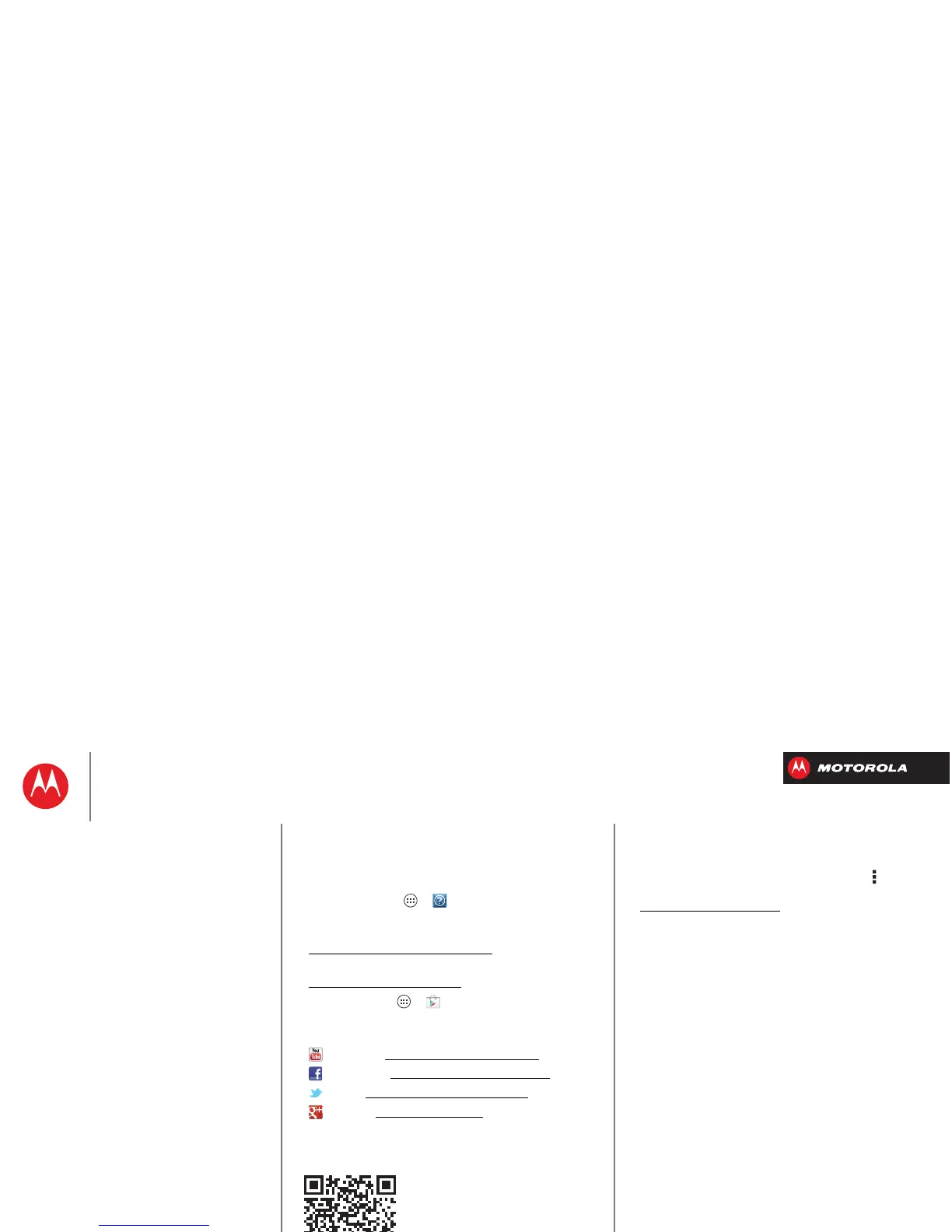Want more?
there’s always more
Get more!
There’s more help, updates, and information right here:
• Tutorials & Help: Get guided tutorials and help
topics—tap Apps >
Help
and select a tab.
• Updates: Get smartphone updates, PC software,
online help, guides, and more at
www.motorola.com/mydroidrazrm
• Accessories: Find accessories for your smartphone at
www.motorola.com/mobility
.
• Apps: Tap Apps >
Play Store
.
•News: Get the latest news, apps, tips & tricks, videos
and so much more—join us on:
YouTube™ www.youtube.com/motorola
Facebook® www.facebook.com/motorola
Twitter www.twitter.com/motomobile
Google+ www.google.com/+
Grab a barcode scanner from
Google Play Store, and scan
this code. Enjoy :-)
Tips & tricks
• Google™ help: In Google apps like Gmail, Google
Play™ Store, Google Maps, etc., tap Menu >
Help
.
You can also view the Google help centers online at
www.google.com/support
.
Want more?
Get more!